Categorized tenants, Automated monkey testing in the Lombiq UI Testing Toolbox - This week in Orchard (20/02/2022)
Categorized tenants, change the Script Task to use Monaco Editor, update logos to NuGet packages, and automated monkey testing in the Lombiq UI Testing Toolbox for Orchard Core are the topics of this week. Interested in the details? Check out this post for the details!
Orchard Core updates
Categorized tenants
Now you can have a Category on the Tenants page and filter tenants by category. If you want to try this out, just set up your site and make sure you have the Tenants feature enabled. Now head to Configuration -> Tenants on the admin UI and add some tenants by clicking on the Add Tenant button. Here you can see we added three additional tenants and used Category A and Category B as the category for these tenants. You can filter the list by the available categories just by clicking on the Category dropdown near the State one.
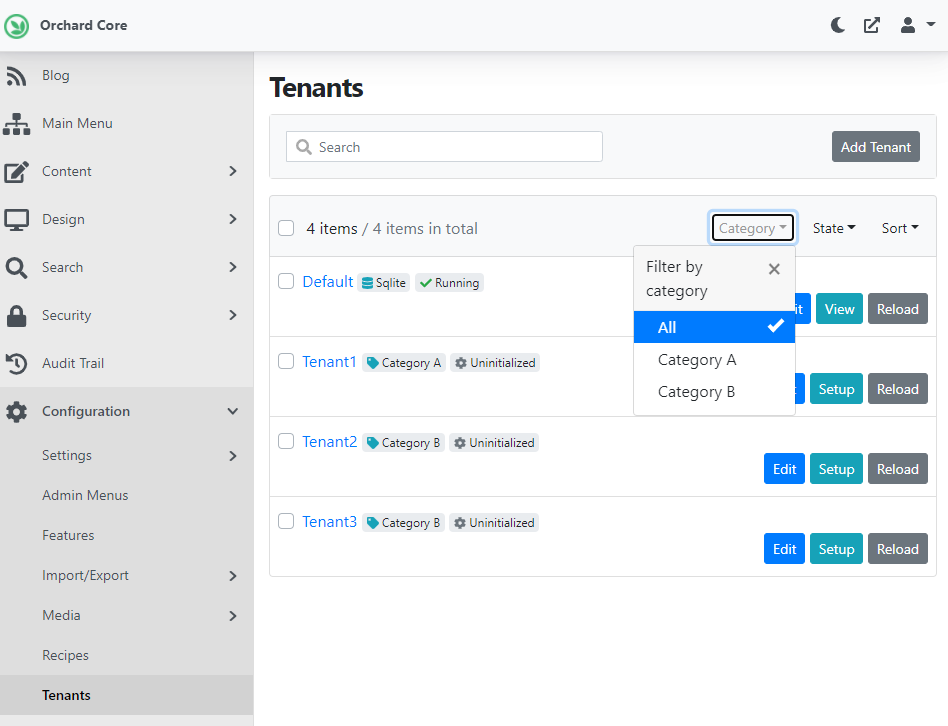
Change the Script Task to use Monaco Editor
If you enabled the Workflows feature, you have the option to use Workflows. You can add a Script task to your workflow that executes a script and continues execution based on the returned outcome. And the Script Task now uses the Monaco Editor instead of the CodeMirror one.
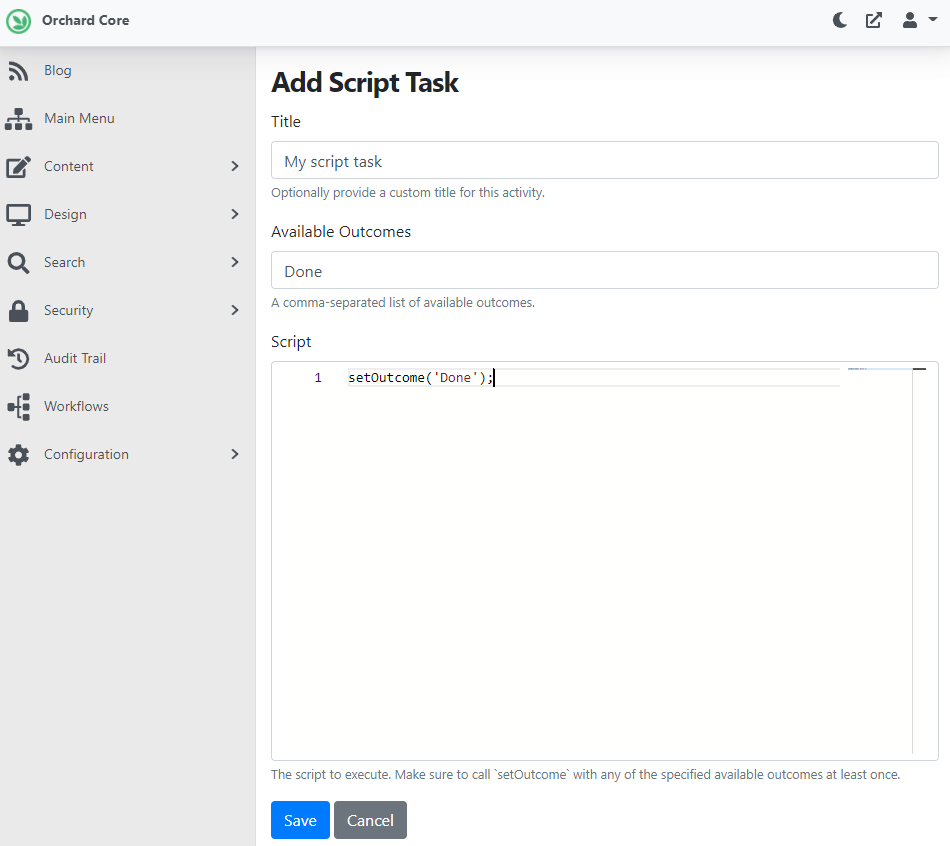
New branding icons for Orchard Core projects templates and new logo to NuGet packages
Now the branding icons are updated for project templates. And now we use the new logo for the NuGet packages because the packages had the default logos.
![]()
Demos
Lombiq UI Testing Toolbox for Orchard Core - Automated monkey testing
When you are developing your software, you are always in the mindset that you actually know what your software is doing, how it works, what are the limitations. And with experience, you learn to anticipate different user behavior. Let's say that you are in the Orchard admin, and when you want to edit a content item, you know that you have to click on the Content option, and after a tiny delay, you will see a list that contains an element called Content Items. If you click on the Content Items, you will see a list of the content items. You know that you can edit a given content item by doing a single left click on the display text of the content item by default. Because it looks like a link, and you just have to click once. And if you want to save a content item, you still need to click once on the Publish button, for example. But a lot of people actually will do a double click on the Publish button.
Long story short, there is a difference between what the developer can think of how users will use a piece of software and what users in the real world will actually end up doing.
What you can see in this demo is about introducing monkey testing in the Lombiq UI Testing Toolbox for Orchard Core. It was done mostly by Yevgeniy Shunevych, who is a developer working a lot on automation and automated testing, including his UI testing framework called Atata. What we have done is that we used gremlins.js for automated monkey testing. Monkey testing is about random interactions. The library unleashes random interactions onto the software, and it will try to break it. If it can, then we found a bug, we can fix it. Now it's time to check it out quickly!
Lombiq's Open-Source Orchard Core Extensions is an Orchard Core CMS Visual Studio solution that contains most of Lombiq's open-source Orchard modules and themes, as well as related utilities and libraries. Please keep in mind that only those extensions are included that use the latest released version of Orchard (i.e., the very cutting-edge ones depending on a nightly build are not yet here). This solution contains the Lombiq UI Testing Toolbox as well, so we will use this one for the demo. Here we have an example for monkey tests as well, just find the MonkeyTests.cs file in the Lombiq.Tests.UI.Samples project. It's supposed to be very easy to use because the point is that you use this for features that you really want to break. The easiest way is to just test one particular page, that will do these random interactions on just that page. If it leaves the page, it will stop. And since it's random, every time it might be different, and to be able to produce deterministic repeatable results, it's also possible to provide a random seed which we have done here. But you can do the same just by using the MonkeyTestingOptions configuration class.
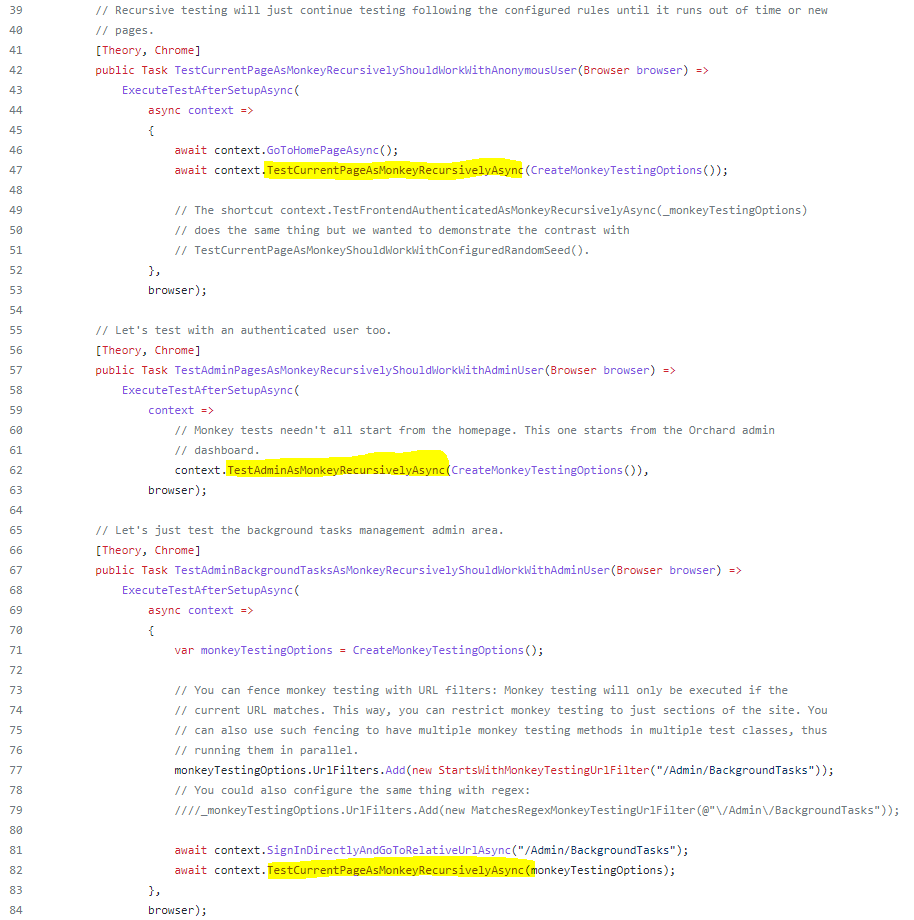
You can find a method called TestCurrentPageAsMonkeyRecursivelyAsync. This means it won't stop if it leaves a certain page or if it leaves the page it starts with and will continue to test every page until it either finds a bug or if it runs out of time because you can also specify how much time it will spend on a single page. And if it leaves that page and comes back to the same page, it's still from that same time. Now let's see what will happen if you actually run a given test. You can easily run a monkey test by using the Test Explorer window of Visual Studio and finding a test under Lombiq.Tests.UI.Samples/Lombiq.Tests.UI.Samples.Tests/MonkeyTests.
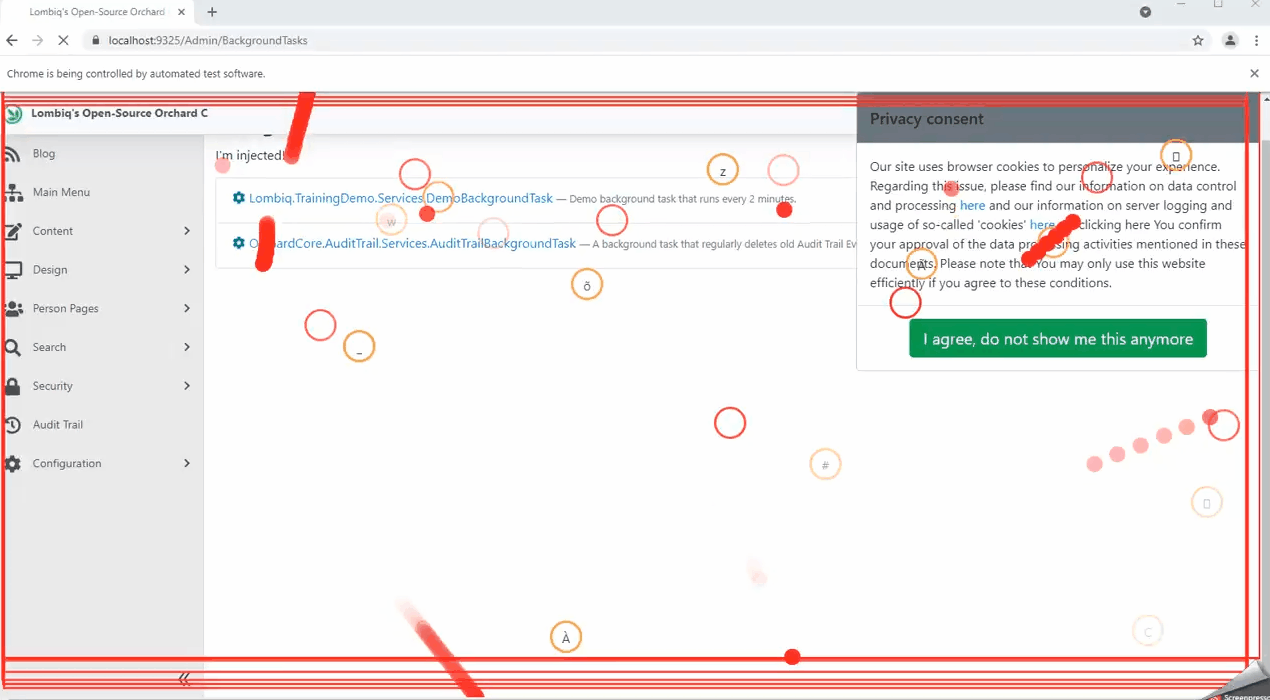
How it starts is like a standard UI test. First, it runs the setup, and if you have multiple tests just as before, it can reuse the same snapshot from the site that you have run the setup for. After, it will open the page and log in to the admin. And then you see it clicks everywhere, typing different kinds of keys and so on. This goes on until the time runs out.
And that's not all of it! Do you want to know more about this new addition to the Lombiq UI Testing Toolbox for Orchard Core? Then check out this recording on YouTube!
News from the community
Orchard Dojo Newsletter
Lombiq's Orchard Dojo Newsletter has 238 subscribers! We have started this newsletter to inform the community around Orchard with the latest news about the platform. By subscribing to this newsletter, you will get an e-mail whenever a new post is published to Orchard Dojo, including This week in Orchard of course.
Do you know of other Orchard enthusiasts who you think would like to read our weekly articles? Tell them to subscribe here!