Add Description to Content Types, Amazon S3 media options update - This week in Orchard (06/07/2022)
Adding Description to Content Types, Amazon Media Storage feature updates, and making media library upload size limit error message more detailed. Check out our current post to read about the details!
Orchard Core updates
Add Description to Content Types
If you navigate to the admin UI of Orchard Core and head to Content -> Content Definition -> Content Parts and create or edit a Content Part, you have the option to optionally provide a description for the part. And Orchard Core displays this description on the page that lists Content Parts. And from now you can add descriptions to Content Types too!
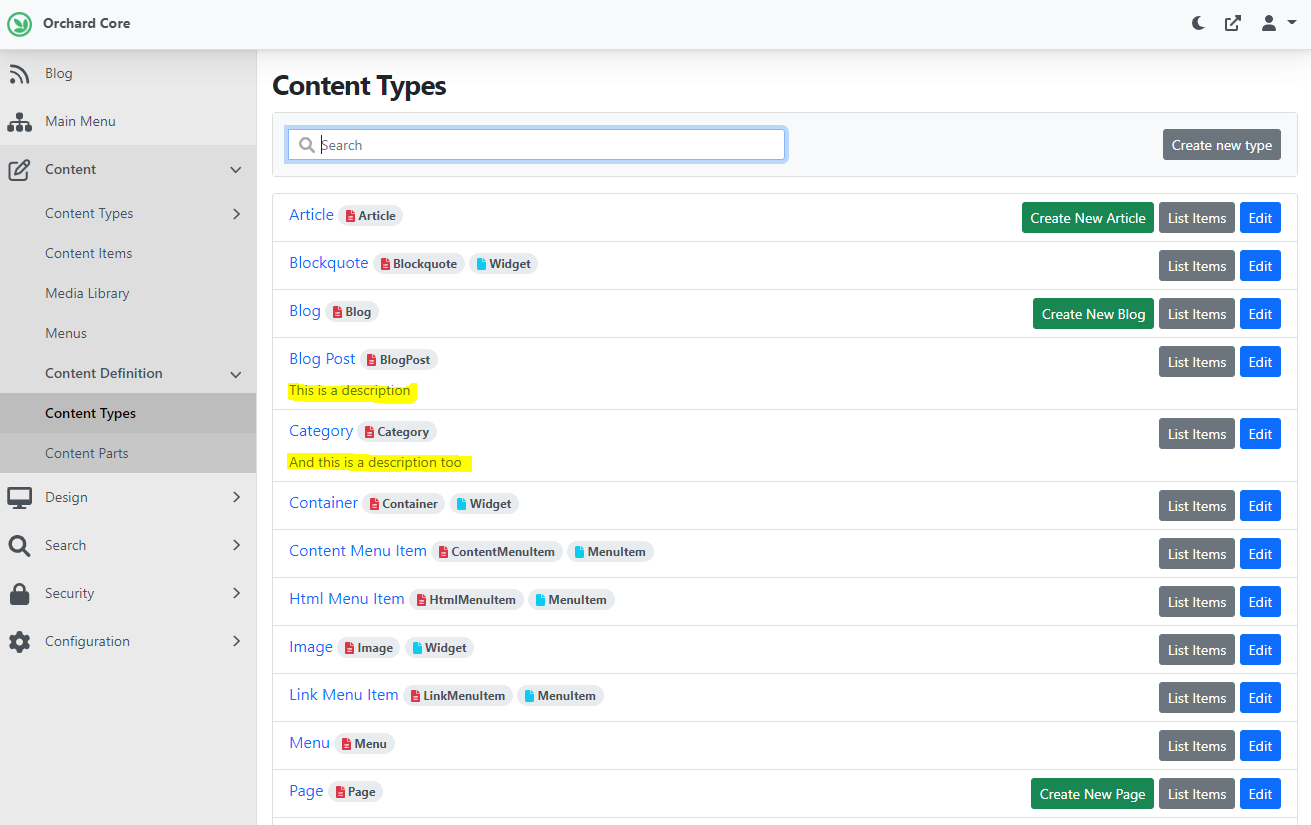
Amazon S3 media options update
Neglectedvalue changed the custom AwsStorageOptions to AWSOptions provided by the AWS team. AWSOptions are more flexible and provide more ways to interact with AWS infrastructure:
- A huge piece of code(registration of the
IAmazonS3client) was removed and changed to a single callservices.AddAWSService<IAmazonS3>(options); ClientFactorynow allows using the common AWS credentials mechanism.- Documentation was also updated.
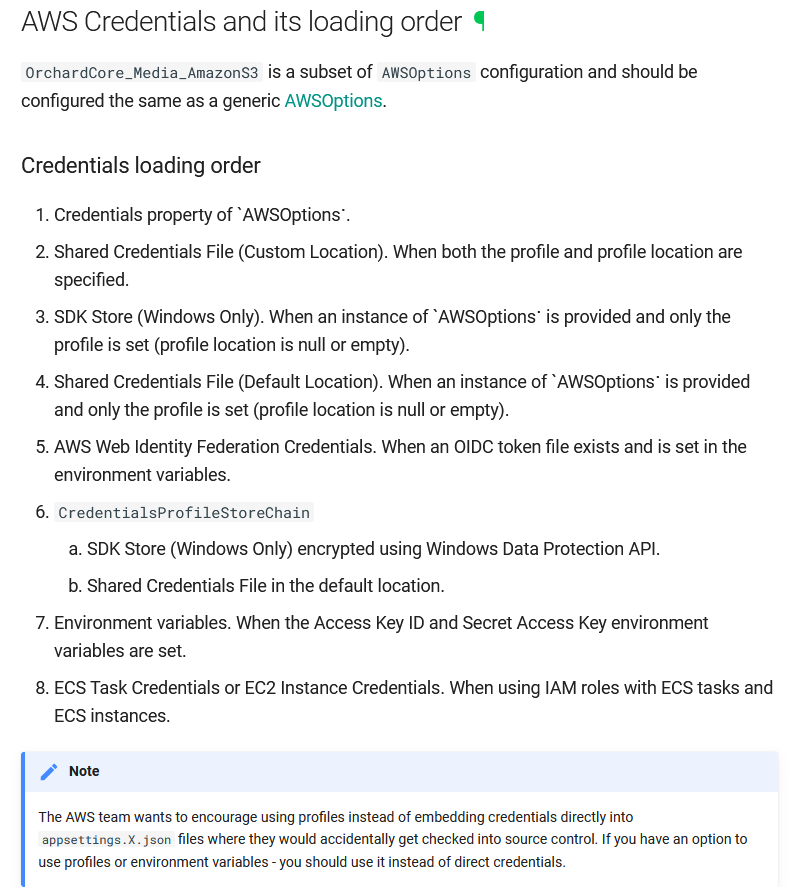
This change will also introduce many breaking changes: the OrchardCore_Media_AmazonS3 config section was changed: RegionEndpoint was renamed to Region and extracted from the Credentials section to the root section of OrchardCore_Media_AmazonS3, AccessKeyId was renamed to AccessKey, ProfileName was renamed to Profile. You will find these breaking changes in the documentation of the next Orchard Core release.
Making media library upload size limit error messages more detailed
It's not a bug, but rather an enhancement. When uploading to the media library a file larger than MaxFileSize, the error message isn't user-friendly, it just says 'Error: error'. You can quickly reproduce this by turning on the Media feature and uploading a file larger than MaxFileSize.
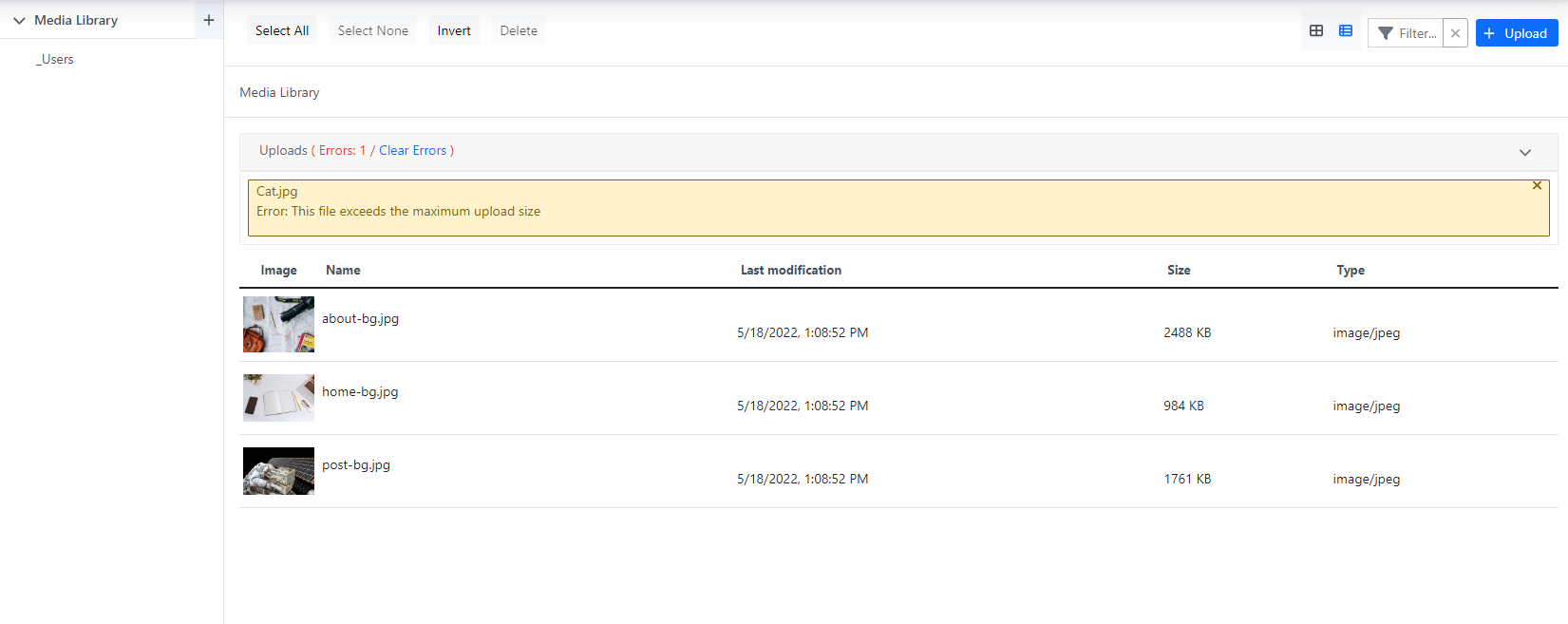
From now on, the error message is more detailed, as you can see on the screen above. Thanks to Zoltán Máté from Lombiq for his first contribution!
News from the community
Orchard Dojo Newsletter
Lombiq's Orchard Dojo Newsletter has 291 subscribers! We have started this newsletter to inform the community around Orchard with the latest news about the platform. By subscribing to this newsletter, you will get an e-mail whenever a new post is published to Orchard Dojo, including This week in Orchard of course.
Do you know of other Orchard enthusiasts who you think would like to read our weekly articles? Tell them to subscribe here!