Elsa Workflows for Orchard Core, improve handling of publish/unpublish operations - This week in Orchard (28/02/2025)
This time, you can see a demo about Elsa Workflows for Orchard Core! But first, let's check out our other topics, like improving the handling of publish/unpublish operations!
Orchard Core updates
Improve handling of publish/unpublish operations
This change lets us prevent the publication in the handlers because you can say cancel, and it will be considered. To say cancel, you must set the Cancel property to true of the PublishContentContext. In this case, the PublishAsync method of the DefaultContentManager will also display a message to the user saying that publishing the content was canceled and not published correctly. In this case, the mentioned PublishAsync will return a false value, which was not the case before. And the same applies when unpublishing a content is canceled.
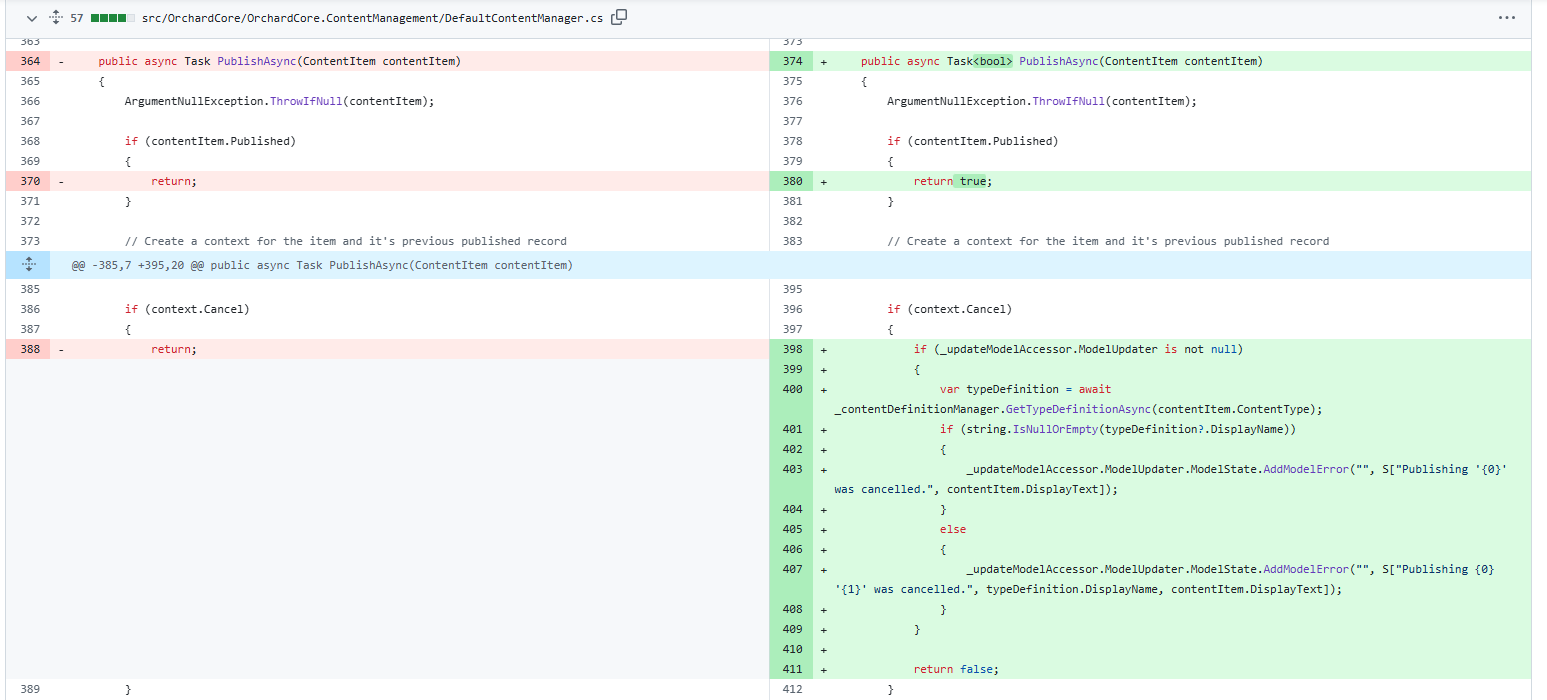
Update event should only be called when updating content item
Let's say you want to use a workflow to notify the user that a content is created and when it is updated. Before this fix, the Update event is invoked even when the content is created. So, the IContentHandler.UpdatingAsync and IContentHandler.UpdatedAsync methods were triggered for both creation and update events. This behavior has been corrected in v3.0. If you are modifying or altering content items within the UpdatingAsync or UpdatedAsync handlers, you must also implement the Creating or Created events to maintain the previous functionality.
Additionally, when manually creating or updating content items in your project, ensure that you use ContentManager.CreateAsync exclusively for creating new items and ContentManager.UpdateAsync for updating existing ones. This guarantees that the Creating, Created, Updating, and Updated events are triggered appropriately.
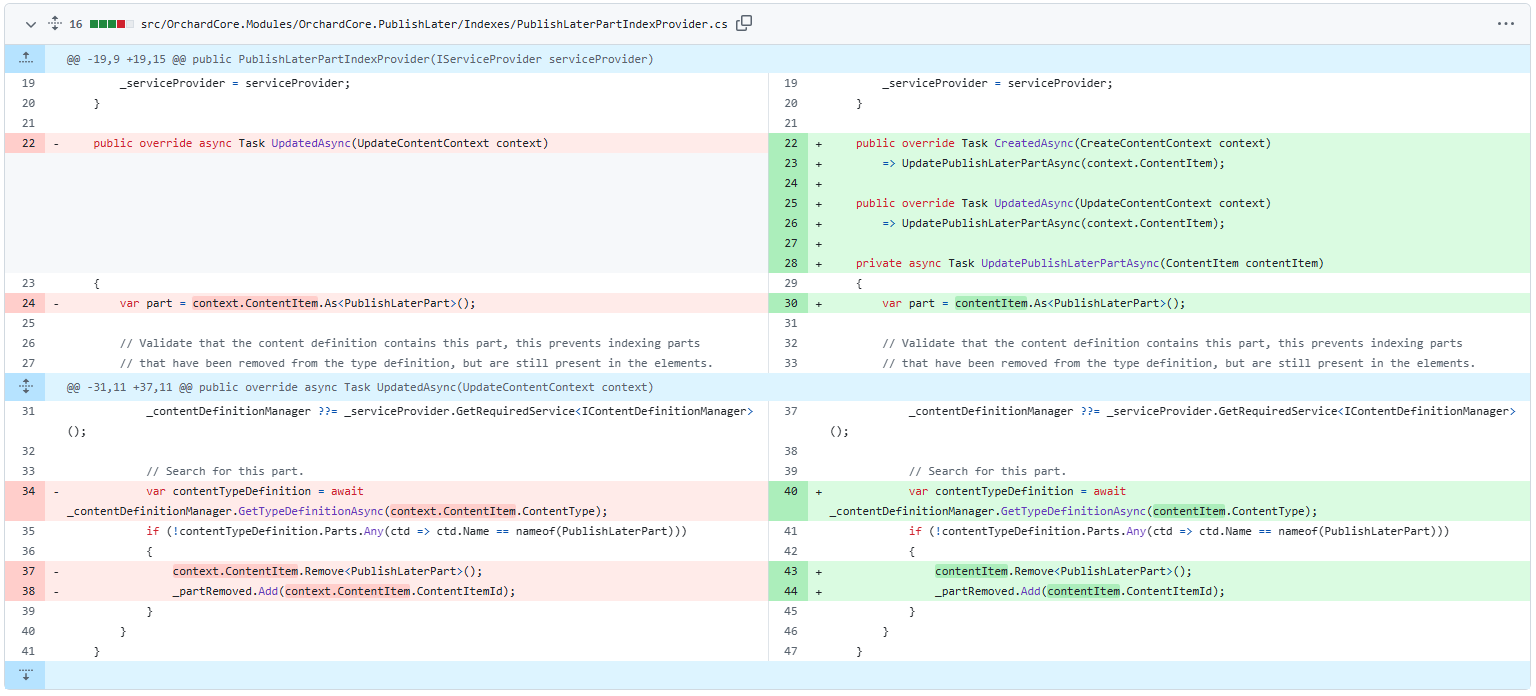
Demos
Elsa Workflows for Orchard Core
Elsa Workflows is an open-source workflow engine framework designed to be integrated into .NET Core applications, in part inspired by the Workflows feature of Orchard. Workflows in Elsa can be defined in different ways: programmatically by writing .NET code, visually using the built-in designer, non-developers or those who prefer a visual approach can create and modify workflows with ease, and declaratively using JSON. If you remember, Sipke Schoorstra, long-time Orchard contributor and founder Elsa, explained to us last Harvest how Elsa works and can be integrated into Orchard Core's content management pipeline. There, he demonstrated Elsa as a separate application, but he always wanted to integrate it into Orchard Core, where you can use the Elsa designer within the context of Orchard. He worked on that, and in this demo, he showed us the result of his work. You can find the repository containing the code of Elsa Workflows for Orchard Core here.
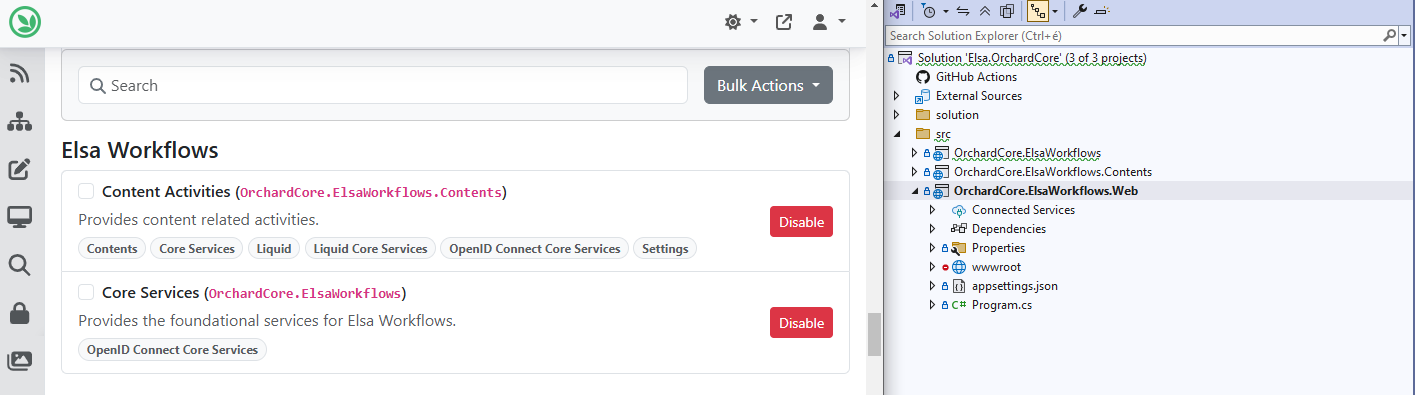
If you clone the repository, you will find two modules. The one called OrchardCore.ElsaWorkflows is the core one and the OrchardCore.ElsaWorkflows.Contents is the starting point for the integrations with the Orchard framework and libraries. If you run the solution, you will find two new features under the Elsa Workflows category: Content Activities and Core Services. If you enable these, you will find a new option under Tools called Workflows+. If you expand the Workflows+ menu, you can select the Definitions where you can create a new workflow.
Let's say we want to create a workflow that displays a notification to the user when an Article content item is published. To do that, the Content Published activity will be our starting activity. After we need to add a Display Notification activity and connect these two. We also want to capture the Content Item, so let's click on the Variables tab and create a new variable. Call it ContentItem and select its type as ContentItem. After we can set the Notification Type to Success and its message using our newly created variable to something like 'Content item ${variables.ContentItem.DisplayText} was just published.' As you can see, here we reference the workflow variable called ContentItem.
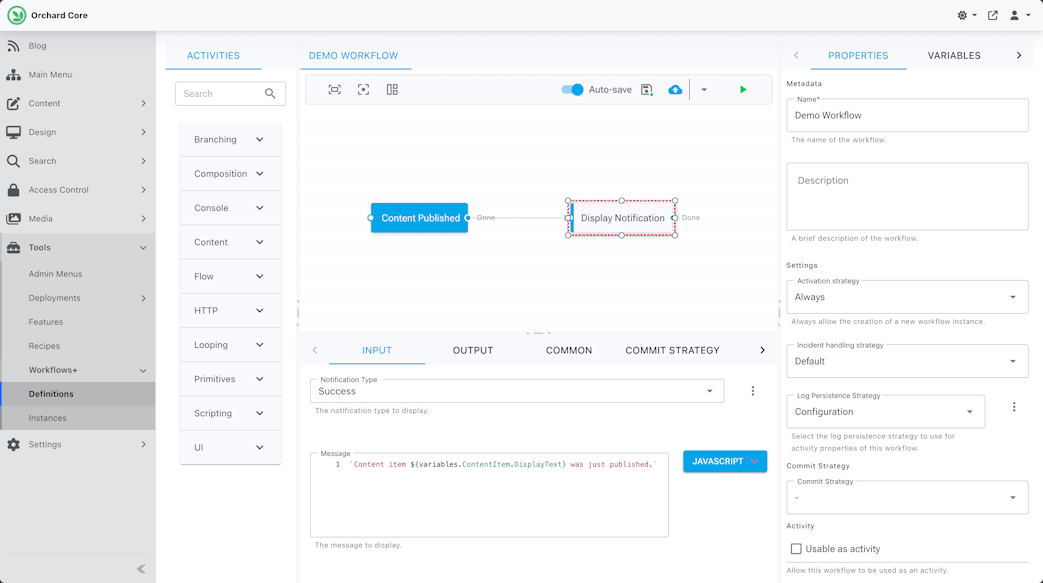
And that was just a short sneak peek! If you want to know more, head to YouTube for a live demo!
News from the community
Orchard Dojo Newsletter
Lombiq's Orchard Dojo Newsletter has 460 subscribers! We have started this newsletter to inform the community around Orchard of the latest news about the platform. By subscribing to this newsletter, you will get an e-mail whenever a new post is published to Orchard Dojo, including This week in Orchard of course.
Do you know of other Orchard enthusiasts who would like to read our weekly articles? Tell them to subscribe here!