FeatureEventHandler base class, settings to create robots.txt file from site settings - This week in Orchard (23/06/2023)
Checking ListContent permission instead of IsListable in the Admin Menu, new FeatureEventHandler base class, demo about new settings to create robots.txt file from site settings, and announcing our brand new Lombiq.com site! Check out our post for the details!
Orchard Core updates
Check ListContent permission instead of IsListable in the Admin Menu
Currently, if you want to add a content type to an admin menu, the content type would have to be listable in order to be visible. Sometimes, we want to show a content type item on the admin menu even when it is not listable. The Admin UI does not care if the content type is listable or not. All it checks for is whether the user has permission to ListContent. The logic in the admin menu should be the same as the UI.
And you can easily try this out if the Admin Menu feature is enabled on your site under Configuration -> Features. But if you set up your site using the Blog recipe, you will get a predefined admin menu which you can configure from under Configuration -> Admin Menus. Here, click the Edit Nodes button near the predefined admin menu and select the Add Node button after. This will show you a modal window with the available Admin Nodes. Let's select the Content Types one, which will add a link for each one of the selected content types. And this Create Node page now will list all of the content types defined by the Blog recipe (because we logged in with the admin user), not just the ones, which are listable.
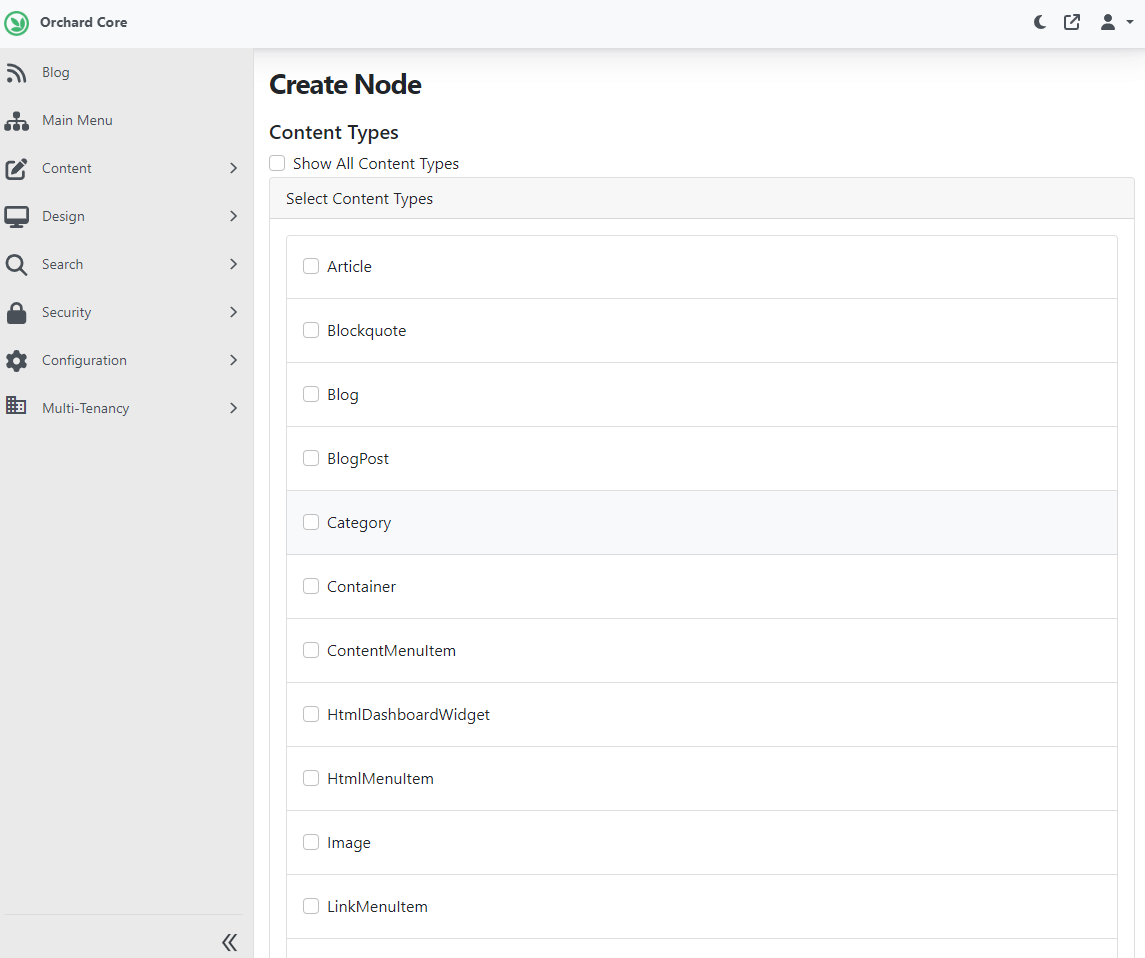
FeatureEventHandler base class
This addition is about adding a new FeatureEventHandler base class which implements the IFeatureEventHandler interface. The goal here was to not have to define all methods when implementing IFeatureEventHandler as we already have with ModularTenantEvents and IModularTenantEvents. This PR also applies this change to the current implementations, like for the MediaTokenSettingsUpdater and for the RoleUpdater.
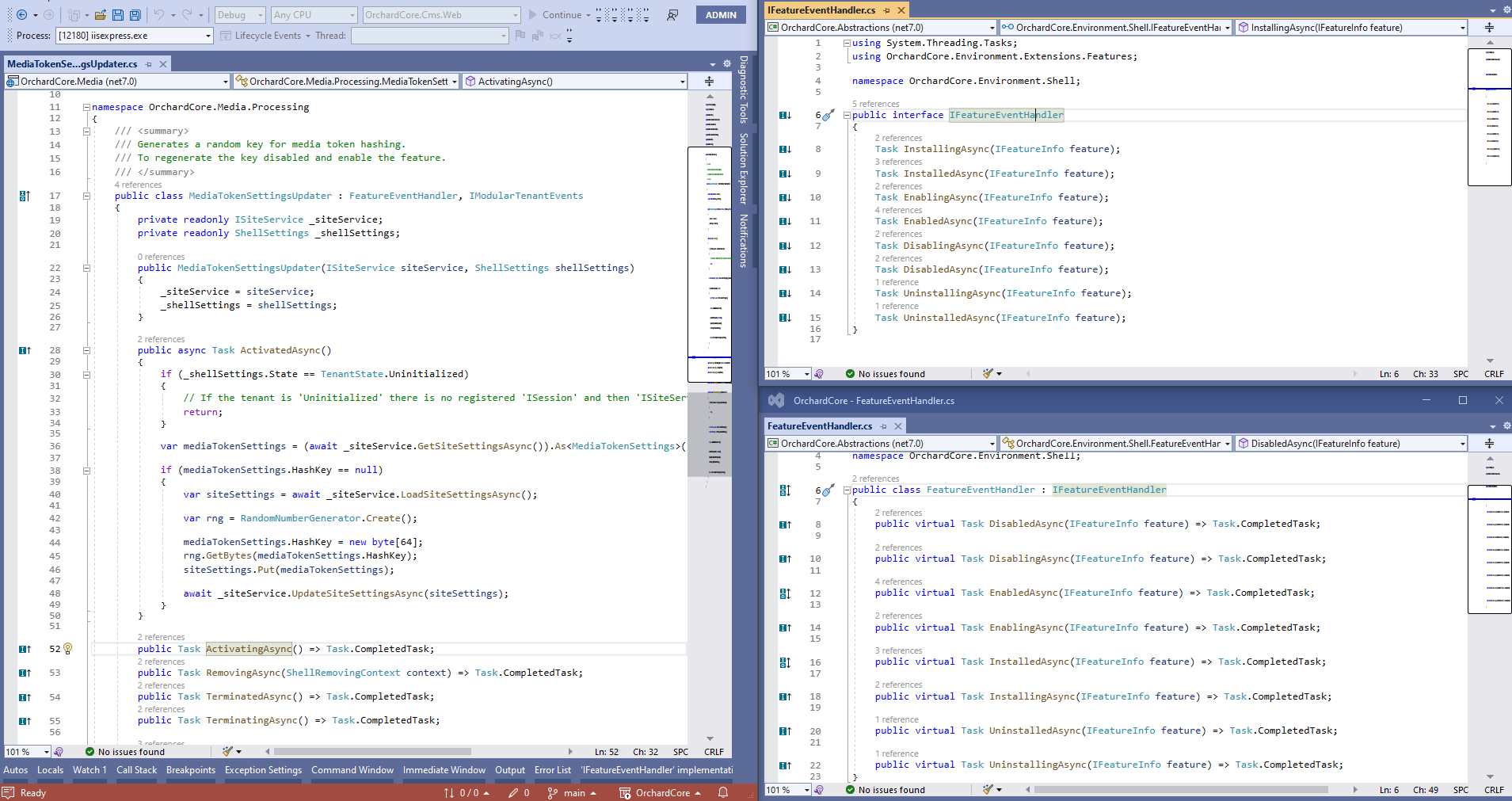
Demos
Settings to create robots.txt file from site settings
One of the challenges that we had was that the only way we can expose the robots.txt for the tenants is by placing the robots.txt file on the file system of each site or globally. There was no easy way to modify that file per tenant. This feature is about adding an ability to drive the content of the robots.txt file through settings by using a middleware allowing website owners to easily define the directives for search engine crawlers and other web robots accessing their site.
Now it's time to try this one out! Let's use the nightly build packages of Orchard Core and set up your site using the Blog recipe, for example. Now, head to Configuration -> Features and enable the SEO module, which provides SEO meta-features. After that, you will see a new option under Configuration -> Settings, called SEO. If you navigate to this page, you will see some things set by default, which is to add a rule to allow web robots and then add a rule to disallow web robots to the admin routes. And those are on by default if you do not have a robots.txt file. In the Additional rules editor, you can specify your custom rules. If you have special rules, you can define them here.
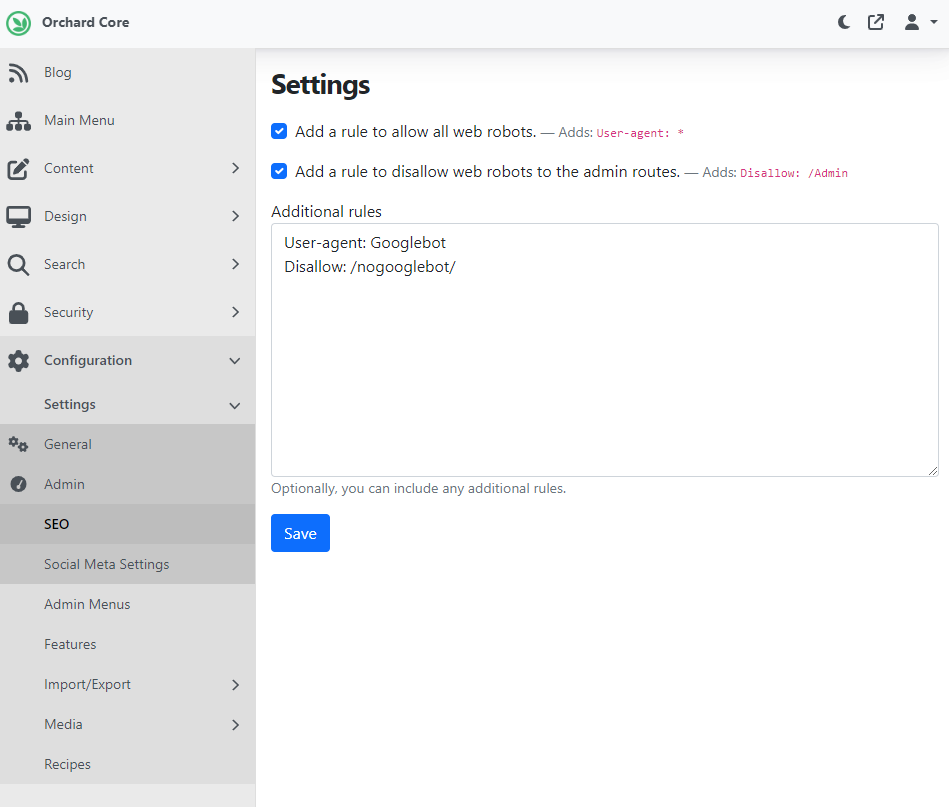
Now if we check out the content of the robots.txt file, we can simply navigate to https://localhost:44300/robots.txt, because we only have the default tenant right now. But of course, if we would create a tenant called the agency, you will be able to check out the content of the robots.txt file for that tenant as well under https://localhost:44300/agency/robots.txt, for example. And as you can see, the file is generated based on our settings.
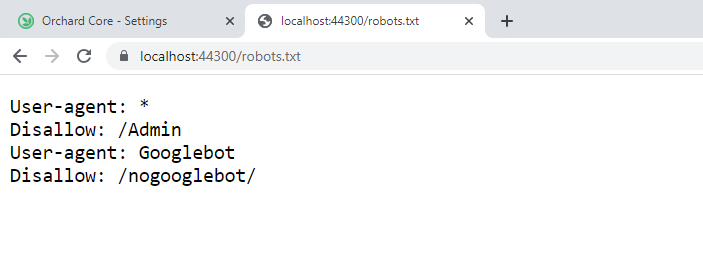
However, people might already be using the robots.txt file. So, we can't really override what they have. So, if they have this file in the file system and the Static File Provider feature is enabled, we're going to take that file and ignore our settings. Because otherwise, this would be a breaking change.
Another thing is the added rules for the sitemaps. If you go to the Features page, enable the Sitemaps feature, and navigate back to the SEO settings page, you will see a checkbox here called Include all sitemaps. What this does is it checks all the sitemaps that you might have; if any exist, it will automatically include them.
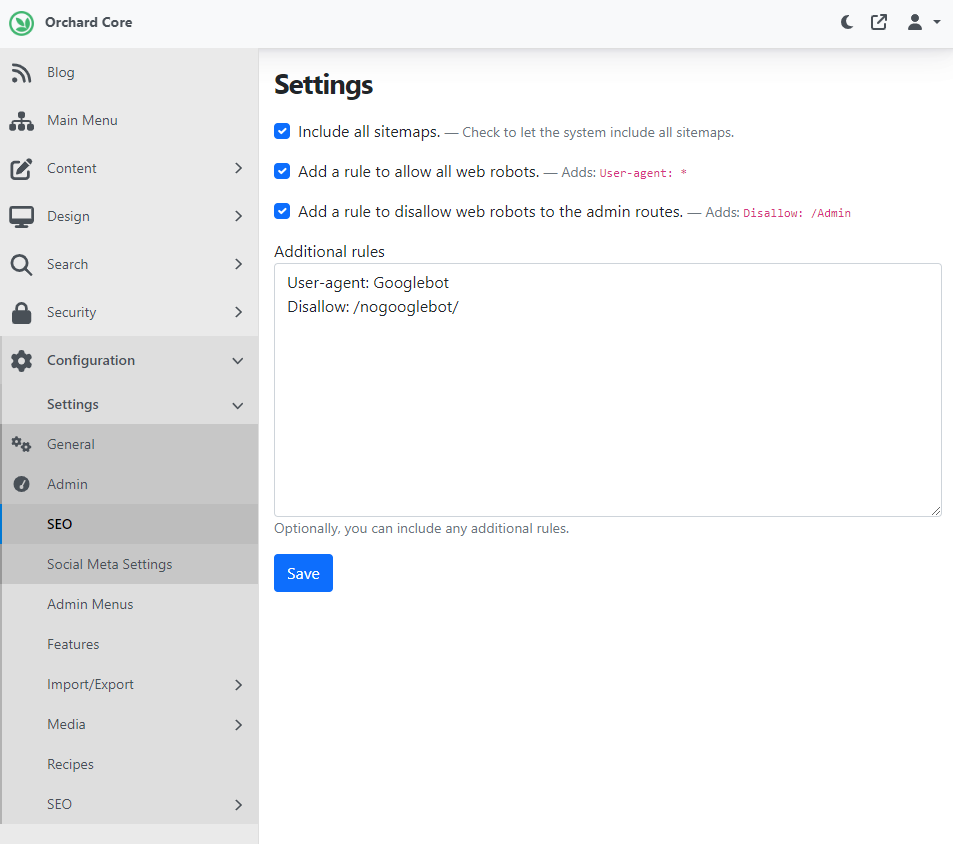
And that's not all of it! If you would like to know more about this feature, check out the documentation and head to YouTube for a recording!
News from the community
Renewed Lombiq.com website
We launched our website when we started Lombiq, no less than 10 years ago. It was simple, clean, and functional, but it didn’t age well with upcoming trends and looks of modern websites. But now we can showcase our expertise and services in a more modern and user-friendly way. To reach our goal, we migrated from our old Orchard 1 website to Orchard Core and modernized our site's look. Our new site turned out great, and we are very happy with it. It represents who we are and what we do as a company. We hope you like it too!
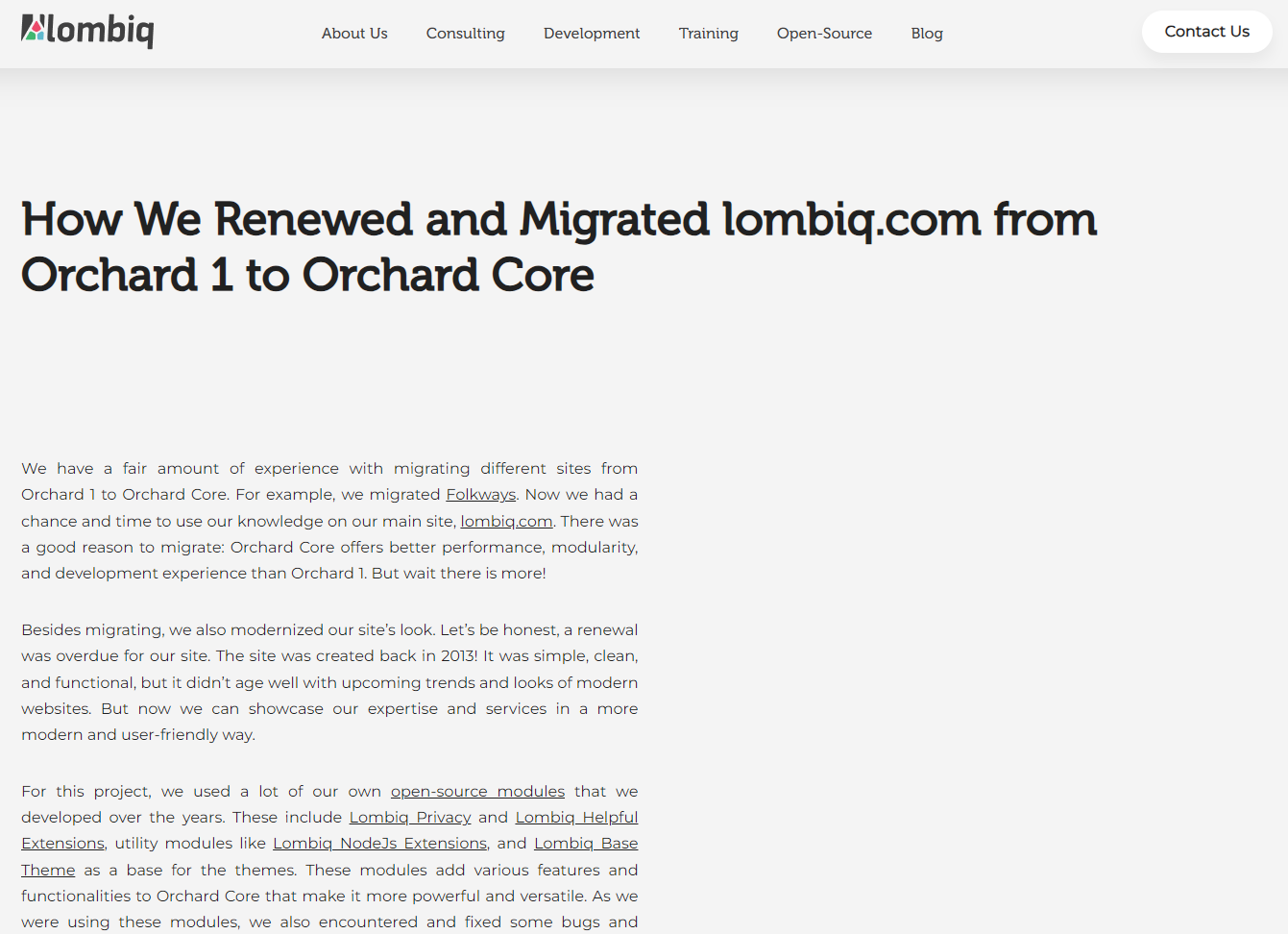
For our case study on building the renewed Lombiq.com, including migrating it from Orchard 1, check out "How We Renewed and Migrated lombiq.com from Orchard 1 to Orchard Core" in the Lombiq blog. And we also added our site to Show Orchard, which is an Orchard CMS showcase, displaying Orchard CMS (including Orchard 1 and Orchard Core) powered sites from around the web.
If you are interested in more websites using Orchard and Orchard Core, don't forget to visit Show Orchard. Show Orchard is a website for showing representative Orchard CMS (and now Orchard Core) websites all around the internet. Ryan Drew Burnett started it, but since he doesn't work with Orchard anymore, as announced earlier, it is now maintained by our team at Lombiq Technologies.
Orchard Dojo Newsletter
Lombiq's Orchard Dojo Newsletter has 467 subscribers! We have started this newsletter to inform the community around Orchard of the latest news about the platform. By subscribing to this newsletter, you will get an e-mail whenever a new post is published to Orchard Dojo, including This week in Orchard of course.
Do you know of other Orchard enthusiasts who would like to read our weekly articles? Tell them to subscribe here!