Fixing in the ContentPickerFieldIndexProvider, Lombiq Base Theme for Orchard Core - This week in Orchard (13/05/2022)
Fixing that unpublishing and editing content item with uninitialized ContentPickerField breaks, renaming ReverseProxySettings permission to ManageReverseProxySettings, and our Base Theme for Orchard Core is officially released! Check out our current post to read about the details!
Orchard Core updates
Rename ReverseProxySettings permission to ManageReverseProxySettings
The Reverse Proxy Configuration module enables the configuration of hosting scenarios with a reverse proxy, like enabling the forwarding of the HTTP header X-Forwarded-For and so on. You can manage these options under Configuration -> Settings -> Reverse Proxy, but you need to have the proper permission to do that. Now this permission has a new name, called Manage Reverse Proxy Settings, that you can manage for every role under Security -> Roles.
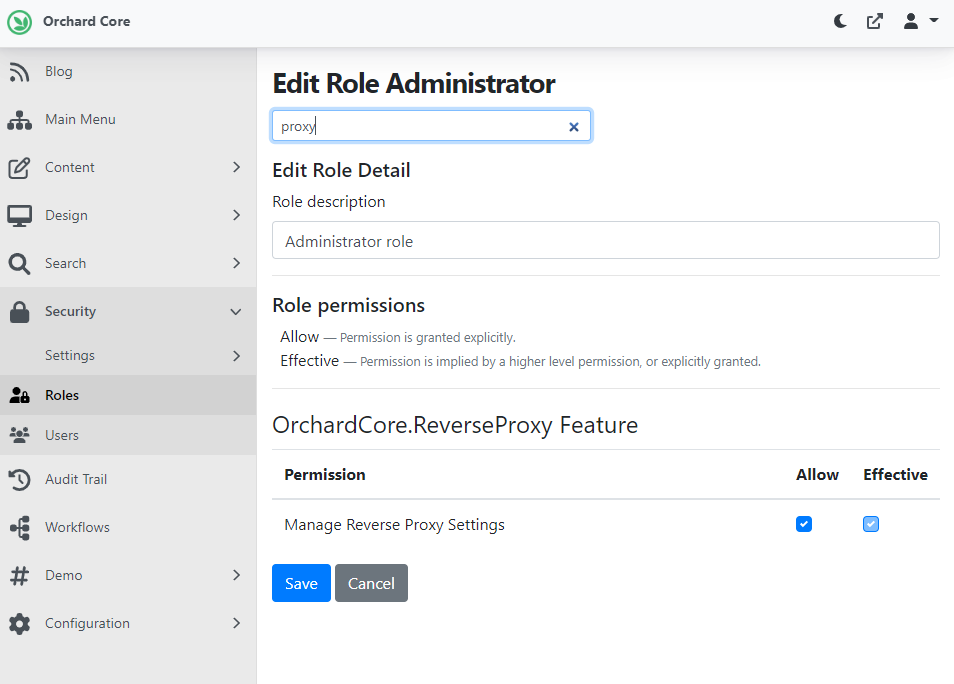
Unpublishing and editing the content item with an uninitialized ContentPickerField breaks
If you have a custom ContentPart that contains a ContentPickerField and it's not initialized (so null) and you try to unpublish the content type, it will say it was unpublished, but that won't be true. If you try to edit and publish the same content item, you will get "An unhandled exception occurred while processing the request." error.
Dávid El-Saig realized this can be avoided by giving the field a default value (public ContentPickerField Related { get; set; } = new();), but it's easy to miss, and the resulting symptoms are not easy to connect with the true problem.
Steps to reproduce the behavior:
- Create a content type via migration.
- Start and set up the web app.
- Create a new content item of the content type.
- Add a part (e.g.
public class RelatedPart : ContentPart { public ContentPickerField Related { get; set; } }) via migration update step. - Start up the web app again.
- Try to unpublish or edit the content item created in step 3.
- Experience the bug described above.
The expected behavior would be that the unpublishing or editing should be successful. And the problem was the following: the if (jPart == null) and if (jField == null) will never be true because if the value is JSON null, it will be a JValue type, so the cast on the preceding line will cause the exception as you can see on the screenshot. This can be fixed if type matching is used instead of casting.
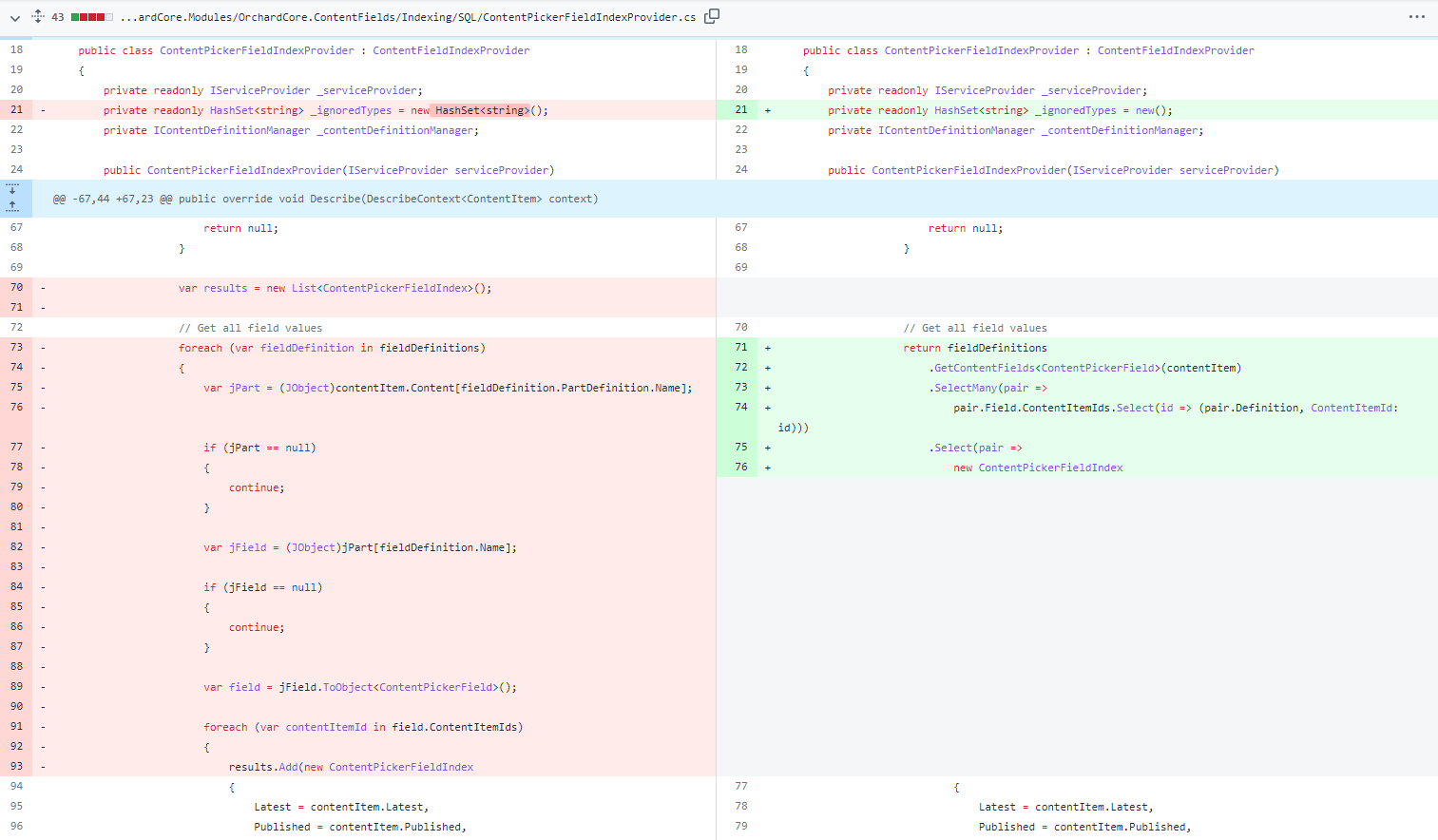
And as you can see, there is a new GetContentFields extension that uses the GetContentField extension which contains using the type matching instead of casting.
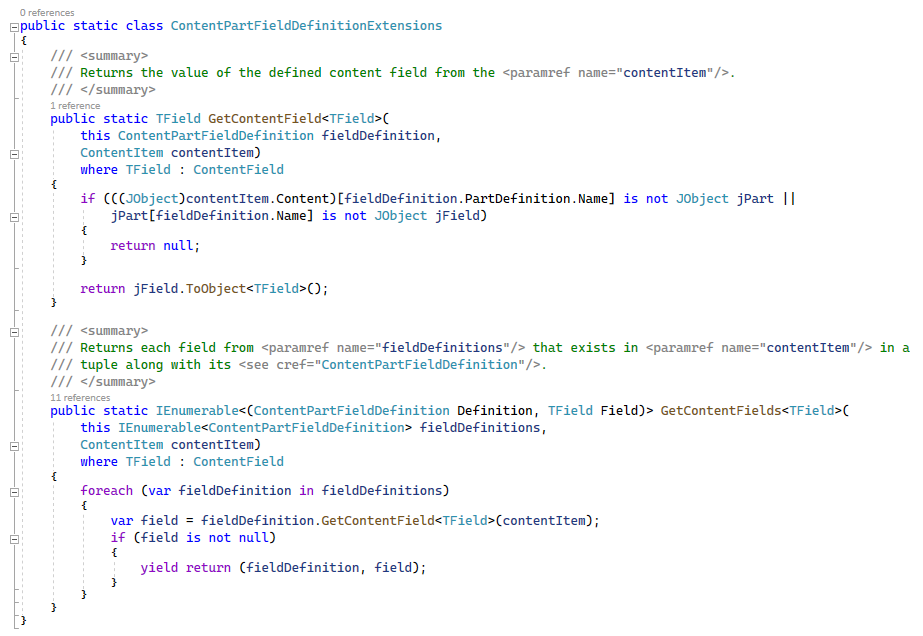
News from the community
Lombiq Base Theme for Orchard Core is officially released
Our Base Theme for Orchard Core is now officially released! It contains all the foundations to build Orchard themes efficiently with included detailed samples. It can contain any shared content that is not specific to a specific project's theme. You can find the sample module with a commented walkthrough in this repository here.
If you want to quickly try out this project and see it in action, clone our Open-Source Orchard Core Extensions full Orchard Core solution and also see our other useful Orchard Core-related open-source projects! We will clone the Lombiq's Open-Source Orchard Core Extensions repository for this demo as well.
If you remember, two weeks ago, we mentioned that the Lombiq Helpful Libraries contains an abstract class called MainMenuNavigationProviderBase for creating a home page menu structure using the main navigation name. If you use the Lombiq.BaseTheme, it automatically displays the generated menu as a widget in the Navigation zone.
Now it's time to see it in action! Just run our Open-Source Orchard Core Extensions solution and set up your site using the Agency recipe, for example. After that, you can navigate to Design -> Themes and enable the Lombiq Base Theme and Lombiq Base Theme - Samples themes. You can also make the Samples one as the current site theme.
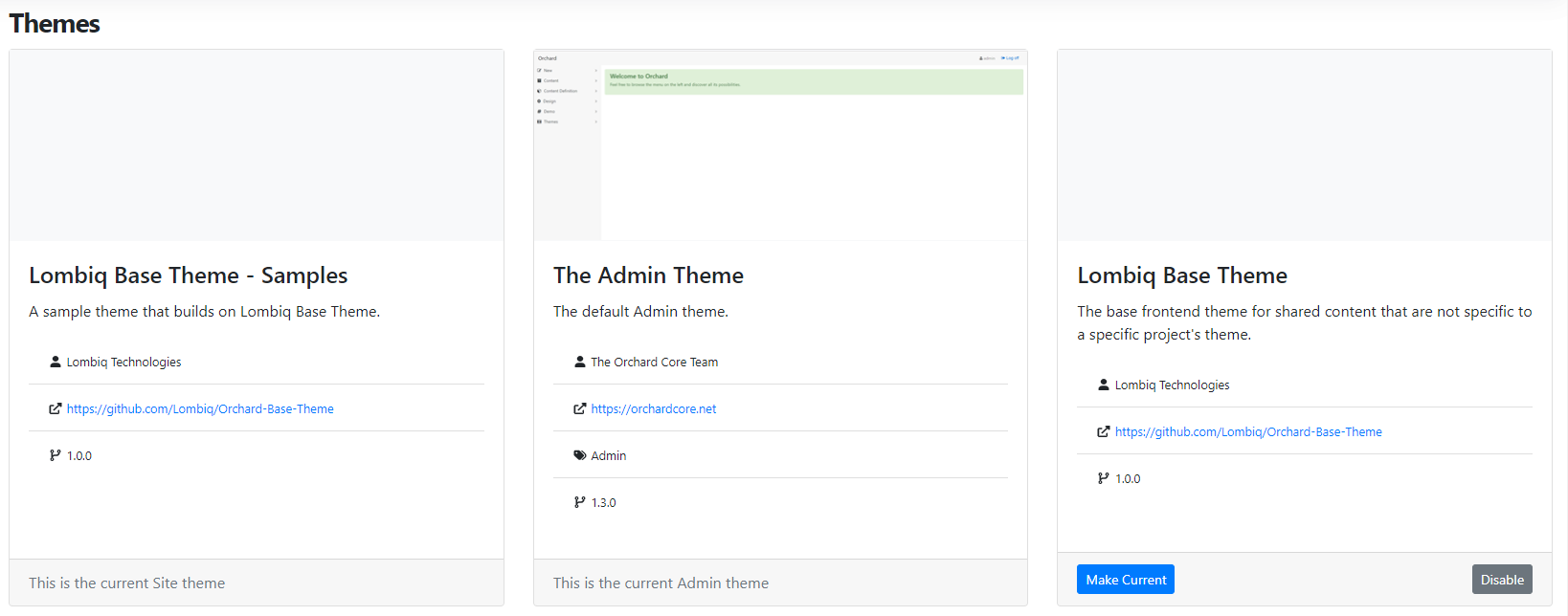
Now let's enable some features. Our home page menu structure will display as a widget in the Navigation zone. To have the MenuWidget, we need to enable the Lombiq Helpful Extensions - Helpful Widgets feature. The HelpfulLibrariesNavigationProvider sits in the Samples project of Helpful Libraries, so we have to enable the Lombiq Helpful Libraries - Samples feature as well.
Now we can navigate to the home page of our site. The styling looks quite awful, but that's not the point here. As you can see, the Helpful Libraries drop-down now appears with the submenu items that we defined in the Build method. You can see the special LINQ to DB label, and the divider as well. And of course, you have the option to navigate to the given actions to test out the LinqToDbSamplesController that provides some examples of querying the database with Lombiq.HelpfulLibraries.LinqToDb and the TypedRouteController.
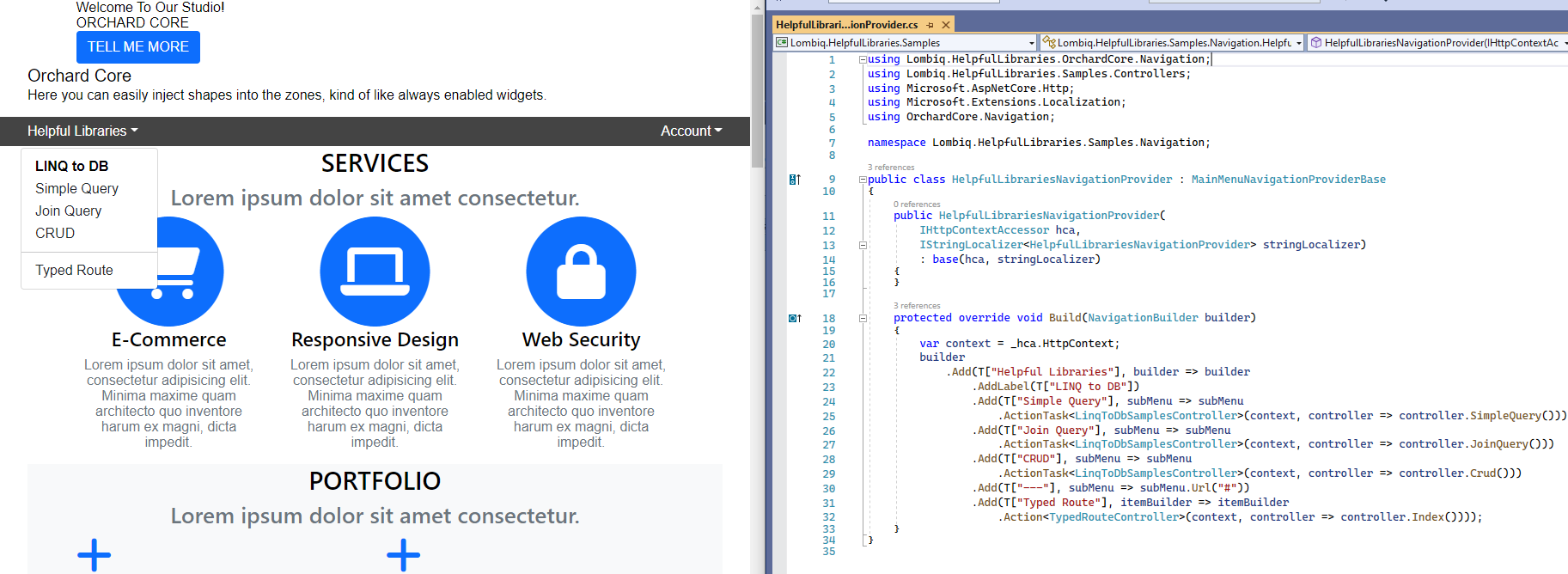
Orchard Dojo Newsletter
Lombiq's Orchard Dojo Newsletter has 247 subscribers! We have started this newsletter to inform the community around Orchard with the latest news about the platform. By subscribing to this newsletter, you will get an e-mail whenever a new post is published to Orchard Dojo, including This week in Orchard of course.
Do you know of other Orchard enthusiasts who you think would like to read our weekly articles? Tell them to subscribe here!