Fluid updates, Better NRE handling for Widget and MenuItem stereotypes - This week in Orchard (07/01/2022)
Topics for this week are the Fluid updates; better NRE handling for Widget and MenuItem stereotypes; allowing sending emails without "To" if "Cc" or "Bcc" is provided. Do you want to know more? Then check out our post now!
Orchard Core updates
Allow sending emails without "To" if "CC" or "BCC" is provided
Let's say you have a system to send emails to many recipients at once and want the recipients to be in the BCC header instead of the To one. The email module of Orchard Core was required to have at least one recipient in the To header, so, the scenario described above cannot be implemented in Orchard Core.
The solution for this is that now you can send an email without a recipient in the To header. The mail message should have at least one of these headers: To, CC or BCC. Here you can see the editor of the Send Email task where we provided an email address for the BCC header but kept the To and the CC headers empty.
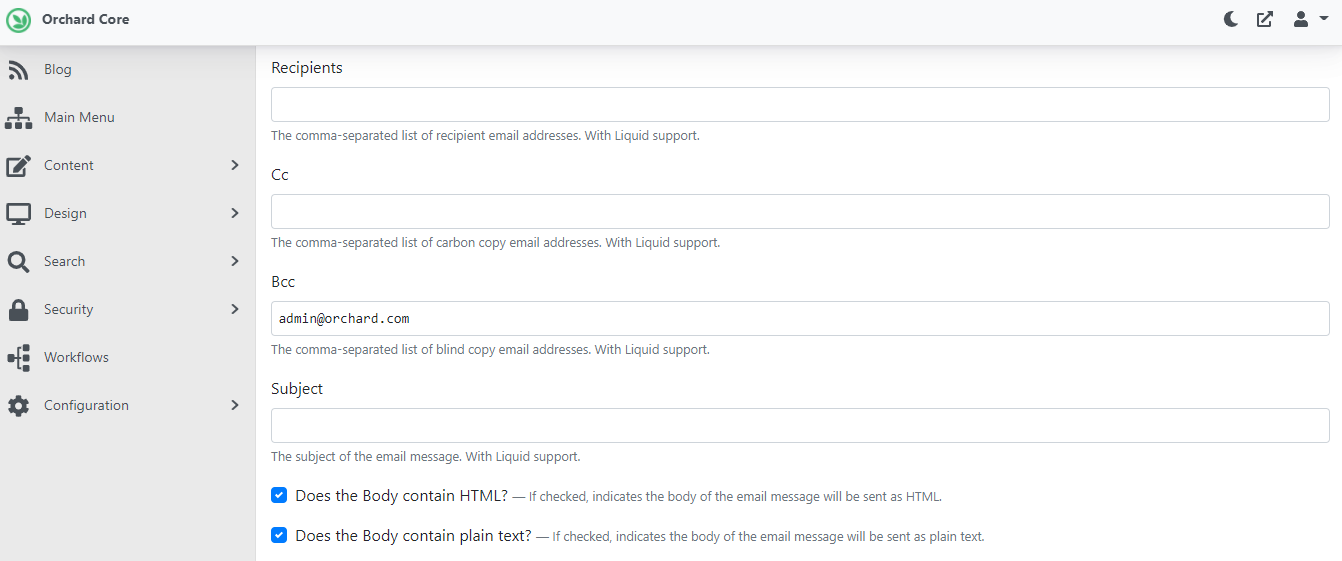
Fluid v2.2.8
In Liquid, you can have an identifier that starts with a number like: {% assign 1st = "first" %} {{ 1st }}
It was not easy to parse, but now Fluid supports this one with version 2.2.8.
And just a note here. If you navigate to the Liquid Sandbox of Jumpseller, you can find a sandbox that is using Liquid but in Ruby, which is the actual implementation of Liquid. You can use LiquidJs to test, but that is a custom implementation in JavaScript, so it might not be as true as the Ruby implementation.
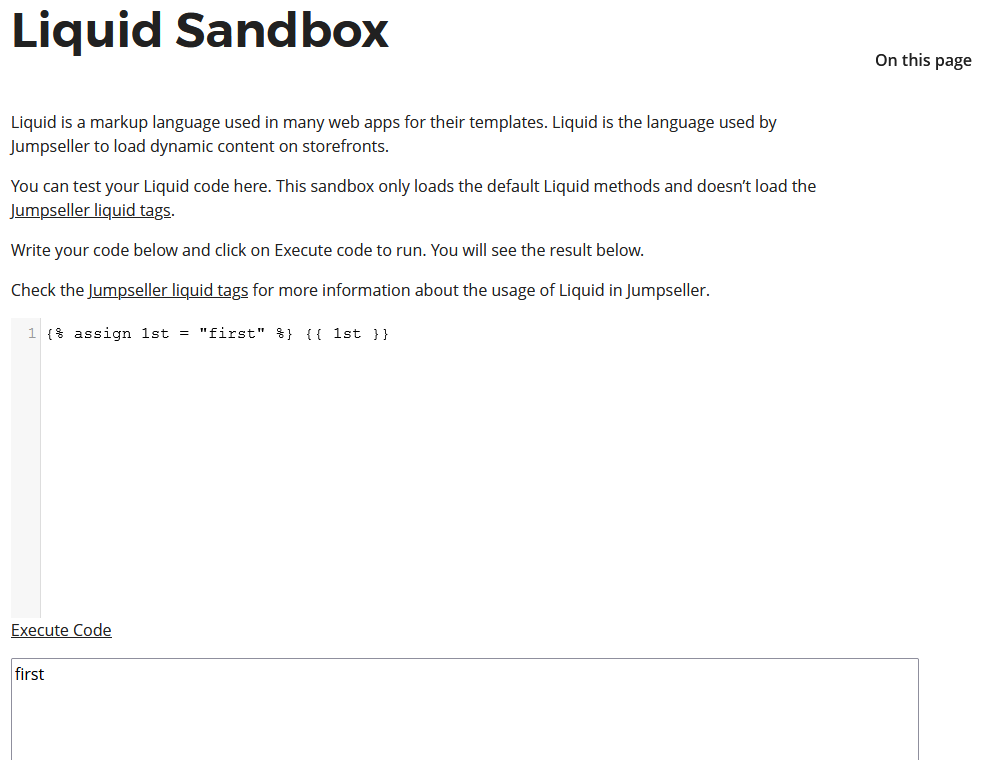
Better NRE handling for Widget and MenuItem stereotypes
As you may guess, the NRE handling is about catching the null reference exceptions and showing proper error messages instead of displaying the "An error occurred while executing this request.". What were those errors? For example, follow these steps:
- Create a new content type with stereotype = MenuItem.
- Add a menu item of that type to a menu.
- Delete the content type created in step 1.
- Go back to the menu you created in step 2.
- Observe a Null Reference Exception.
Here we created a new content type with the MenuItem stereotype called NewContentType. The site that we are using was set up by using the Blog recipe, so we have the Main Menu admin menu where we can easily add menu items by just clicking on the Add Menu Item button. And if we delete the NewContentType and navigate back to the Main Menu, we will see the following messages instead.
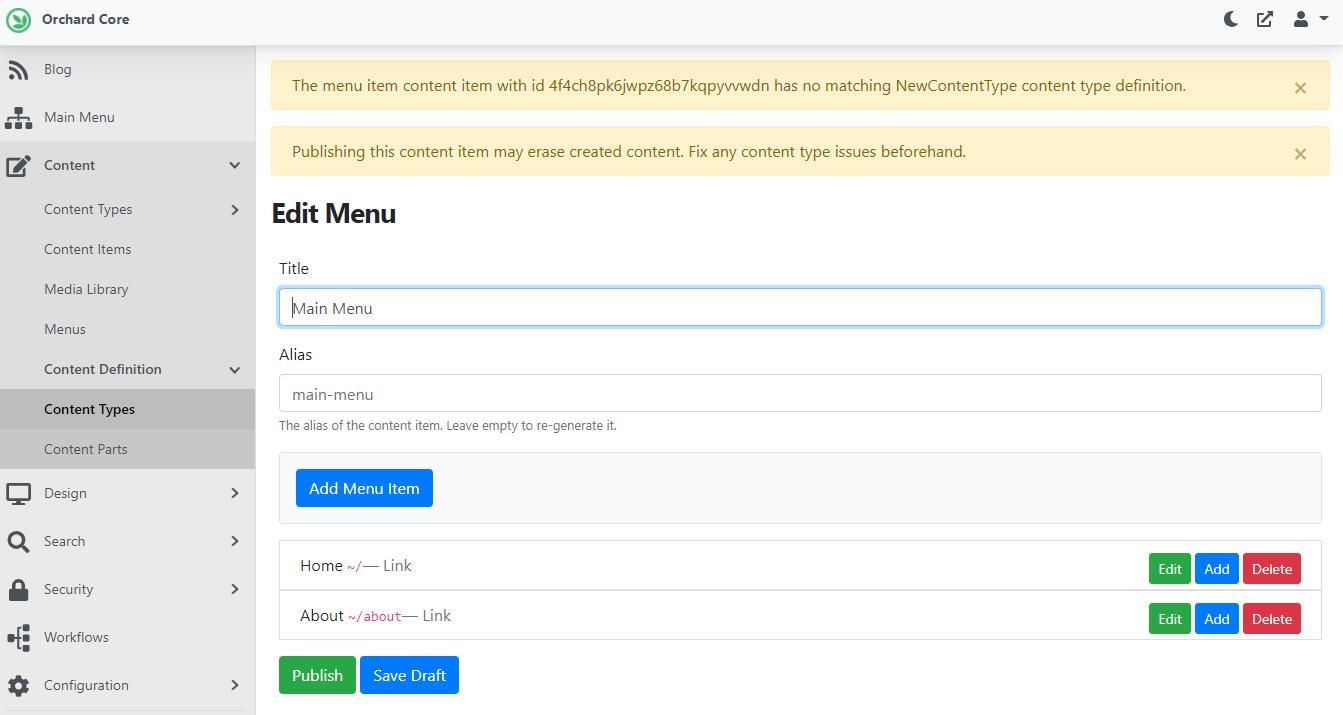
News from the community
Lombiq's Open-Source Orchard Core Extensions now updated to Orchard Core v1.1
Looking for some useful Orchard Core extensions? Here's a bundle solution of all of Lombiq's open-source Orchard Core extensions (modules and themes). Clone and try them out!
This is an Orchard Core CMS Visual Studio solution that contains most of Lombiq's open-source Orchard modules and themes, as well as related utilities and libraries. Please keep in mind that only those extensions are included which use the latest released version of Orchard (i.e. the very cutting-edge ones depending on a nightly build are not yet here).
And this project, with all of our Orchard-related projects, is now updated to Orchard Core v1.1! Check it out here!
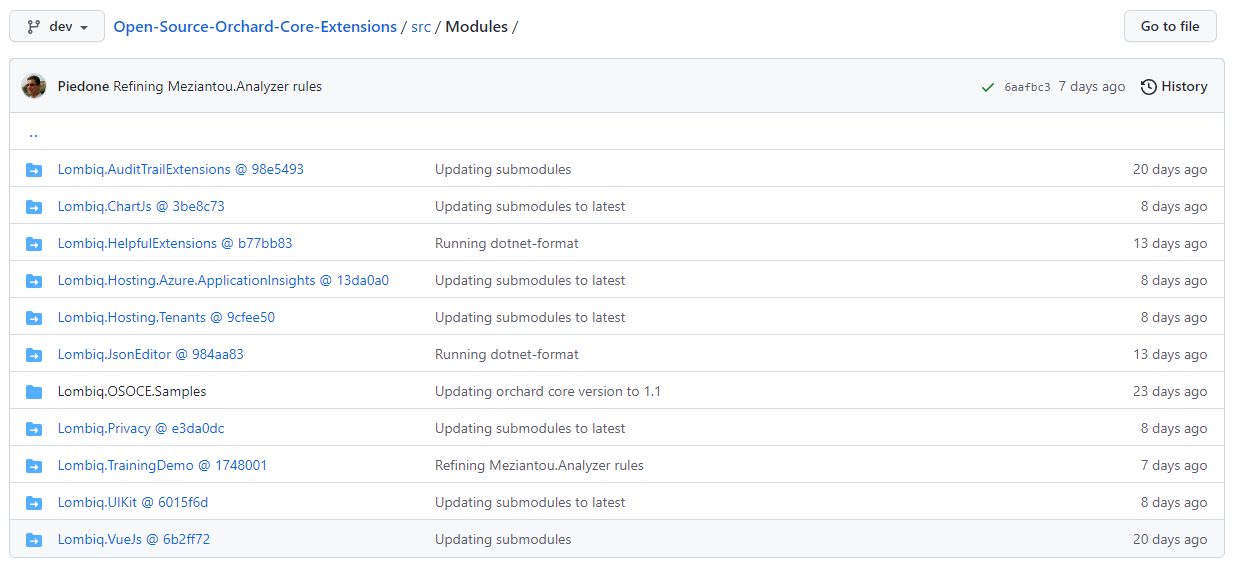
Orchard Dojo Newsletter
Lombiq's Orchard Dojo Newsletter has 235 subscribers! We have started this newsletter to inform the community around Orchard with the latest news about the platform. By subscribing to this newsletter, you will get an e-mail whenever a new post is published to Orchard Dojo, including This week in Orchard of course.
Do you know of other Orchard enthusiasts who you think would like to read our weekly articles? Tell them to subscribe here!