Introducing Orchard Core Guru on Gurubase.io, improving Audit Trail views - This week in Orchard (10/01/2025)
This week, we will check out the improved Audit Trail views, the updated Match All template for queries to include the size parameter, and announce that Orchard Core Guru has been added to Gurubase! Check out our post for the details!
Orchard Core updates
Improve Audit Trail views
The Audit Trail feature of Orchard provides a log for recording and viewing back-end changes. If you enable this feature under Configuration -> Features, you can set the types of content whose events are recorded under Configuration -> Settings -> Audit Trail. If you edit a content type that Audit Trail tracks, you can see the history of changes under the Audit Trail option of the admin menu. If you click on the Details button near an Audit Trail record, you can see the difference, along with some information about who made the change and when. This means the Audit Trail views are updated and grouped so that someone will understand the values more easily. With this format, it may be easier to determine who did what.
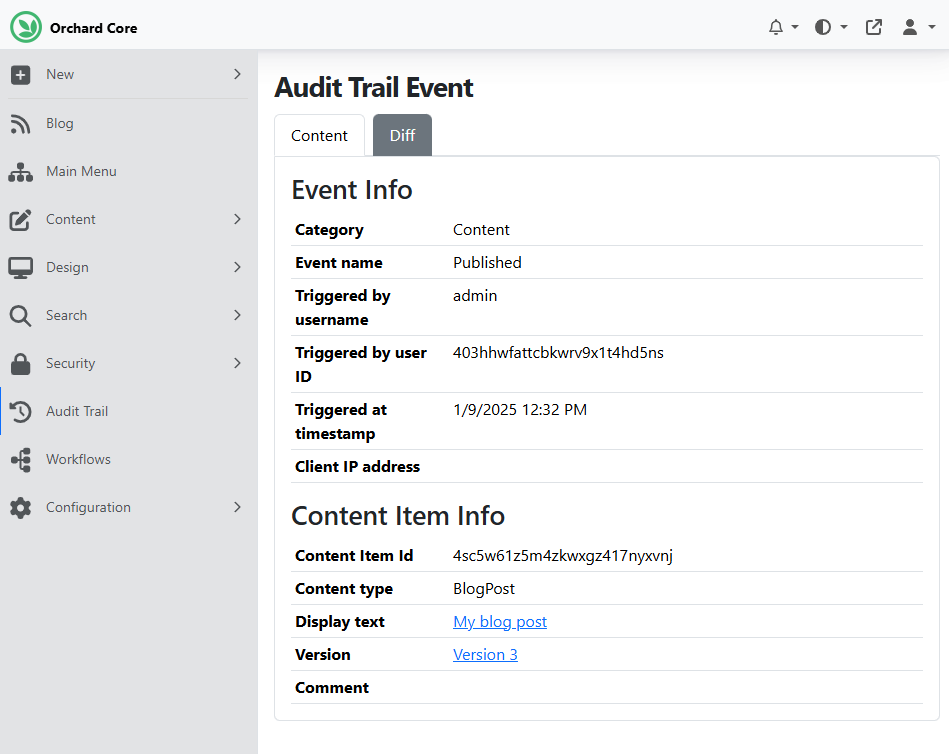
Update the Match All template for queries to include the size parameter
If you run a Lucene or an Elasticsearch query using the default Match All query, the result only displays 10 records, even if you have more results. The reason for that is that this query has a limit of 10 records. But this was not quite obvious, so the task here was to update the default Match All query, making it apparent that there's a limit. Let's check it out quickly!
If you enable the Lucene and the Queries features, you can set up a Lucene query under Search -> Indexing -> Lucene indices. Here, we created a simple Lucene Index that indexes all existing content types in our Orchard site using the standardanalyzer.
Now we can head to Search -> Queries -> Run Lucene Query and here you can click on the Match All query link that will navigate you to a page where the Template text area is prefilled with a sample query. This means to return anything from the index and show the first 10 results (that's the goal of having the size parameter here). But you can easily say that you only need the first two items, and to do that, you can change the value of the size parameter to 2. After you click the Query button, you will see that this query has 19 results, but Orchard only displayed two.
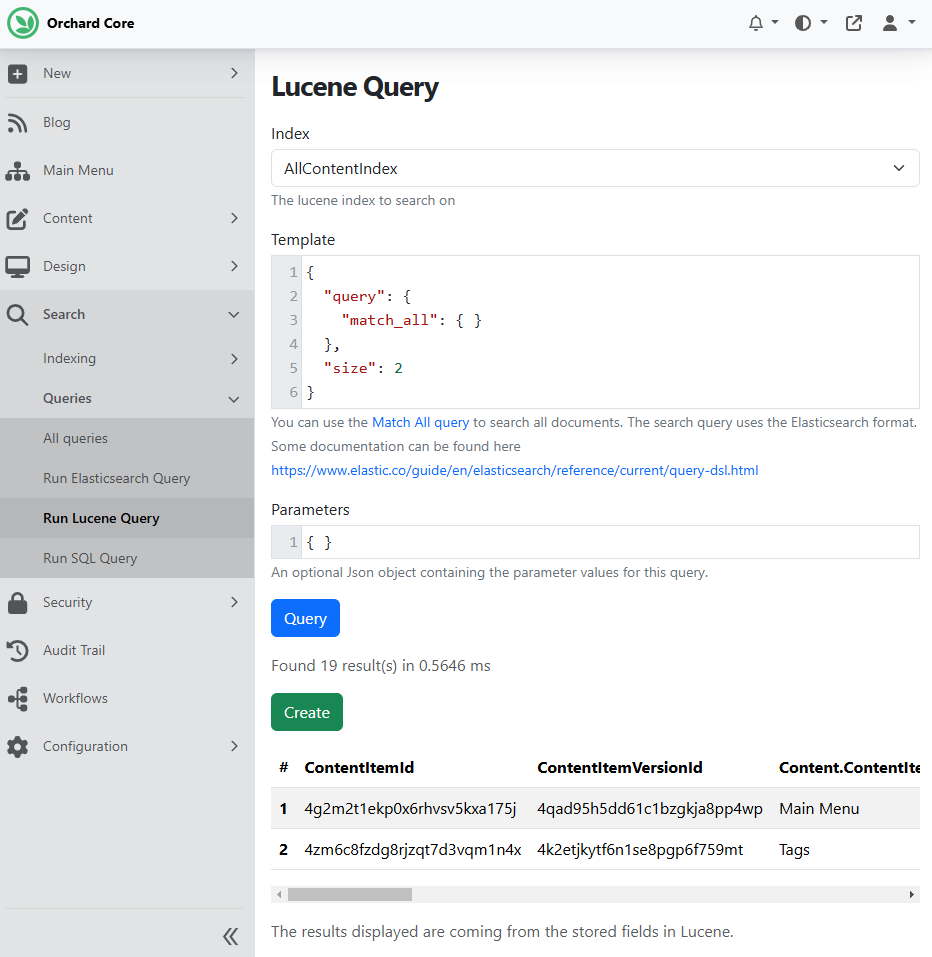
News from the community
Introducing Orchard Core Guru on Gurubase.io
Kursat Aktas, the maintainer of Anteon, created Gurubase.io with the mission of building a centralized, open-source, tool-focused knowledge base. Essentially, each "guru" is equipped with custom knowledge to answer user questions based on collected data related to that tool.
He manually added the Orchard Core Guru to Gurubase. Orchard Core Guru uses the data from Orchard Core's repo, the data from the docs, and the blog posts from Orchard Dojo to answer questions by leveraging the LLM. The Orchard Core Guru highlights that Orchard Core now has an AI assistant available to help users with their questions.
Let's give it a try! If you navigate to https://gurubase.io/g/orchard-core, you can ask anything about Orchard Core. Here, we asked what is the template name for an Article content type.
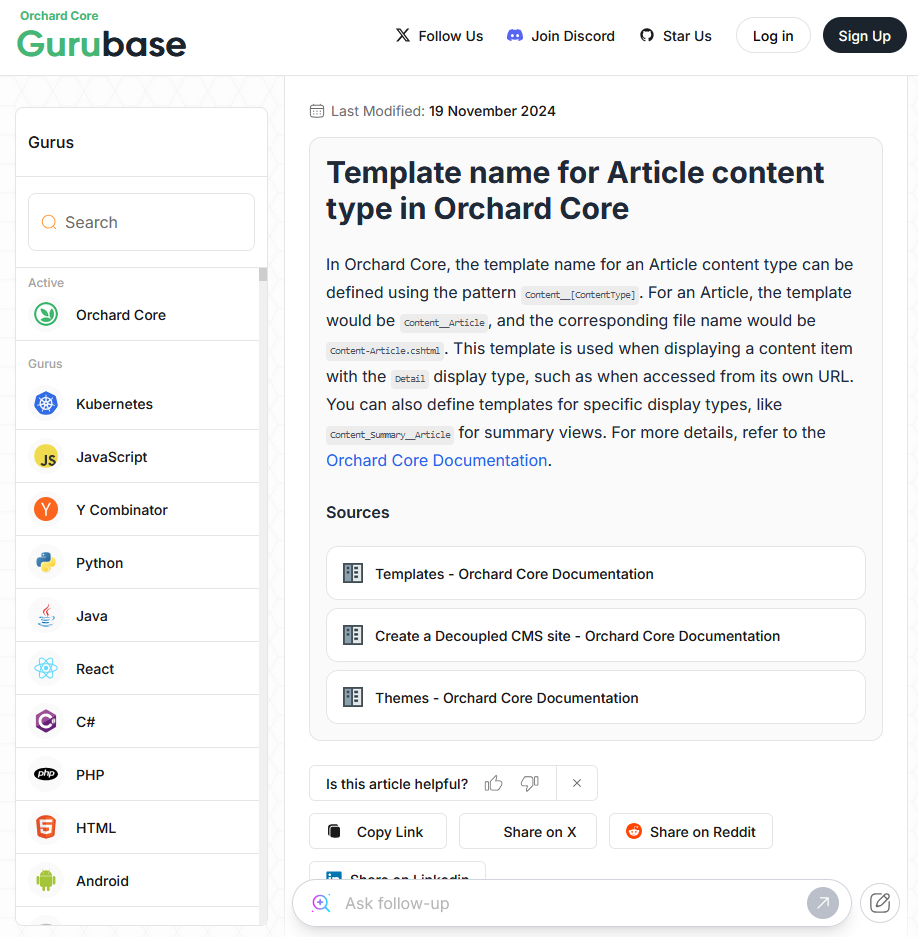
Orchard Dojo Newsletter
Lombiq's Orchard Dojo Newsletter has 463 subscribers! We started this newsletter to inform the Orchard community about the latest platform news. By subscribing, you will receive an email whenever a new post is published in Orchard Dojo, including This week in Orchard Posts.
Do you know other Orchard enthusiasts who want to read our weekly articles? Tell them to subscribe here!