Make SqLite database name configurable, Lombiq Training Demo module as a standalone solution - This week in Orchard (10/03/2024)
Make SqLite database name configurable, Select All checkbox UI updates, and a demo about making our Training Demo module as a standalone solution! Oh, and have we mentioned our very special limited offer for DotNest? Head to our post, and let's see the details!
Orchard Core updates
Make SqLite database name configurable
This change sets the default database to OrchardCore.db for new sites. Existing sites that were created in the past using yessql.db will still work as before using yessql.db. This all happens seamlessly and does not introduce any breaking change.
There is a new setting called DatabaseName that can be set to a custom name using the appsettings.json file. Here, you can see we just simply extended the AutoSetup example section by providing the name of the database.
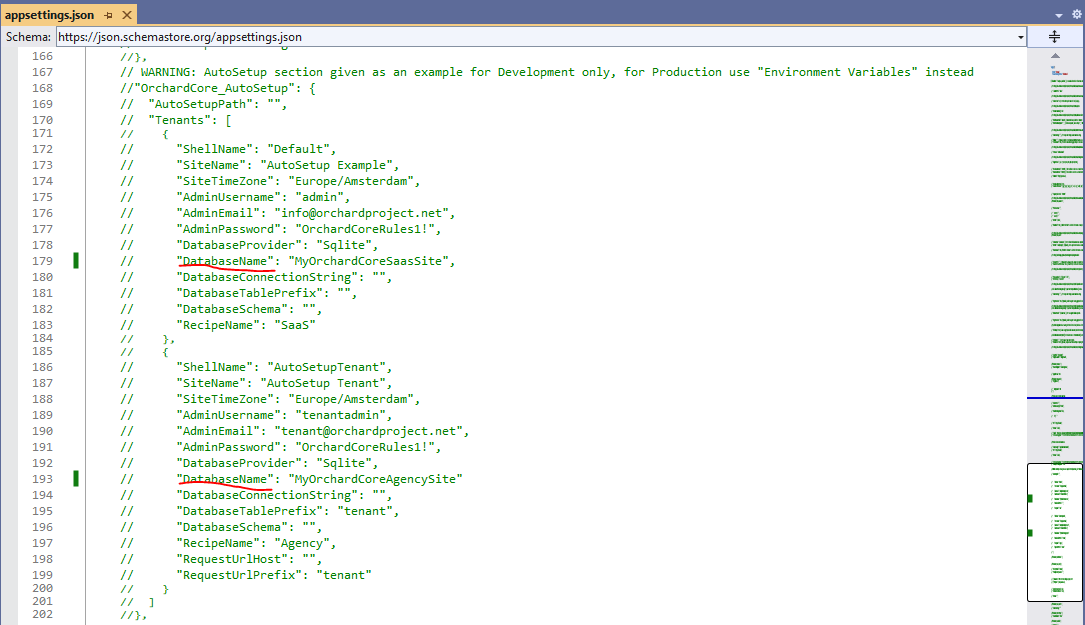
Select all Content Types
This is about mainly updating the JavaScript code for the Select all content types checkbox. As you can see on the screen, you can select the indexed content types or the content types that you want to track using the Audit Trail feature by using the Select all checkbox. If you uncheck one of the content types, the Select all checkbox will be unticked but if you click on the Select all checkbox after that, every content type will be selected again.
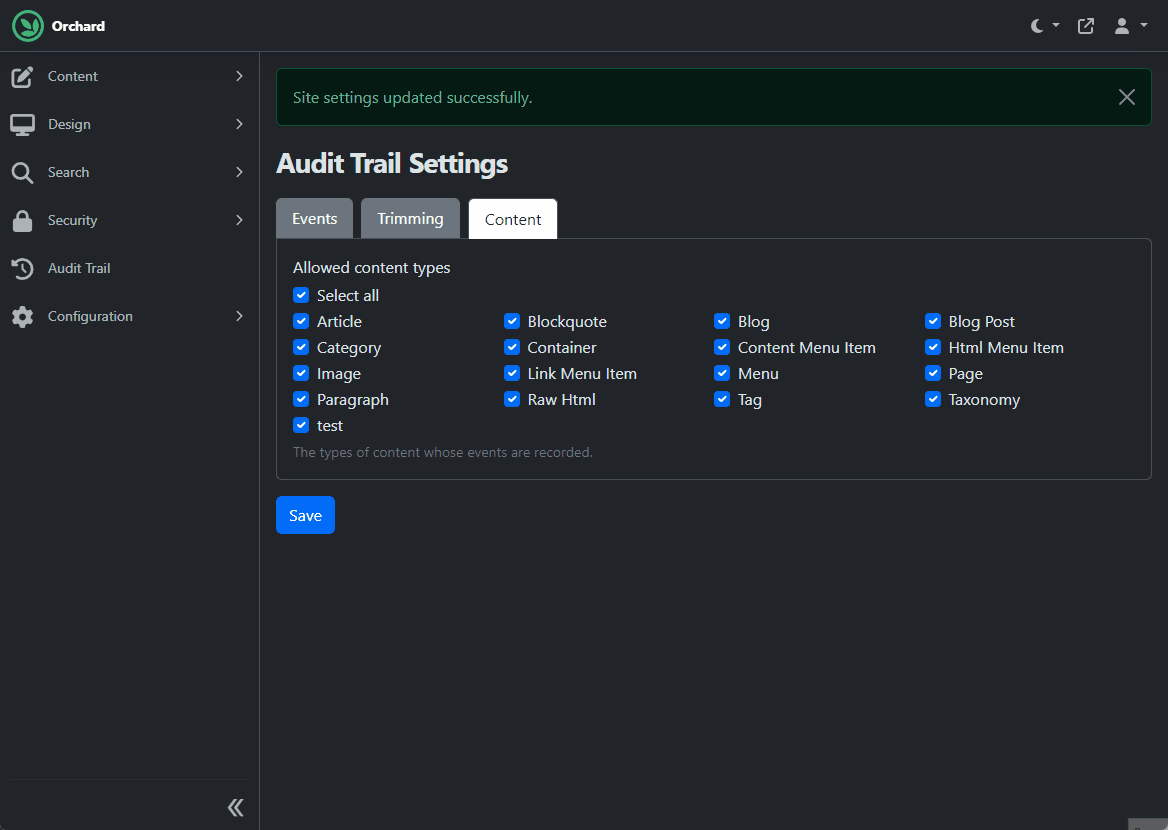
Demos
Lombiq Training Demo module as a standalone solution
The Lombiq Training Demo for Orchard Core is our Orchard Core tutorial module containing a lot of documentation that teaches you to become an Orchard Core developer. If you like to learn from code then this is for you. This is only about development and the basic concepts and not the user-facing part of Orchard Core.
The point is that we have some simplification here. We got feedback over time that using the Training Demo is hard. Specifically, its context is hard to use because previously you had to use our Open-Source Orchard Core Extensions parent project. This solution contains all of Lombiq's Orchard Core-related projects as submodules. It also uses Node.js for client-side builds, linting, and whatnot. And to run that solution, you have to go through some setup steps.
So, a lot of setup is needed just to be able to work with the Training Demo module. But not anymore! We simplified the Training Demo a lot and now if you clone this repository or just download the source code, you get a full solution with an Orchard Core web application with the Training Demo module. After that, you just need to hit F5 or CTRL+F5 if you are using Visual Studio, and it will run. No other dependencies or setups are needed, just .NET. Here we are using Visual Studio but that's not needed either, you can do this from the .NET CLI or you can use another IDE. When you start the application auto setup runs with a recipe to demonstrate the Training Demo.
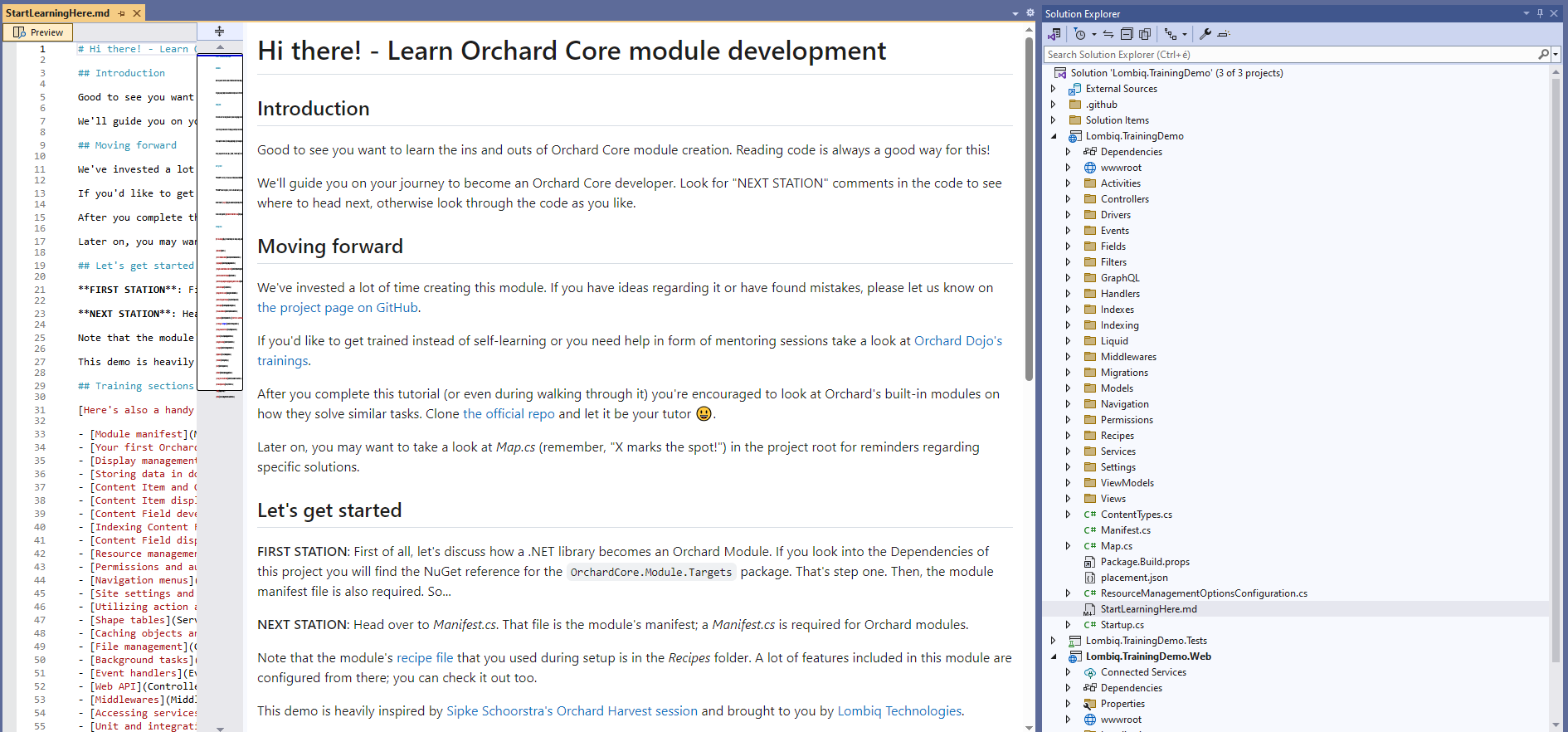
If you want to see this new solution in action, head to YouTube for a recording!
News from the community
DotNest is 10 years old
DotNest is our content management framework as software as a service, for you and your clients. Sign up and create any number of Orchard Core sites you want. Don't worry about deployment, maintenance, and upgrades - your Orchard site just works.
And DotNest just turned 10 this week! Celebrate it with our very special limited offer and launch your new site at a discount with free 1-1 consulting! Interested in creating your own Orchard Core site with just a few clicks? Check out this post for the details!
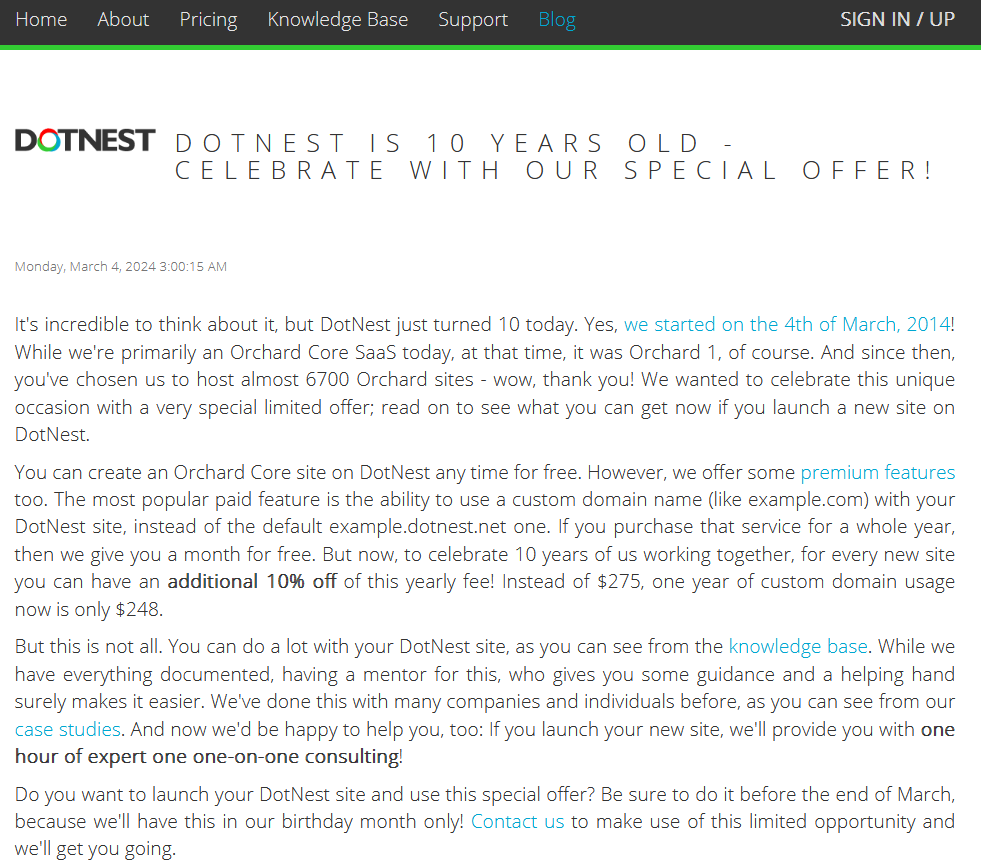
Orchard Dojo Newsletter
Lombiq's Orchard Dojo Newsletter has 477 subscribers! We have started this newsletter to inform the community around Orchard of the latest news about the platform. By subscribing to this newsletter, you will get an e-mail whenever a new post is published to Orchard Dojo, including This week in Orchard of course.
Do you know of other Orchard enthusiasts who would like to read our weekly articles? Tell them to subscribe here!