AI feature updates, automate Orchard Core Deployment on AWS ECS with CloudFormation - This week in Orchard (14/03/2025)
This time, you can see a demo of the AI feature updates! But first, let's check out our other topics, like a new blog post about automating Orchard Core Deployment on AWS ECS with CloudFormation or using the history plugin for Trumbowyg editors by default!
Orchard Core updates
Use the history plugin for Trumbowyg editors by default
Let's say you set up your site using the Agency recipe, and you want to customize the built-in Landing Page content item and utilize the Trumbowyg editor to edit the content of the Service and Project content items. You can do that because both content types have the HtmlBody Part attached, and you can set the editor type to Trumbowyg for both types. But there is an issue with that.
The default undo/redo functionality in Trumbowyg editors is unreliable when multiple editors are displayed on the same page. This change updates the default settings to utilize the history plugin, ensuring more consistent behavior. These changes apply to the WYSIWYG editors and the default options for Trumbowyg editors.
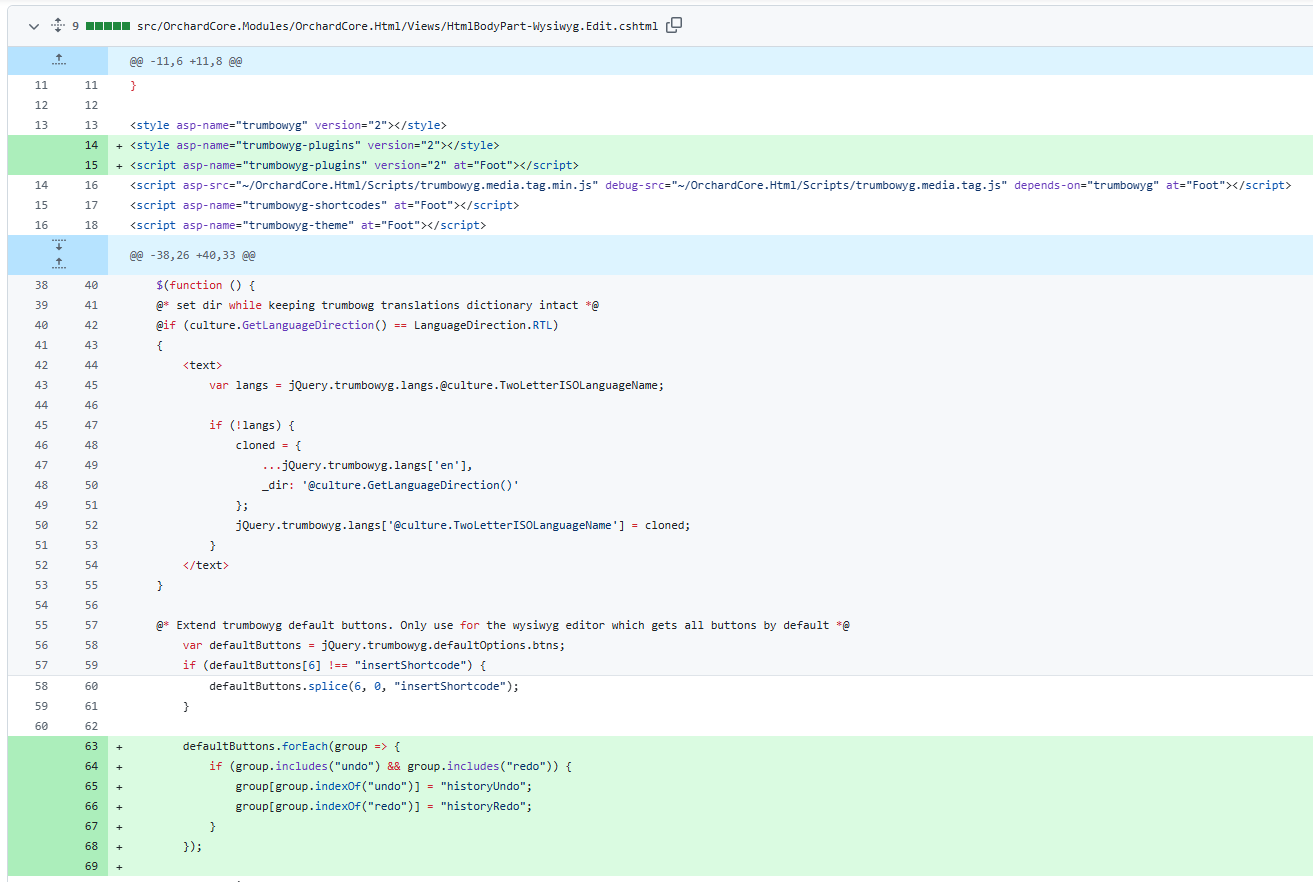
Reset cached content elements when cloning content items to fix a threading issue in the LayerFilter
We cache content items, which can be read by multiple concurrent requests, for instance, in the widgets layer. We have an Elements field in the ContentElement.cs file that stores the deserialized nodes of the Data JsonObject. So we don't have to deserialize it every time. This thing is not thread-safe. It could be an issue when two requests try to access the same dictionary. This change is about solving the problem by cloning the content item before it's returned from the cache, and this Clone method here clones an element that is empty. So, when the view is rendered, elements will be populated lazily on demand, but only for the current content item, so there won't be any conflicts. The content item is still not thread-safe, but in this case, we clone it when it's returned from the cache, and we don't have to load the JSON document again.
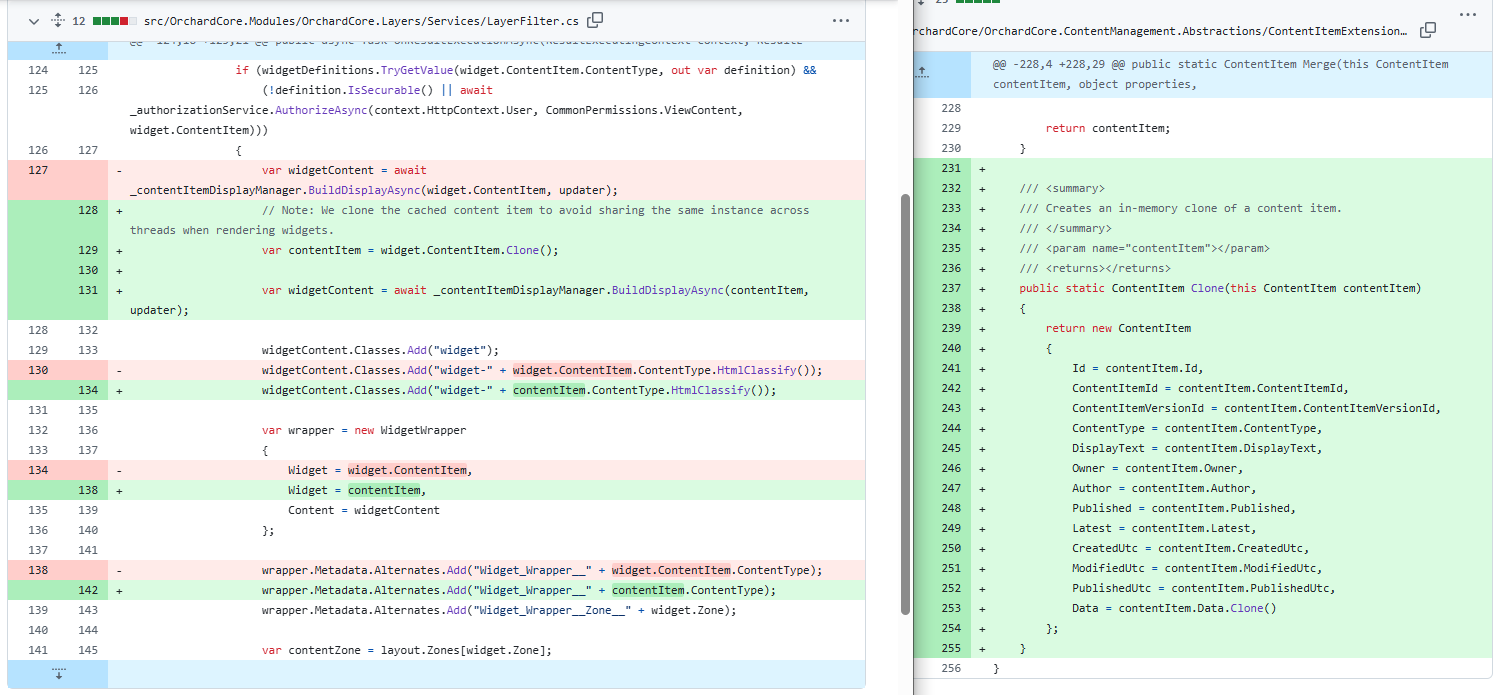
Demos
AI feature updates
At the beginning of this year, we mentioned a new module created by Mike Alhayek, which is an implementation of OpenAI that allows you to interact with any AI model. He worked a lot on that solution, and from time to time, he added many new features to it, which we mentioned a few weeks ago. This time, we will highlight the recently added features and the latest updates of that solution. Here is the GitHub repository for this project and the corresponding NuGet package.
First of all, if you check out the Features page, you will notice a few more features that were added. One of them is the AI Chat WebApi, which provides a RESTful API for interacting with the AI chat. The new AI Connection Management feature provides a user interface to manage AI connections. If you enable this feature, you can navigate to Artificial Intelligence -> Connections and hit the Add Connection button to configure the Azure OpenAI, Azure AI Inference, or any OpenAI-compatible connections. Here, you can see that we created an OpenAI-compatible connection for DeepSeek.
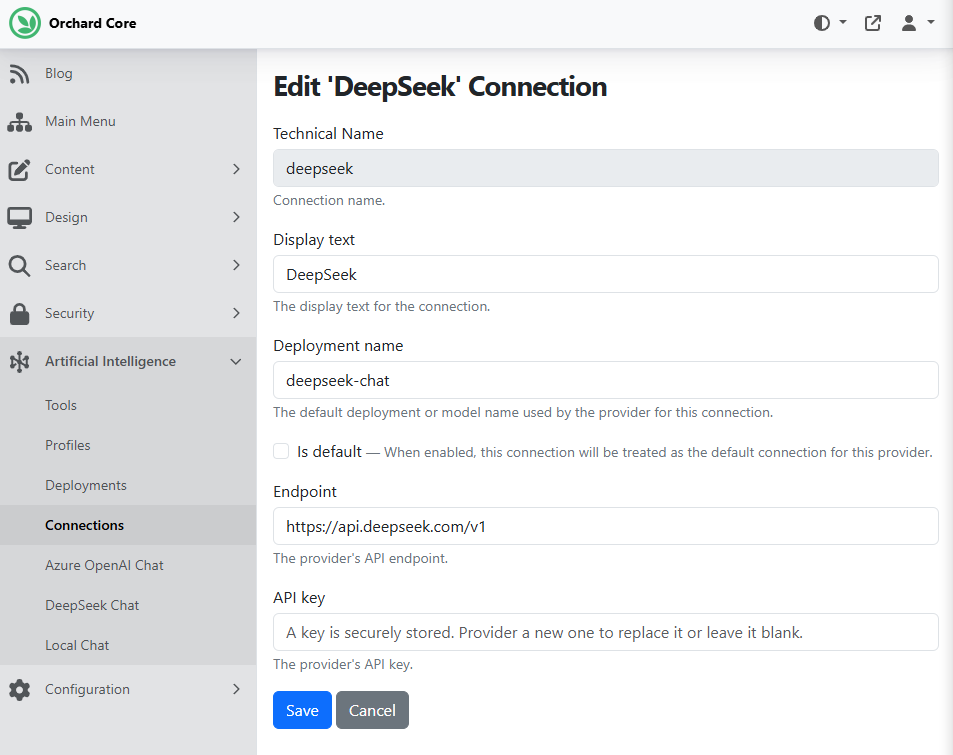
If you enable the AI Tool Management feature, you will have a way to manage AI Tool instances. It means you will get a Tools option under the Artificial Intelligence menu that lets you add a Profile Invoker. The Profile Invoker provides a function that calls other profiles. Let's say you want to create multiple weather services. You might want a service that calls one provider and another that calls another provider, like, for example, you have a US service and a Canadian service. So, how can I have one profile that invokes another profile?
Or let's say I have a profile that generates images. Then how can I go to my local chat and say, "Generate an image for me!". This profile doesn't know how to generate an image. Instead, what it does, it invokes another profile saying, "Can you handle creating images for me?" and it will provide you the picture.
So, on this screen, you can select which profile you want to create. Under the Profile, you can choose whichever Profile you wish to create. Our Display text would invoke deep seek here. Now, if you go to another profile (to the Local Chat, for example), you can see that instance, and you can say, "I want this instance to be available for this profile".
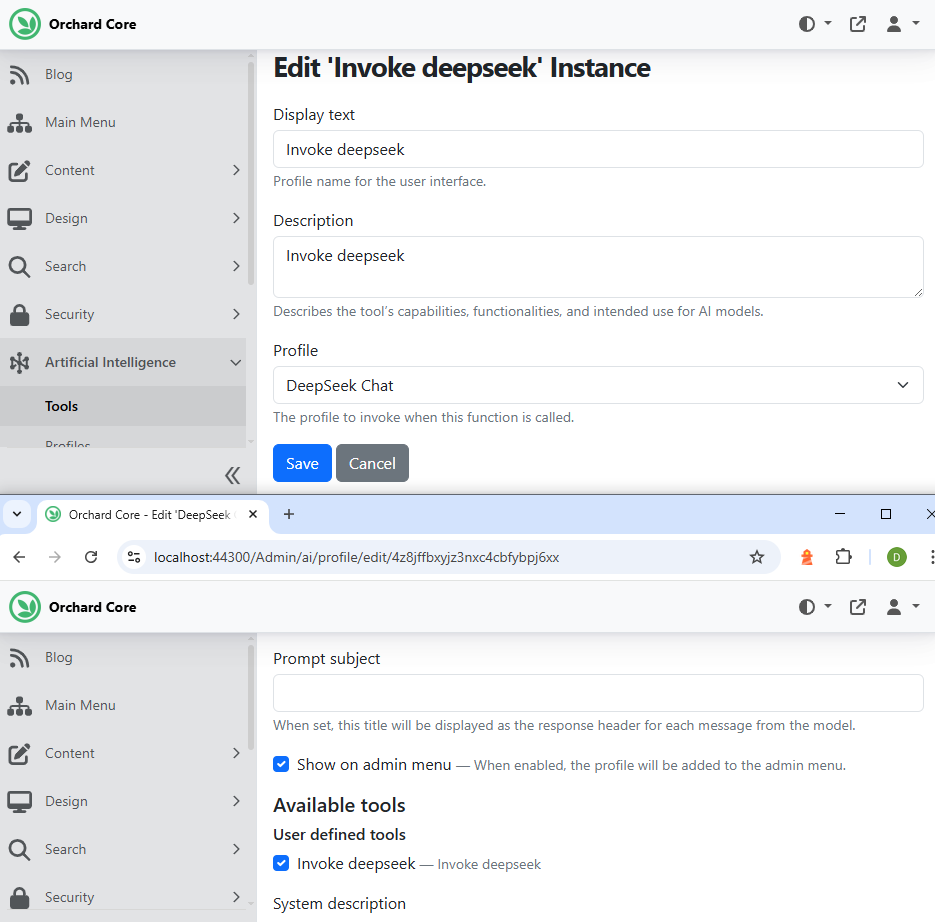
And we still have a lot to cover! If you want to know more about the current state of this project, head to YouTube for a recording!
News from the community
Automate Orchard Core Deployment on AWS ECS with CloudFormation
Goh Chun Lin, a software developer from a small village in Malaysia who is currently based in Singapore, published a new blog post last week titled "Automate Orchard Core Deployment on AWS ECS with CloudFormation." You may remember him because he created the Orchard Core Basics Companion (OCBC) website a few months ago, which is a bit of documentation for Orchard Core beginners.
In this new blog post, you can read about how to set up Orchard Core on ECS with CloudFormation, keeping in mind its complexities, such as the API Gateway, load balancers, and domain configurations.
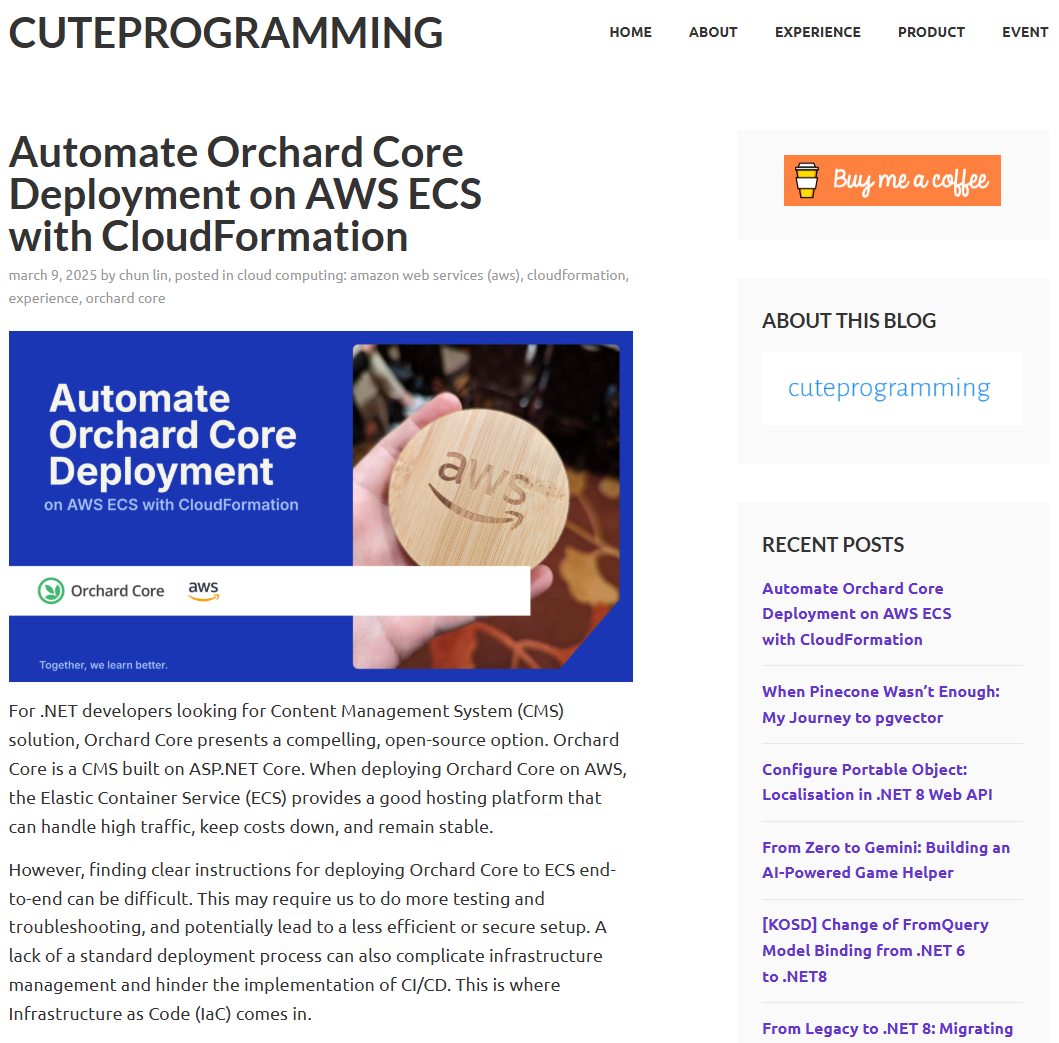
Orchard Dojo Newsletter
Lombiq's Orchard Dojo Newsletter has 458 subscribers! We have started this newsletter to inform the community around Orchard of the latest news about the platform. By subscribing to this newsletter, you will get an e-mail whenever a new post is published to Orchard Dojo, including This week in Orchard of course.
Do you know of other Orchard enthusiasts who would like to read our weekly articles? Tell them to subscribe here!