Orchard Core Commerce MVP, make Features module optional to non-default tenant - This week in Orchard (03/02/2023)
Make the Features module optional to the non-default tenant, add AddIndexProvider and AddScopedIndexProvider extensions, and a demo of the freshly released 1.0 version of the Orchard Core Commerce module! Check out our post for the details!
Orchard Core updates
Make the Features module optional to non-default tenant
Currently, the module OrchardCore.Features are always enabled. We recently added a feature for the default tenant to be able to manage features on the behalf of any tenant. We can remove the AlwaysEnabled flag from OrchardCore.Features as the Saas owner may not want to allow the tenant to control their own features. It means this change allows to be able to not enable the Features module, such that only the default tenant can add/remove features even if there is an allowlist of features.
This also introduces a breaking change which you can read about in the Orchard Core documentation containing the breaking changes of the upcoming release.
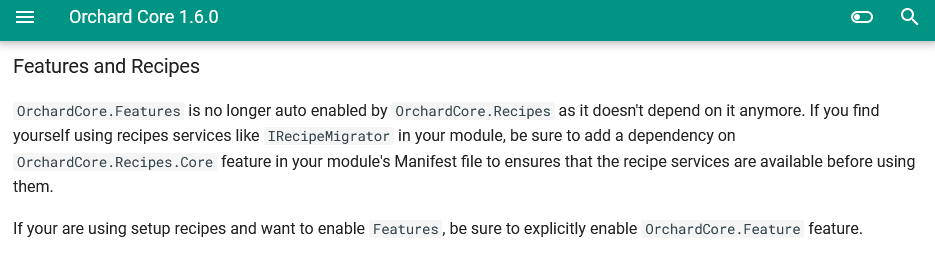
Add AddIndexProvider and AddScopedIndexProvider extensions
This change is about adding two new extensions that you can use in your Startup file to register your index providers in a simpler way.
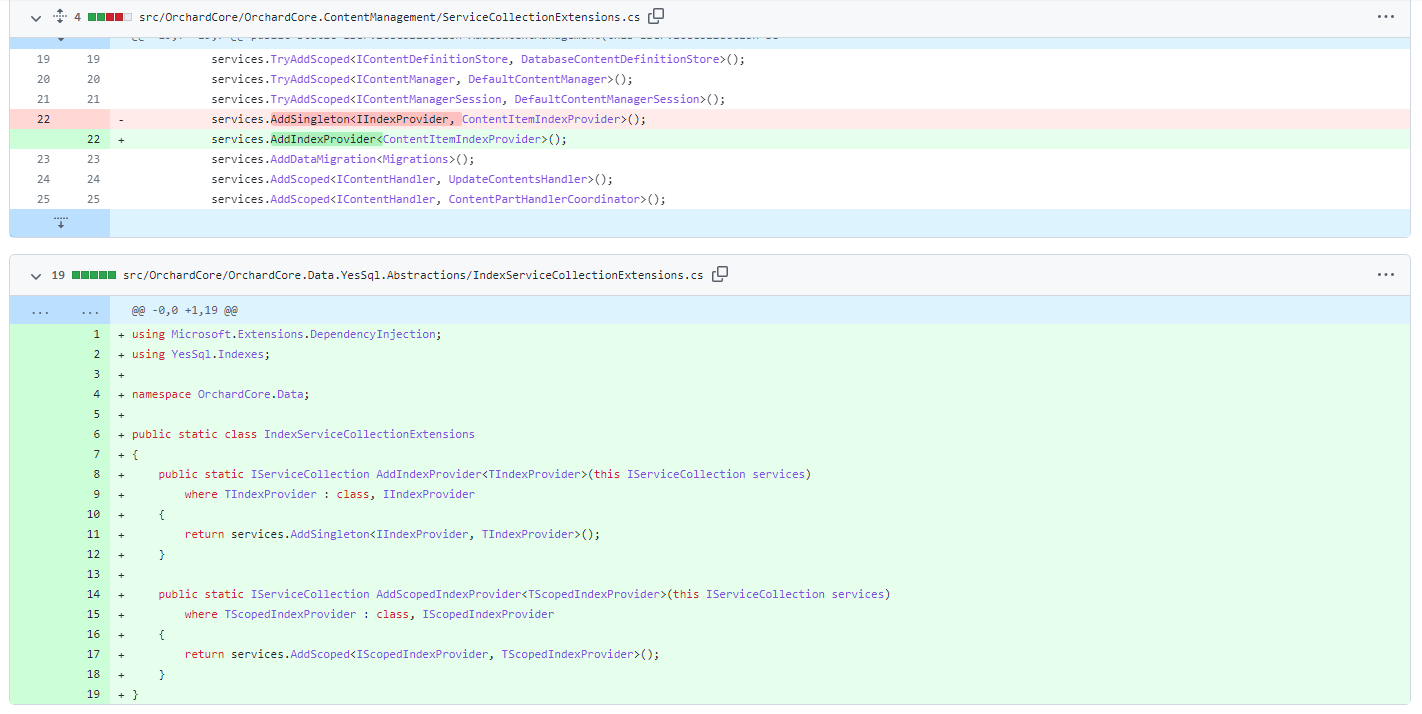
As a reminder, the IScopedIndexProvider is an index provider that will be resolved through DI in a scoped lifetime because it probably requires scoped services.
Demos
Orchard Core Commerce MVP
Orchard Core Commerce will be an Orchard Core port and partial rewrite of the open-source Nwazet Commerce module that was built for Orchard CMS 1.x. Nwazet Commerce was initially built in 2012 by Bertrand Le Roy, loosely based on a commerce sample by Sipke Shoorstra. The initial goal of Nwazet Commerce was to power the website of the hardware startup Nwazet. While Nwazet is no longer operating, the Nwazet Commerce project went on and was further developed by a group of passionate contributors who are using the platform for their own, and their customer's websites.
Like Orchard, Nwazet Commerce was built with extensibility in mind, and as such, it has its own extensions (typical examples include local tax and shipping modules). It's also a pure, idiomatic Orchard.
Orchard Core represents a major evolution of the Orchard design principles and is sufficiently different that running Nwazet Commerce on it will necessitate significant work. As such, the community decided that starting from a blank slate was the best way to go, so they will port Nwazet Commerce piece by piece, being careful to accurately apply Orchard Core's new design principles. The community also decided to adopt a new name that gets rid of the now obsolete origins and establishes our ambition for the module to become the go-to commerce module for Orchard Core.
Last May, we published a demo where you could see the current state of the module. A few months later we reached another milestone when we finished with the basic implementation of Stripe Payment integration (without taxation, shipping, etc.). Stripe is a payment service provider that business owners can use to accept dozens of payment methods, from credit cards to buy now, pay later services. Stripe Payments handles the steps between a customer providing their card information and learning that their payment has been accepted.
And as you may know, Lombiq provides stewardship for the Orchard Core Commerce module. That actually means that we do code reviews and work on features and fixes. To have that, we added an Orchard Core Commerce MVP planning survey. This was about asking the community what the most essential features for you would be in an Orchard Core-based e-commerce solution. We had the results, we had a better understanding of what were the topics that made into the MVP as our short-term goals. And now we can proudly present the 1.0 release of the Orchard Core Commerce module! Let's see some of the key features of this brand-new release!
You can try it out by cloning this repo or including the NuGet package in your own Orchard Core project. After you cloned the repo and set up the site with the Blog recipe, for example, you can enable all of the Orchard Core Commerce-related features to be able to try out everything that the module could provide to you. But you can run the OrchardCore Commerce - Development recipe on the setup screen, which will do the same.
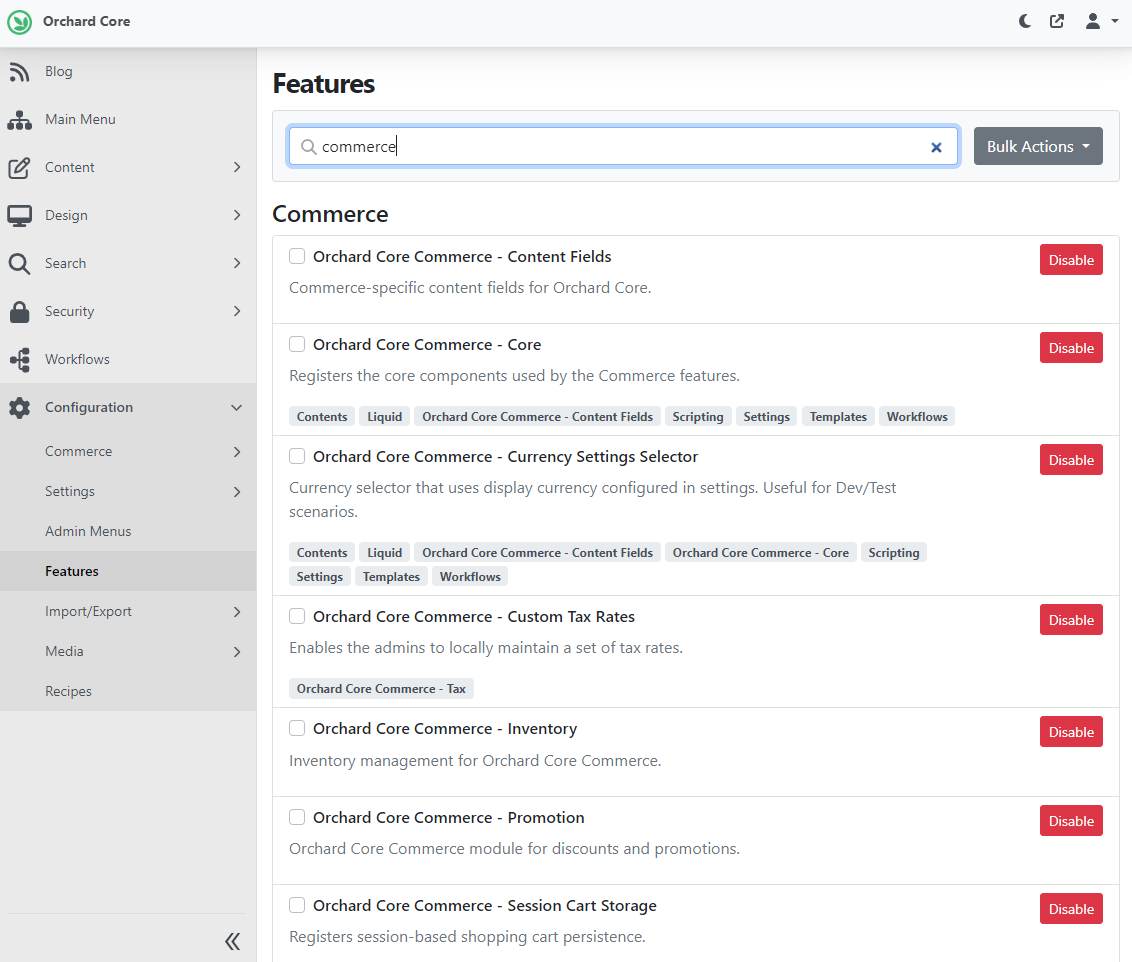
You can find several recipes under Configuration -> Recipes if you filter on the "commerce" word. By using these recipes, you can decide which features of the Commerce module you would like to utilize in your solution. By using these recipes, you can have a predefined Product content type, some sample content items, and everything that you might need when dealing with a commerce site. But as we mentioned, if you would like to see the whole of the Commerce module without doing any additional setup, the best is to run the OrchardCore Commerce - Development recipe on the setup screen.
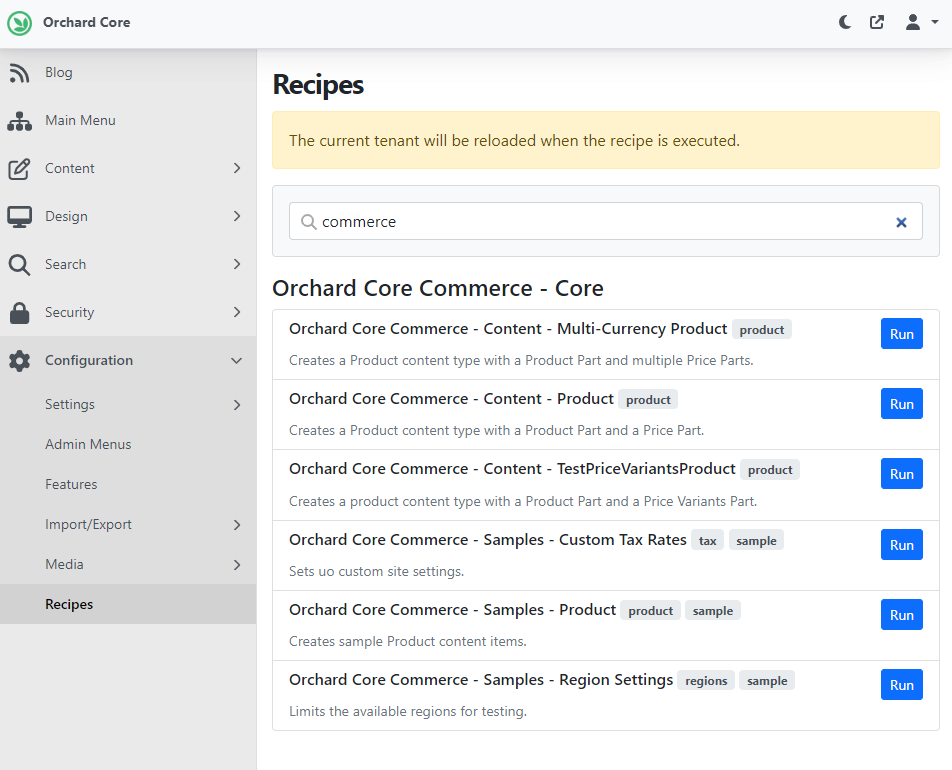
If you do that, you will get a Product content type with one TestProduct content item. In terms of taxation, you can set the gross price of the given product (the price with tax) and the tax rate. You also have simple inventory management, which means you can set the number of items in stock, and you can set the maximum and minimum number of this item one can order.
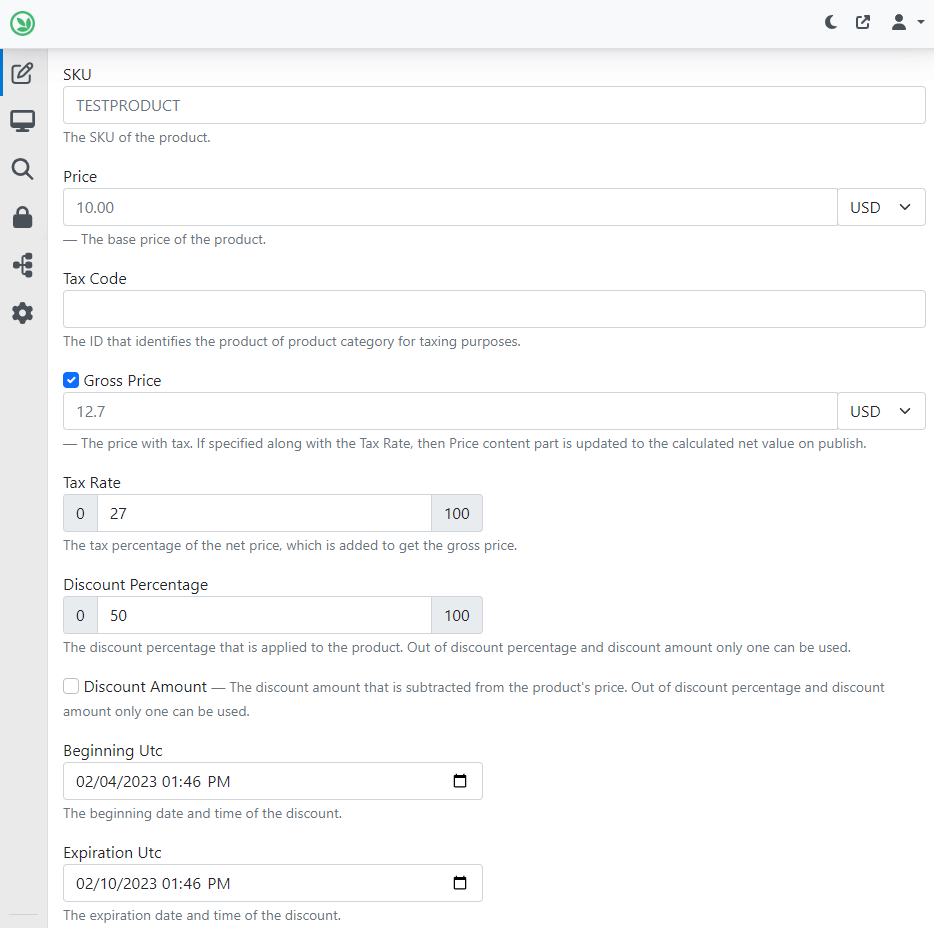
You can also set up discounts if you want. For example, you can say that the discount percentage that is applied to this product will be 50 and you can also set up a beginning and expiration date and time of the discount. In case you want to limit the number of products that the discount can be applied to, you can also do that.
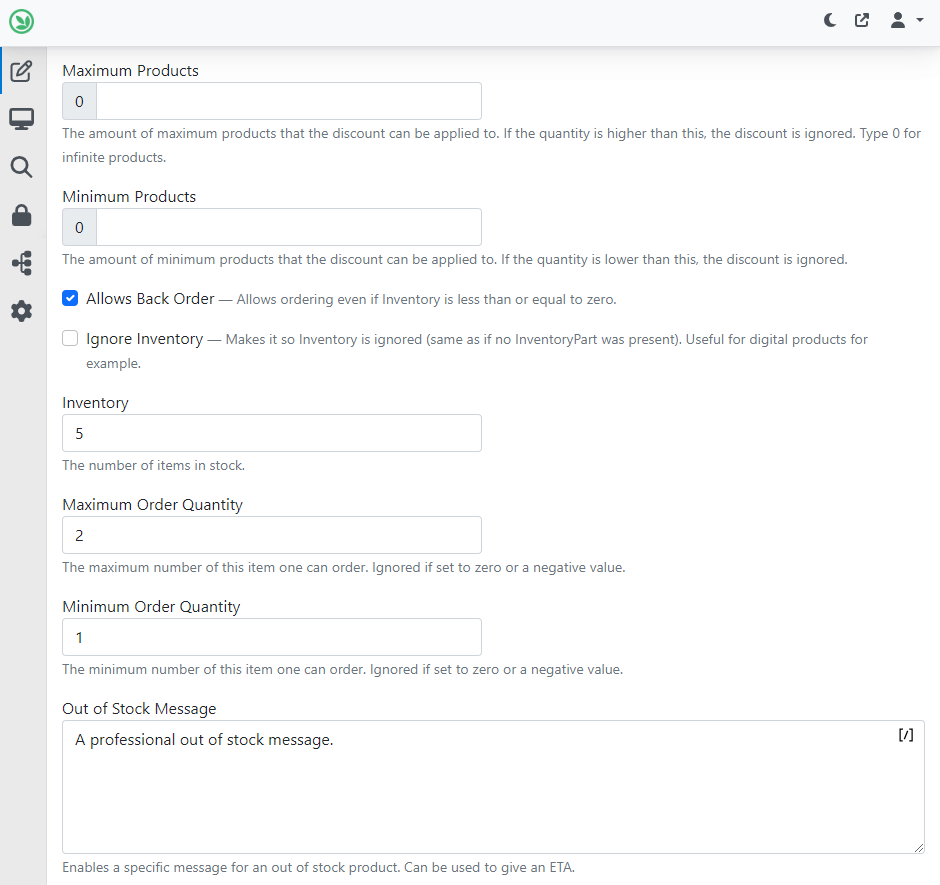
Now let's check out what the user sees if they navigate to the display view of this product. As you can see, the price of this product is $10, and the gross price is $12.70 because of the 27% tax rate. We have 5 items in the inventory, and currently, we have a 50% discount. Meaning that the new price with a discount after taxes is $6.35.
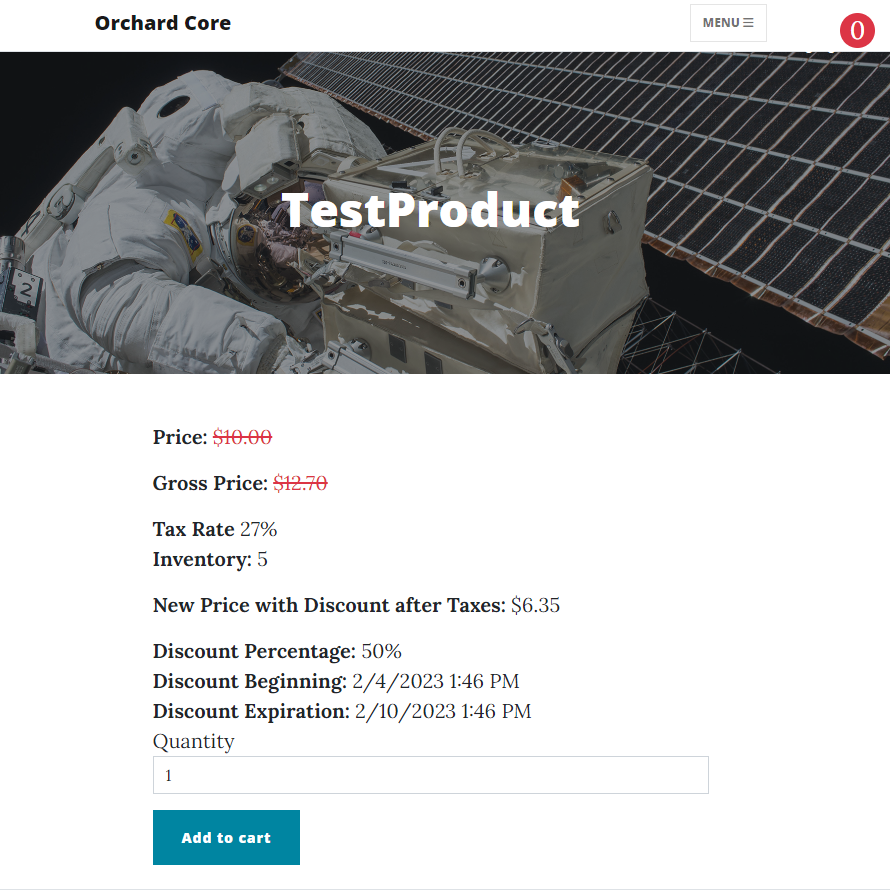
The MVP also comes with several settings that you can utilize under Configuration -> Commerce. You can set up the Stripe API under the Stripe API option, but you can see two new options here as well. But if you execute the recipe called Orchard Core Commerce - Samples - Custom Tax Rates, you will find another one here called Custom Tax Rates. Here you can add complicated tax handling based on the postal code, state or province, or country. The following screen means that if the country of the user is the United States, and the state or province is New York, the tax rate would be 4%. If the user has a Hungarian address (HU), the tax rate would be 25%.
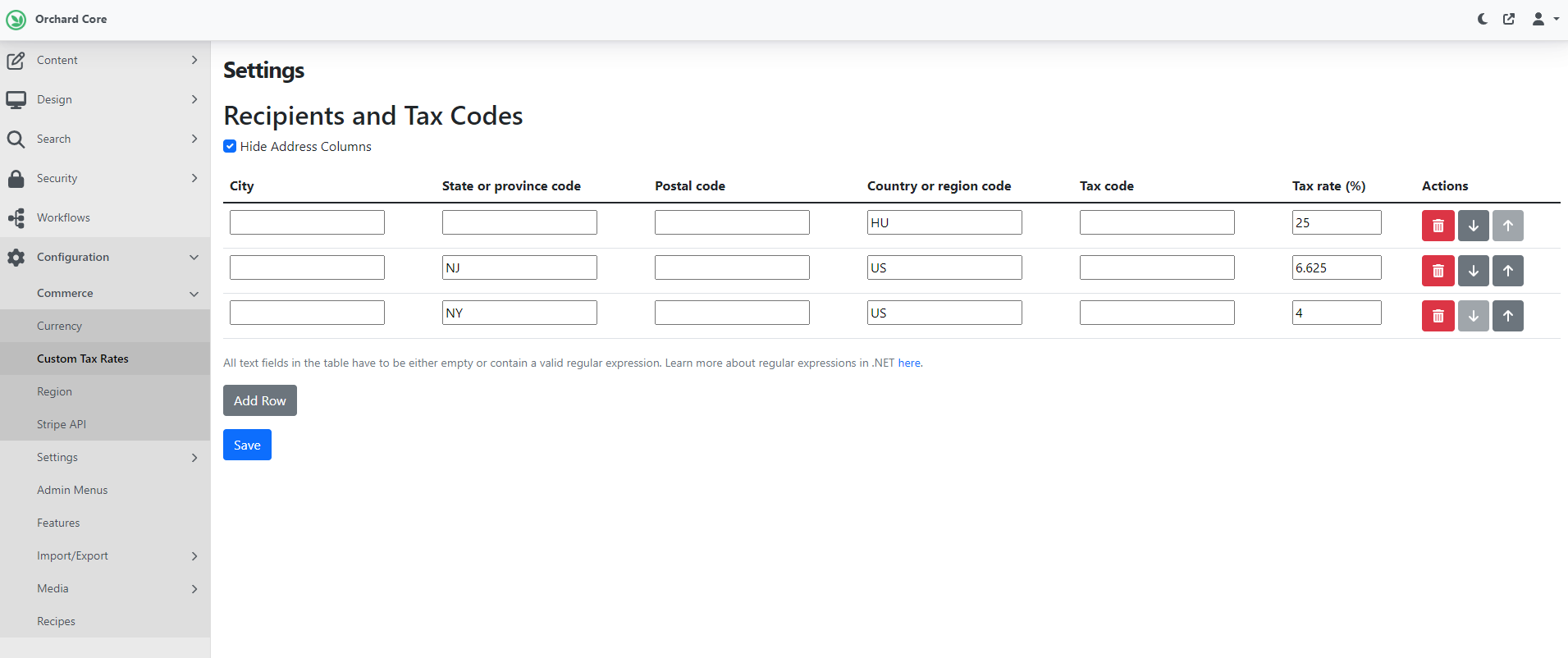
And you have just seen the basics of this release! If you want to know more about the Commerce module, check out the documentation page that contains the key features, and as usual, head to YouTube for a recording!
News from the community
Orchard Dojo Newsletter
Lombiq's Orchard Dojo Newsletter has 390 subscribers! We have started this newsletter to inform the community around Orchard of the latest news about the platform. By subscribing to this newsletter, you will get an e-mail whenever a new post is published to Orchard Dojo, including This week in Orchard of course.
Do you know of other Orchard enthusiasts who would like to read our weekly articles? Tell them to subscribe here!