Orchard Core RC 2 release, Visual Studio code snippets - This week in Orchard (20/06/2020)
We are thrilled to announce that Orchard Core RC 2 is now available! Check out this post to know everything about the latest release of Orchard Core. This week we will also show you a great demo about the brand new code snippets for Visual Studio, which will make your Orchard Core development more efficient!
Orchard Core updates
User menu as a shape
There is a user menu at the top-right corner of the admin theme. In this menu, you could see the name of the logged-in user, and here is a button that you can use to log off. In the past, if you would like to change the look and feel of this menu, you had to override the whole Layout.cshtml file of the theme, because this was the file where we rendered the menu. From now there is a new shape called UserMenu, which is just about containing that piece of content that is responsible to display the user menu. So, if you would like to override that menu, just create a new Razor file in your admin theme called Usermenu.cshtml.
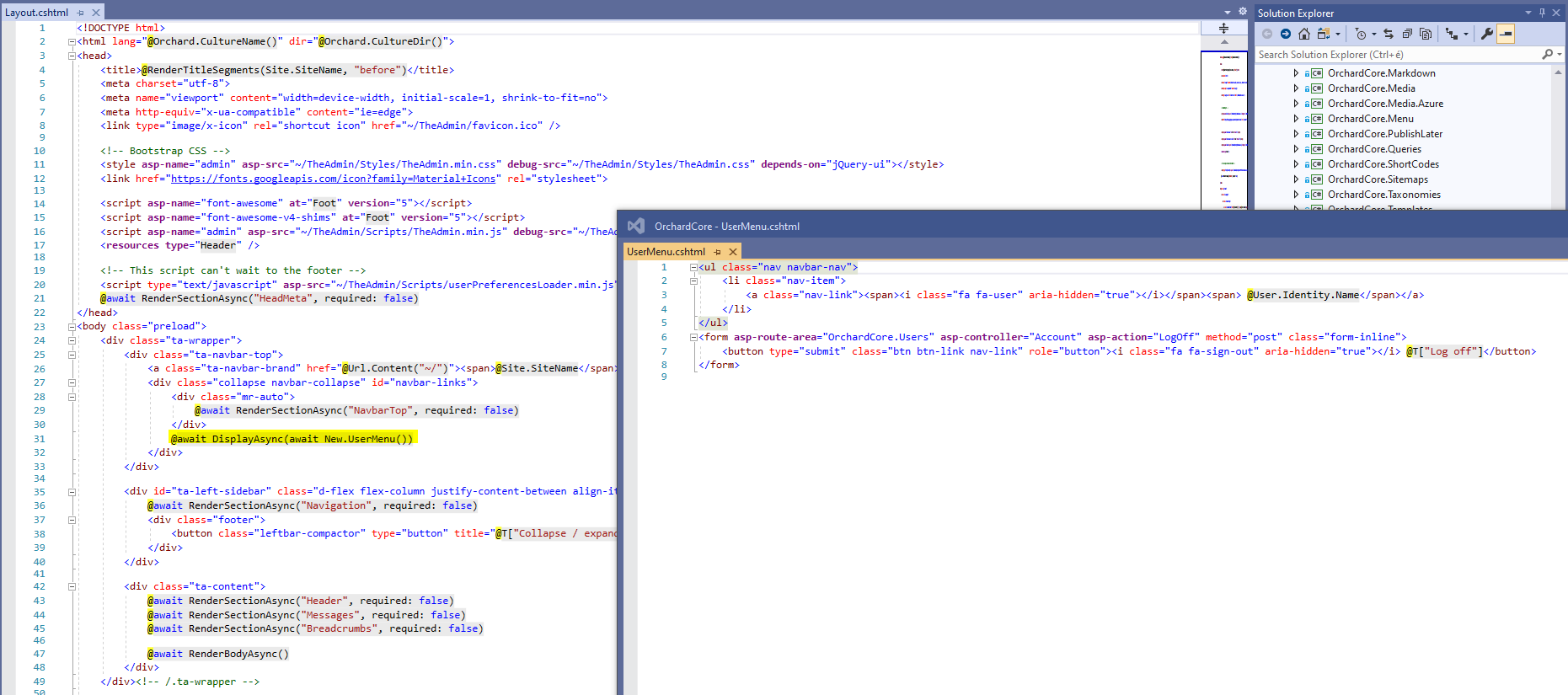
Reviewing encoders usages
There was a bug when you are sending an email, where your chars might be JSON-encoded. Let's say that you were using workflows to send a bunch of emails and in this case, Liquid is used to construct the body of the emails. You can have input data like "Country": "België" that you are rendering with {{order.UserProfile.Country}}<br />. However, workflow Liquid evaluator is using JavaScriptEncoder rather than HtmlEncoder. This results in an email with Belgi\u00EB in the body.
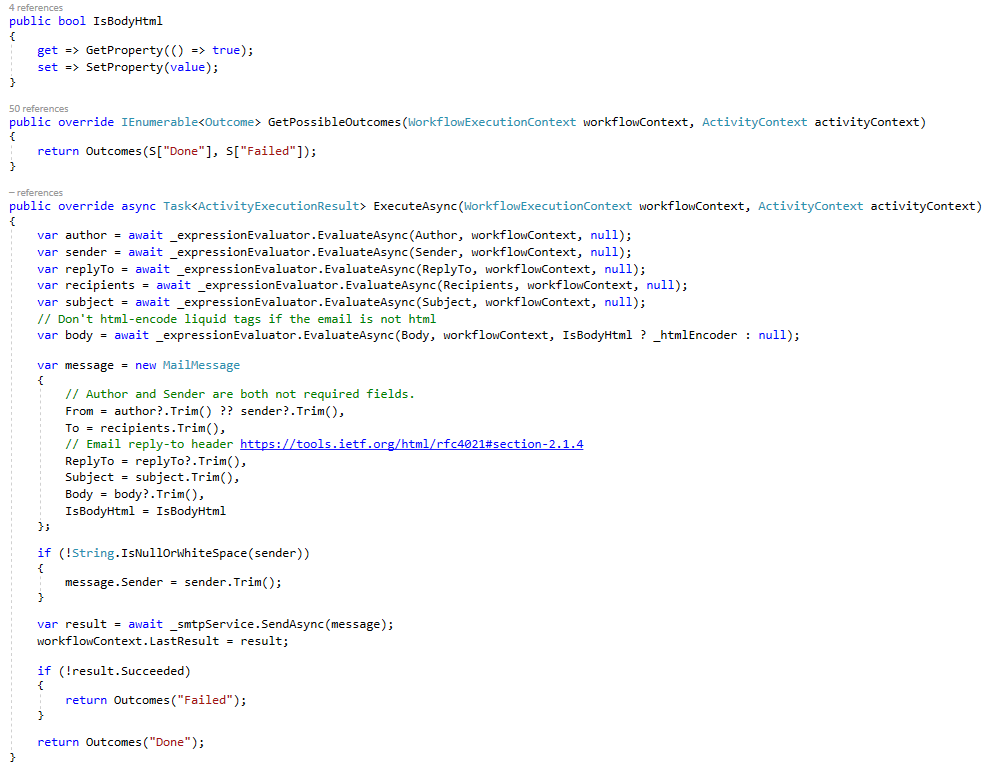
By default when ASP.Net Core injects it's HTML helpers, it will encode all the Unicode chars. If you have any Unicode char, it will be encoded, which means you will not see the actual characters even if the browser supports Unicode characters. To prevent that you can configure the WebEncoderOptions in your web application to say that the TextEncoderSettings will accept all Unicode ranges. That means it will don't encode anything that is based on Unicode ranges. It will still encode HTML, but any char that is a Unicode char will still be returned as a Unicode char and not as an HTML entity or a URL entity or a JSON entity and so on. It's better to just opt-in for the ranges you want, but in this case, it's just a sample code to show you how you can do that. If you look at your source code when you use such chars, you will see you will have lots of HTML entities instead of the chars you wrote. Once you do that, it could be the actual chars. And also, when you are using an encoder, just resolve it in the constructor, because the encoders are registered in the DI using the mentioned arguments. If you don't want to use the arguments (TextEncoderSettings) for a custom piece of code, then don't resolve the encoder, use HtmlEncoder.Default. For more information, check out the documentation!
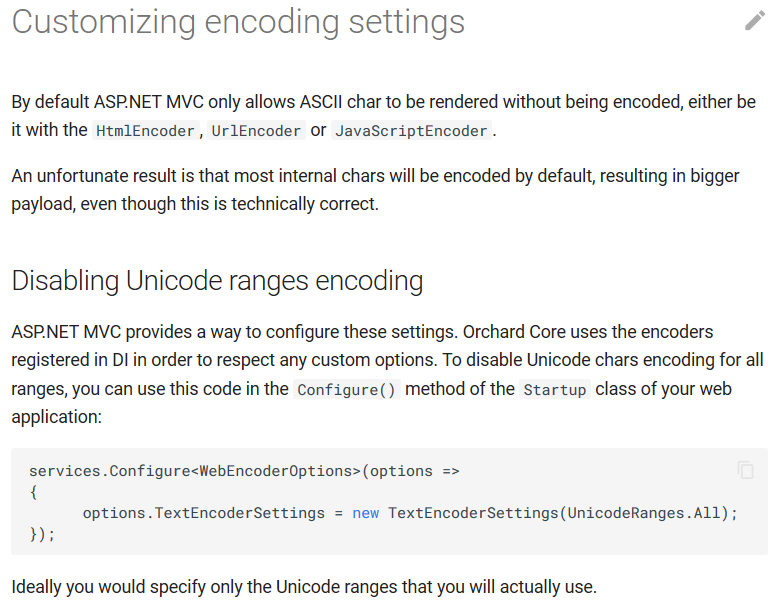
Demos
Orchard Core code snippets for Visual Studio
Orchard Dojo Library is a portable package of coding and training guidelines, development utilities. These are also part of the best practices and guidelines we use at Lombiq. This library contains Visual Studio code snippets to quickly generate code in some common scenarios during the Orchard Core module and theme development. To effectively use this collection of VS snippets just point the Snippets Manager to where you cloned or downloaded this folder. To do this go under Tools → Code Snippets Manager → select the C# language → Add and Add the whole folder. For Razor snippets to also work select the HTML Language and do the same. Do note that Razor snippets will only be suggested when you hit Ctrl + space first. You can download the snippets from this GitHub repository.
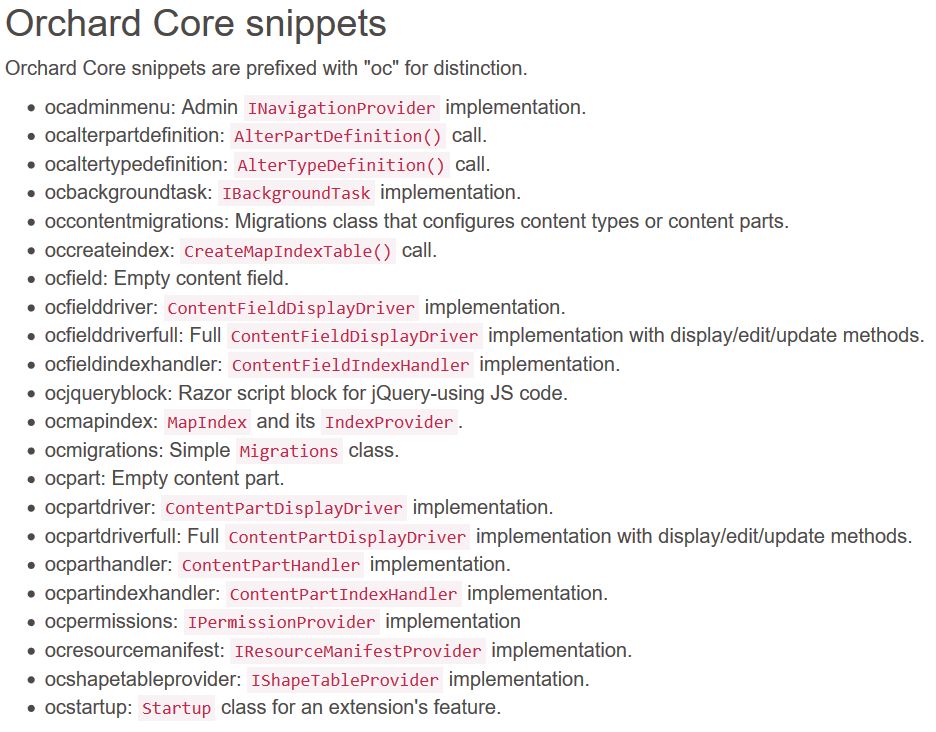
For example, if you type oc, the IntelliSense in Visual Studio will show you the suggestions. In the screen below you could see the code that is generated if you are using the ocmigrations snippet. That is about generating a class that implements the DataMigration abstract class and you will also get a Create method, that is the minimum requirement if you would like to add a migration.
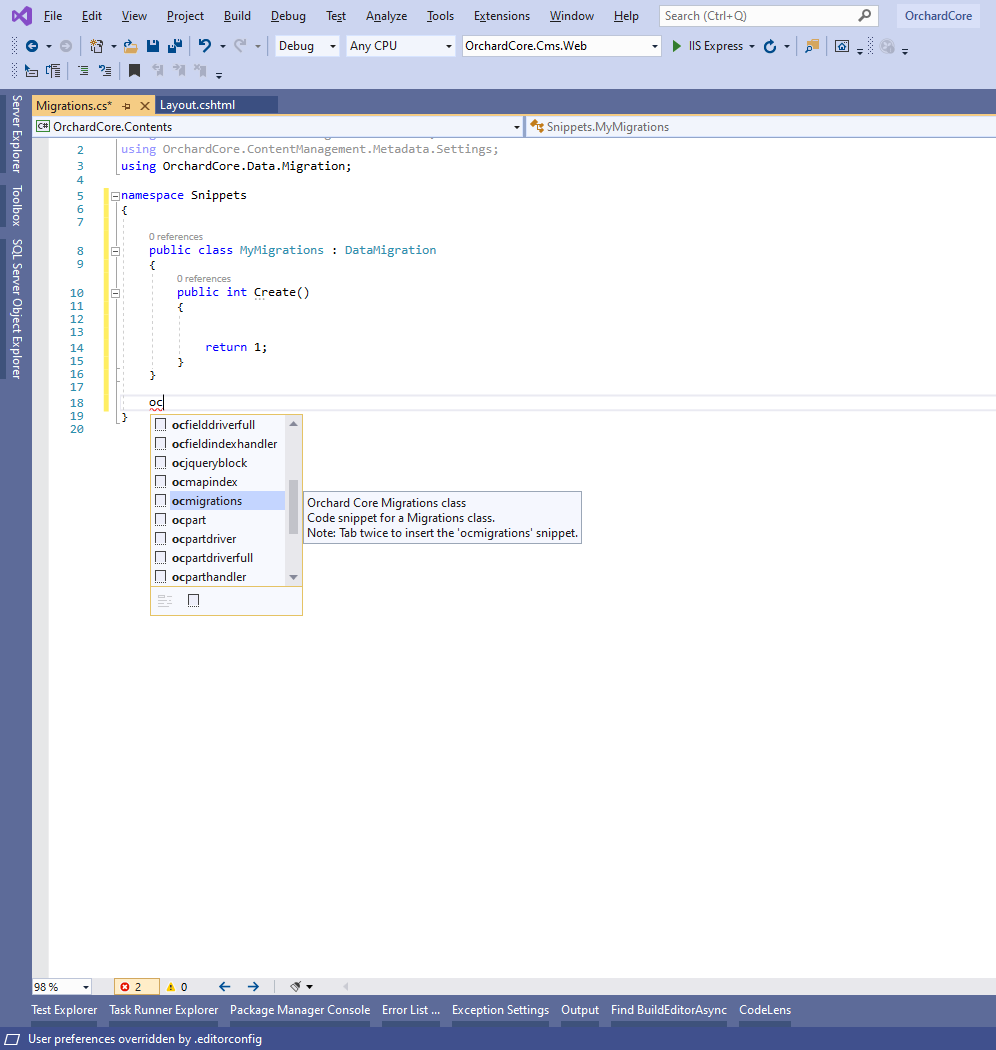
But that's not all! Check out this recording to see more snippets in action!
News from the community
Orchard Core RC 2 released
We are thrilled to announce that Orchard Core RC 2 is now available! There is a new blog post in Orchard Core Blog that shows you the new features of the latest release. Here you could find the content localization support, and pre-configured localized Setup experience, the improved block content management experience, sitemaps management, and Azure support improvements.
The NuGet packages are also updated on nuget.org. It's still prerelease of Orchard Core (the last one), so if you would like to update the packages in your solution, don't forget to put a tick in the Include prerelease checkbox if you are using Visual Studio.
And don't forget the Roadmap! Here you could see a list of the fully or partially implemented features and the plans for the future releases! Upgrade your solution to RC 2 now! Feel free to drop on the dedicated Gitter chat and ask questions!
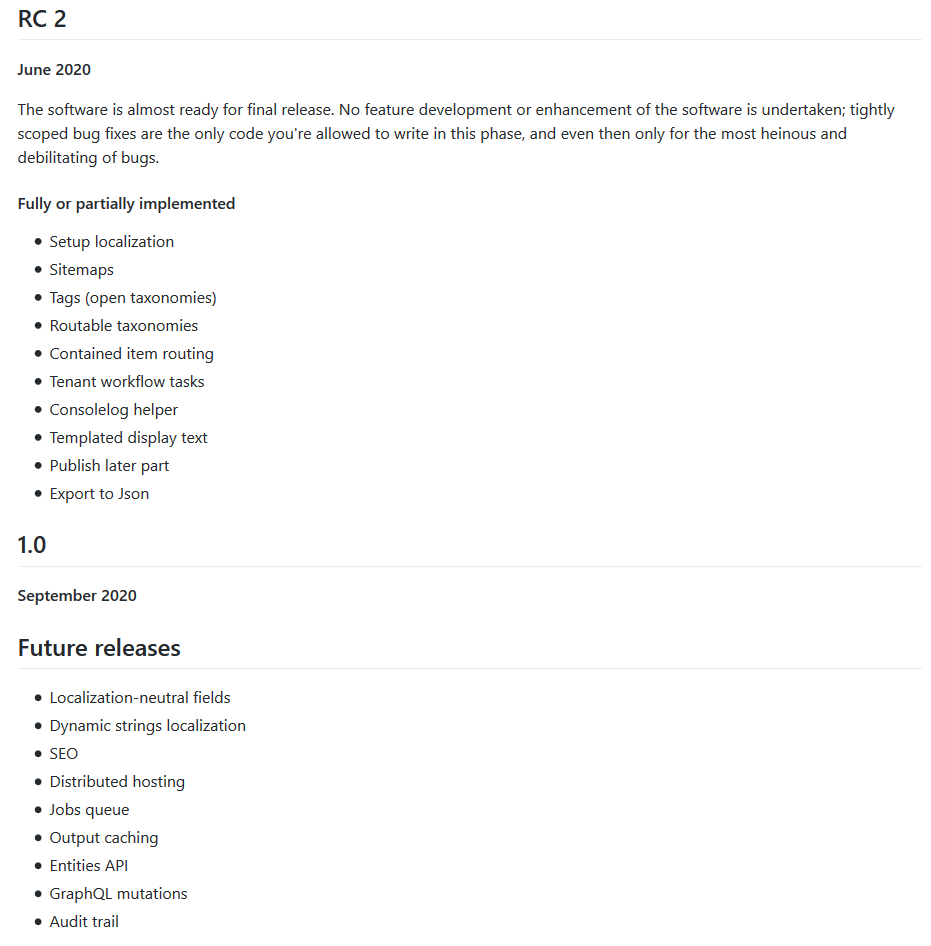
Lombiq Utility Scripts
Our Utility Scripts project is now open source! Many scripts for Orchard Core, Orchard CMS, Azure, SqlServer development. E.g. quick Orchard Core solution init, reset/reinstall. Head to the GitHub repository to see all the included scripts!
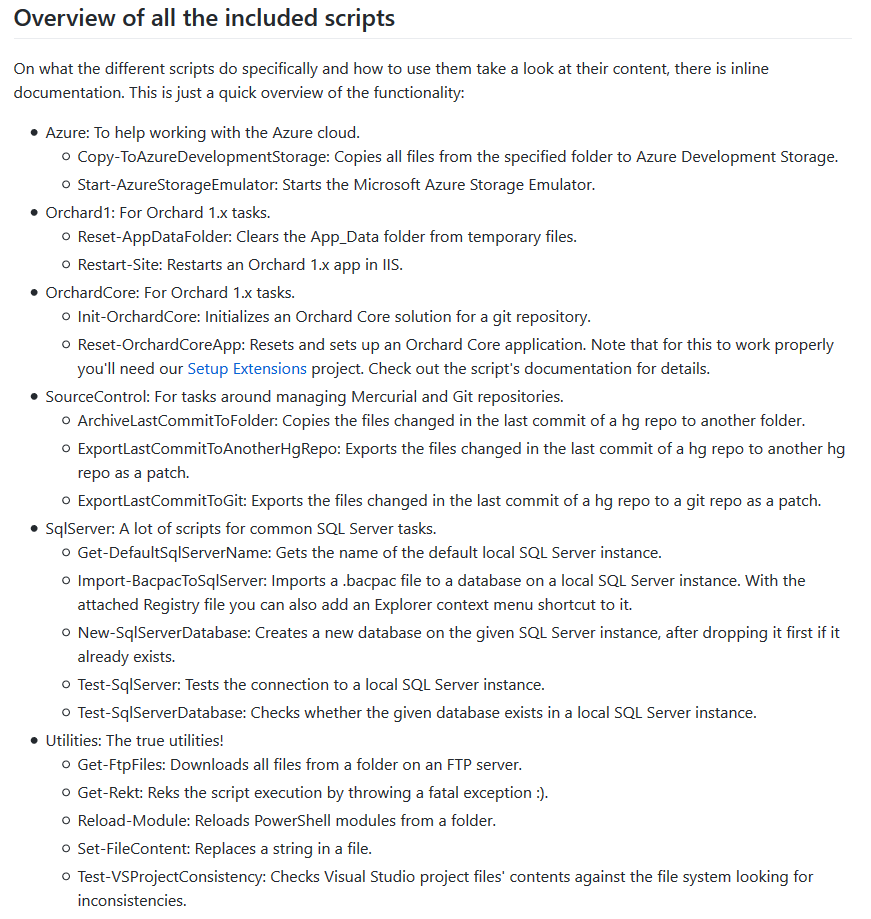
Lombiq's Open-Source Orchard Core Extensions is now updated to RC 2
Looking for some useful Orchard Core extensions? Here's a bundle solution of all of Lombiq's open-source Orchard Core extensions (modules and themes). This repository contains the Helpful Libraries for Orchard Core that includes DateTime Libraries with TimeZone conversion, Localization Libraries and many more! But it also contains the Vue.js module for Orchard Core, the Training Demo module and that's not all of it!
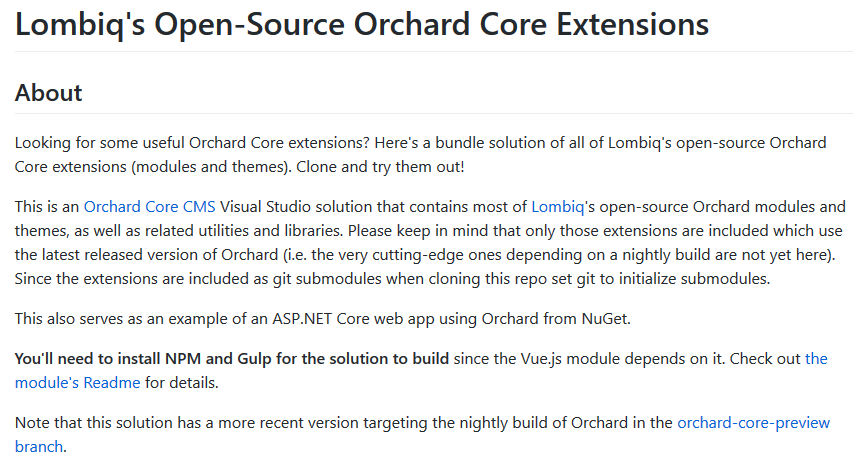
A new blog post about Orchard Core
Nuno Cancelo is a software Engineer, eager to learn, and even more to share knowledge. Last week he published a great post about the basics of Orchard Core and he planned to publish 3 more parts where he will write about how you can create a module, a recipe, and a theme. Don't hesitate and start this journey now!
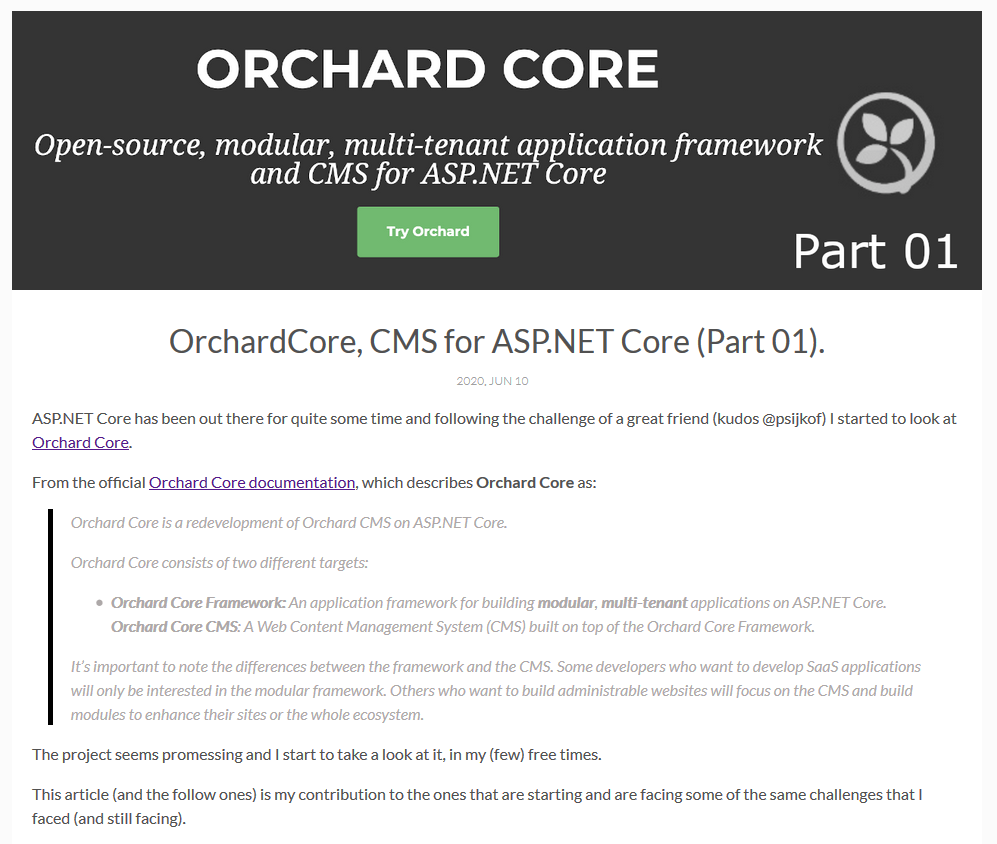
Orchard Core workshops
The contributors of Orchard Core will hold some unique online workshops in the coming months, between May and September 2020. So even with Orchard Harvest postponed due to the coronavirus pandemic we'll get some new learning events.
Lombiq's developers will also give two workshops, on using Orchard from the admin UI and on developing a module.
Are you looking to get up to speed with Orchard? Check out the workshops' details on the Orchard Core homepage!
Orchard Dojo Newsletter
Now we have 148 subscribers of the Lombiq's Orchard Dojo Newsletter! We have started this newsletter to inform the community around Orchard with the latest news about the platform. By subscribing to this newsletter, you will get an e-mail whenever a new post published to Orchard Dojo, including This week in Orchard of course.
Do you know of other Orchard enthusiasts who you think would like to read our weekly articles? Tell them to subscribe here!