Remove the set as startup task button for non-event Activities, Lombiq Helpful Libraries - Source Generators - This week in Orchard (02/08/2024)
Fix WYSIWYG/Trumbowyg editor colors when the dark theme is enabled, remove the set as startup task button for non-event Activities, and a demo about the Source Generators included in the Lombiq Helpful Libraries are the topics for the week. Let's see the details!
Orchard Core updates
Fix WYSIWYG/Trumbowyg editor colors when the dark theme is enabled
When dark mode is enabled, the Trumbowyg editor modals do not follow the dark theme and instead display in light mode. The foreground color of the WYSIWYG/Trumbowyg editor buttons is almost indistinguishable from the background color when hovered or focused. This inconsistency affects the user experience. The Trumbowyg editor modal should adapt to the active theme and display in dark mode when dark mode is enabled.
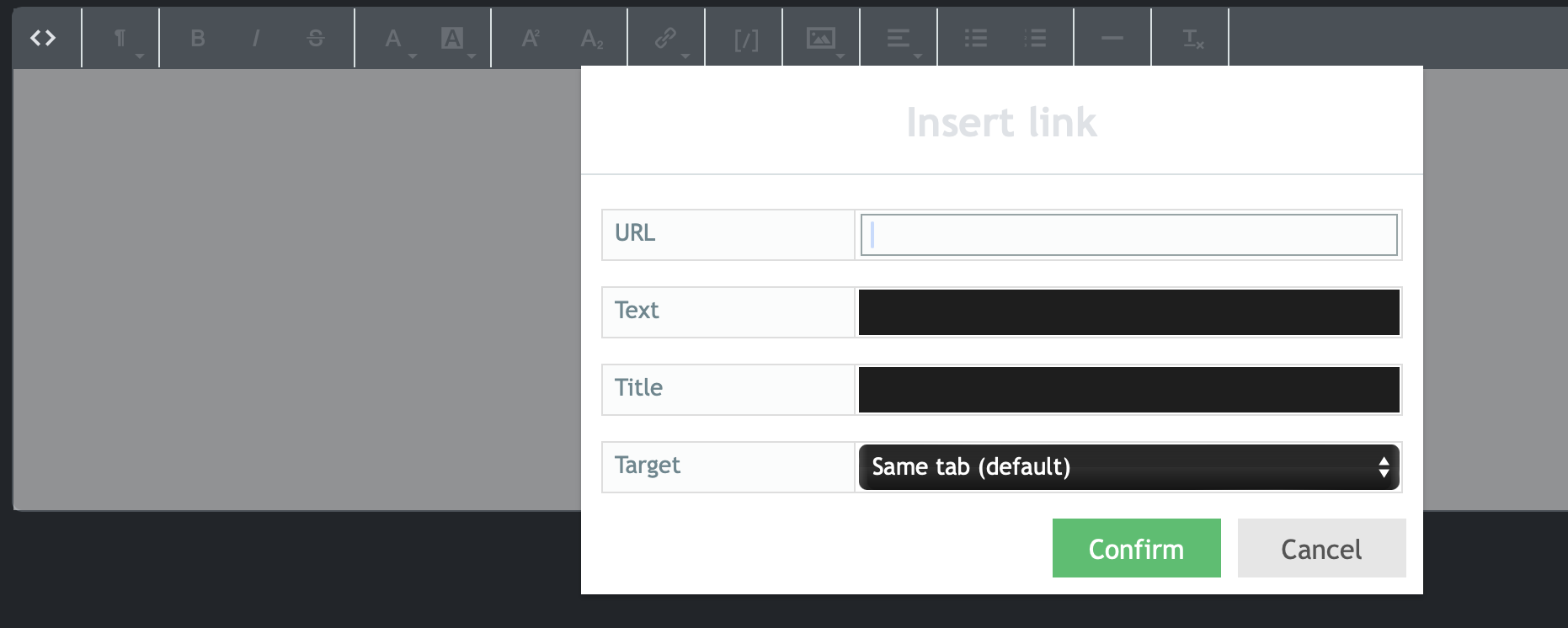
This change fixes the Trumbowyg editor issues in dark mode by switching to the component's default theme for both light and dark modes. It also keeps a few custom CSS classes to ensure the borders match Orchard's styles.
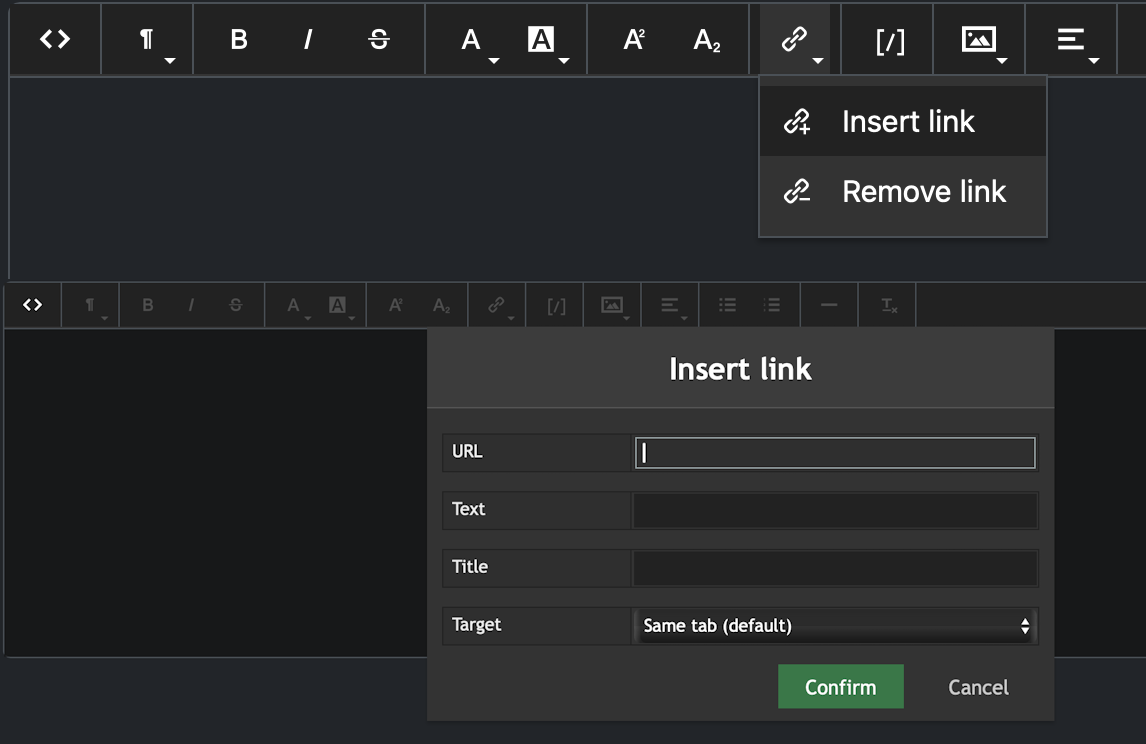
Remove the set as startup task button for non-event Activities
You can set Task-type Activities as startup tasks on the workflow canvas. However, this doesn't make sense, since a Task can't start a workflow, only an Event can. The startup task button should only appear for Events. Also, the terminology "startup task" is incorrect as well, since it should say "startup Event". The goal of this fix was to remove the set as startup task button for non-event activities and rename the "Startup task" tooltip to "Startup event".
To check this out, make sure that the Workflows feature is enabled under the Configuration -> Features option from the admin UI of Orchard Core. Afterward, you can head to the Workflows option to create a new workflow. We added a Content Created Event and a Notify Specific Users Task to our workflow. As you can see, we managed to set the Content Created Event as the startup event (it has a green background), but we cannot set the Notify Specific Users Task as a startup task because the "startup task" button is not available on the contextual menu of that task.
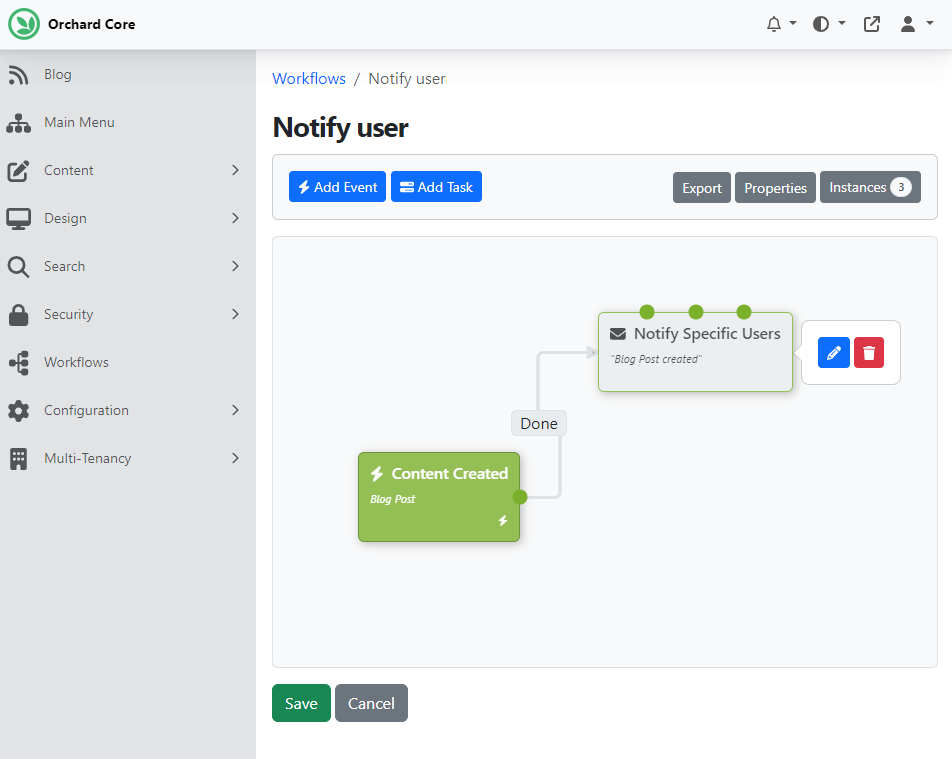
Demos
Lombiq Helpful Libraries - Source Generators
The Lombiq Helpful Libraries contains various useful libraries that can be handy when developing for .NET, ASP.NET Core, and Orchard Core, to be used for your projects. The topic for this demo is the freshly added Source Generators library, a collection of helpful source generators.
We concluded that when you include a vendor resource in Orchard Core, it's a good idea to include the version too, for cache busting. What we did before was manually set the version number of the scripts and styles we wanted to include in the Resource Manifest. We have to maintain this version number in two files; in the package.json and the ResourceManagementOptionsConfiguration class. So, the issue was about maintaining this in two places, and by introducing source generators we can do it in one go.
The readme file of the Source Generators library shows you how you can use the ConstantFromJsonGenerator, which is a source generator that creates a constant from a JSON file.
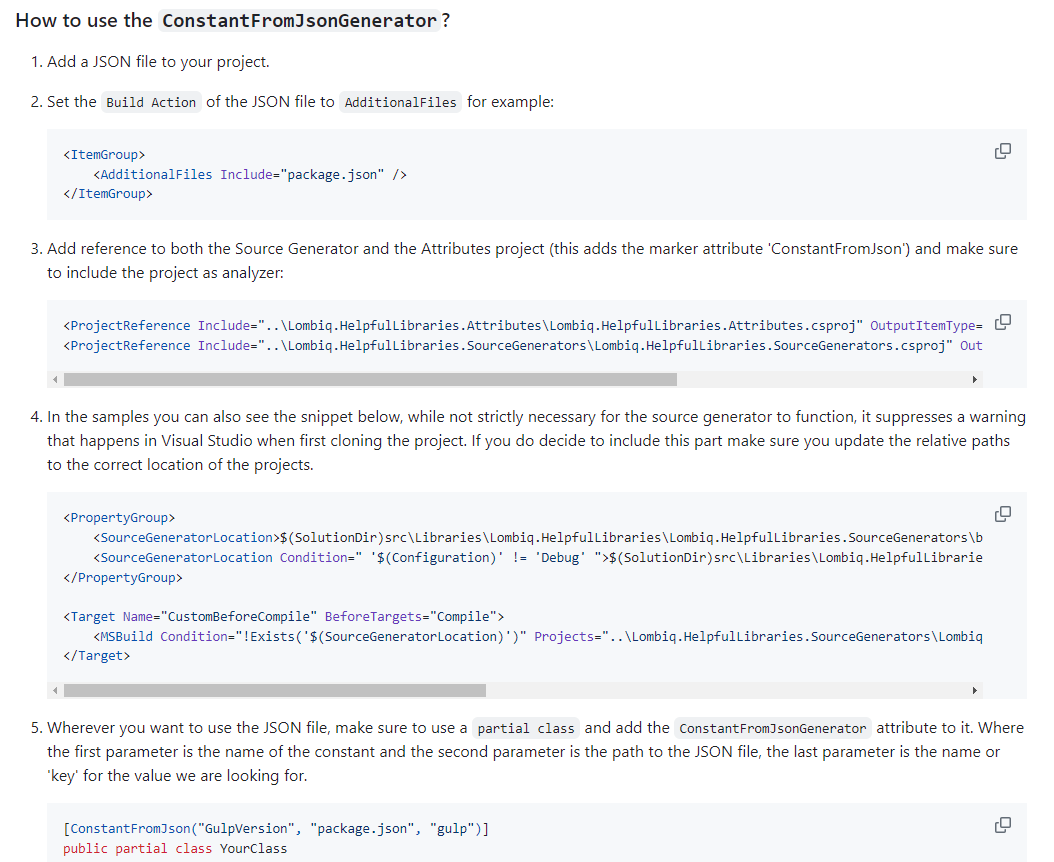
As you can see, first of all, you need to have a JSON file in your project and set the Build Action of the JSON file to AdditionalFiles. You need to reference both the Source Generator and the Attributes project and wherever you want to use the JSON file, make sure to have a partial class and add the ConstantFromJsonGenerator attribute to it.
Here we tested this with the ResourceManagementOptionsConfiguration file of the Lombiq Vue.js module for Orchard Core. As you can see, the partial ResourceManagementOptionsConfiguration class contains the ConstantFromJson attribute where we defined a constant called VueVersion, provided the file name which is packages.json, and set vue as the property name. This means that we get the value of the vue property from the file called package.json and assign the value of this property to the auto-generated VueVersion string.
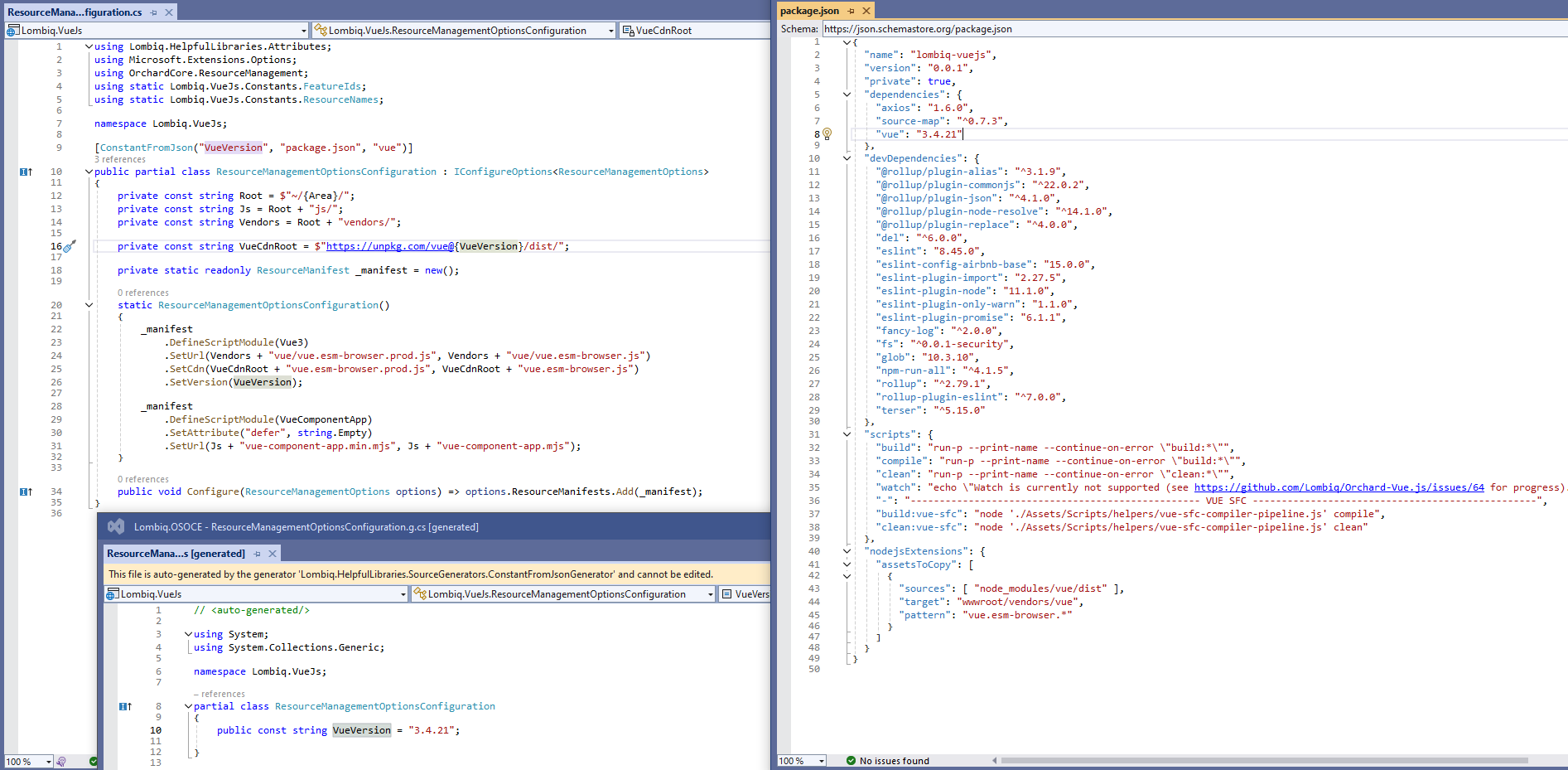
And as always, if you want to know more about source generators, head to YouTube for a recording!
News from the community
Orchard Harvest 2024 Program
The full Orchard Harvest program has finally arrived. This year’s program is packed with insightful sessions, engaging panels, and ample opportunities to connect with the Orchard community and to make Orchard Harvest the biggest Orchard Core event of the year. All sessions will be recorded and published on the Orchard YouTube channel after the event, so even if you can't make it live, you can see the sessions. However, being there live will allow you to ask the speakers, meet other community members, and have a lot of fun!
All indicated times are local time in Las Vegas. After each session, you'll have a chance to ask questions, and we'll have a short break too. Here is a detailed schedule to help you prepare for the conference.
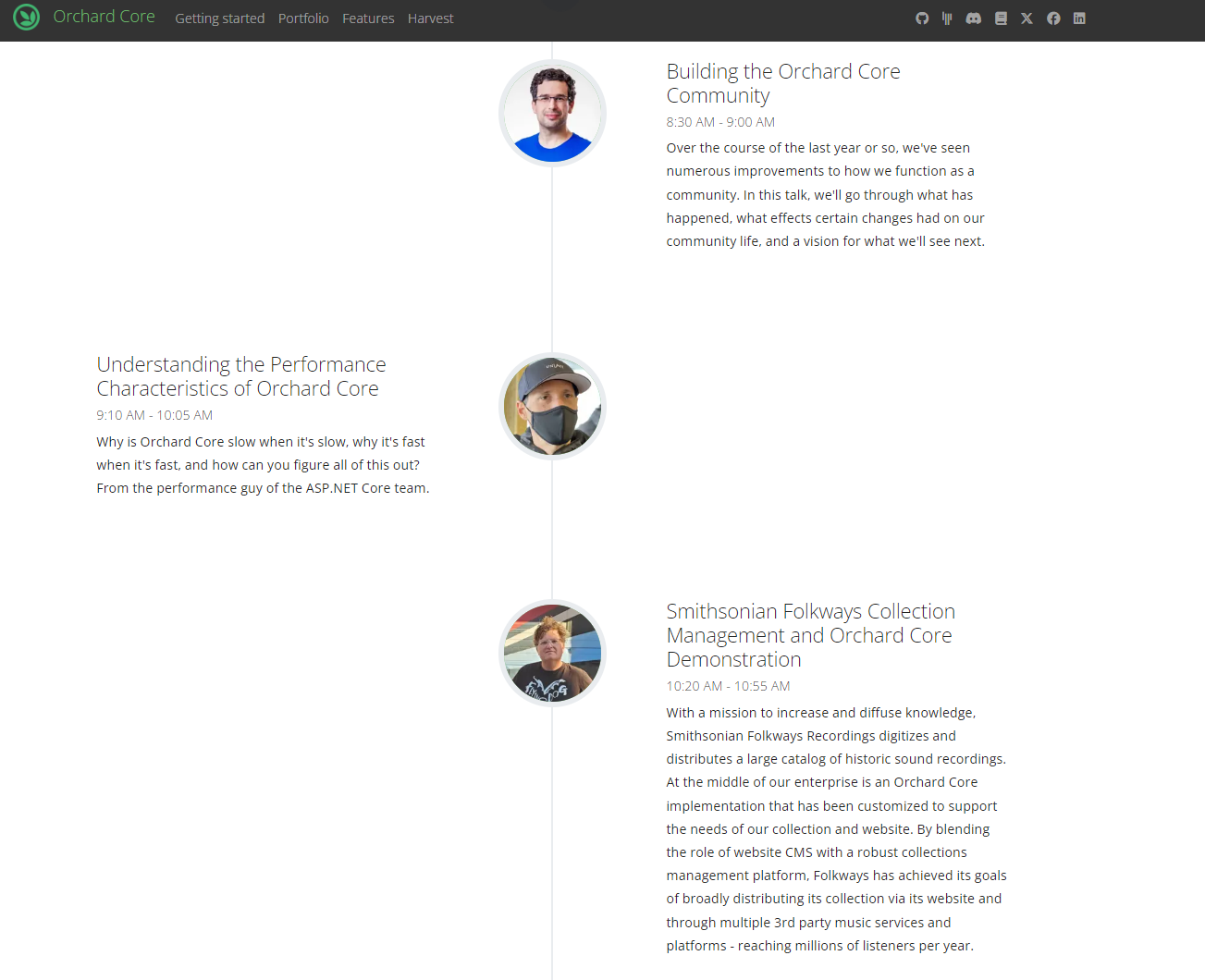
Can't wait until September? Check out recordings from last year's special online Orchard Harvest on this YouTube channel here.
Ready to be a part of something extraordinary? Reserve your spot today and take advantage of early-bird pricing at Orchard Harvest Conference 2024. Secure your spot today and get ready to level up your skills at Orchard Harvest Conference 2024! See you there!
Orchard Dojo Newsletter
Lombiq's Orchard Dojo Newsletter has 466 subscribers! We have started this newsletter to inform the community around Orchard of the latest news about the platform. By subscribing to this newsletter, you will get an e-mail whenever a new post is published to Orchard Dojo, including This week in Orchard of course.
Do you know of other Orchard enthusiasts who would like to read our weekly articles? Tell them to subscribe here!