Shape Tracing Helpful Extensions, Alt and Class attributes for the Image Shortcode - This week in Orchard (28/08/2020)
New guides in the Orchard Core documentation to learn how to build a blog that allows users to login with their AzureAD account and gets assigned roles based on the Security Groups they belong to, and how to create a Deployment Plan to migrate from the File Content Definition feature. After we will show you our new Shape Tracing Helpful Extensions feature!
Orchard Core updates
Content definition stores guide
Now you can find a new small guide in the Orchard Core documentation that explains what the File Content Definition feature is, and how to create a Deployment Plan to migrate from the File Content Definition feature.
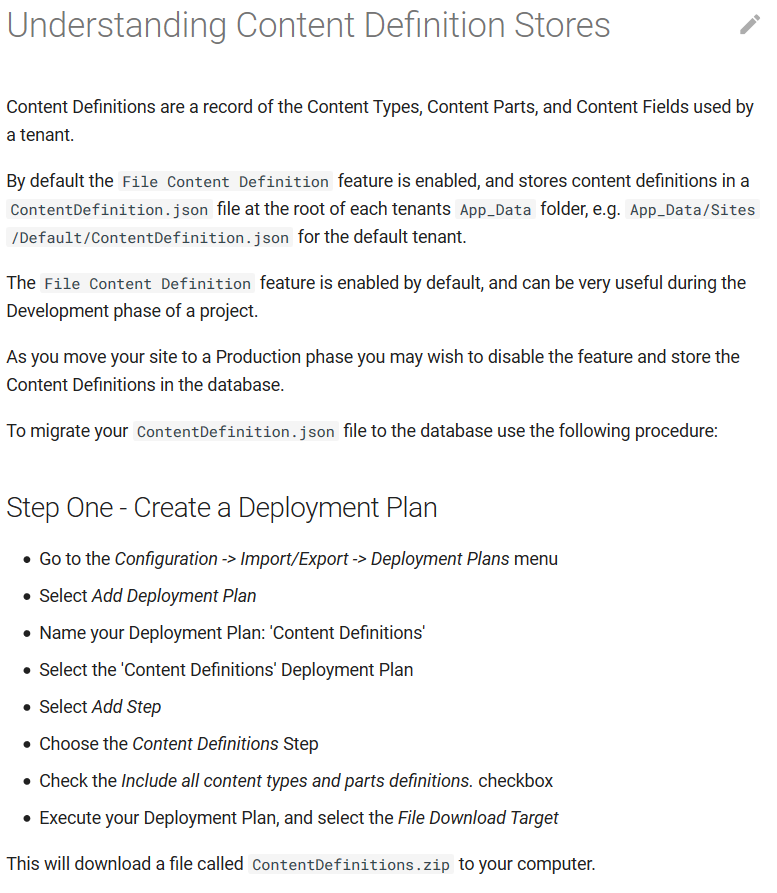
Implement class and alt attributes for ImageShortCode
Shortcodes are small pieces of code wrapped into [brackets] that can add some behavior to content editors, like embedding media files. The Image Shortcode can be used to display an image from the media library in your WYSIWYG editors. The simplest way to use that Shortcode is the following: 
You can also provide several attributes, like the width, height, and mode. And now you can also pass the alt attribute that specifies an alternate text for an image if the image cannot be displayed. And you can pass your custom classes too! In the following line we used the Image Shortcode with multiple parameters:
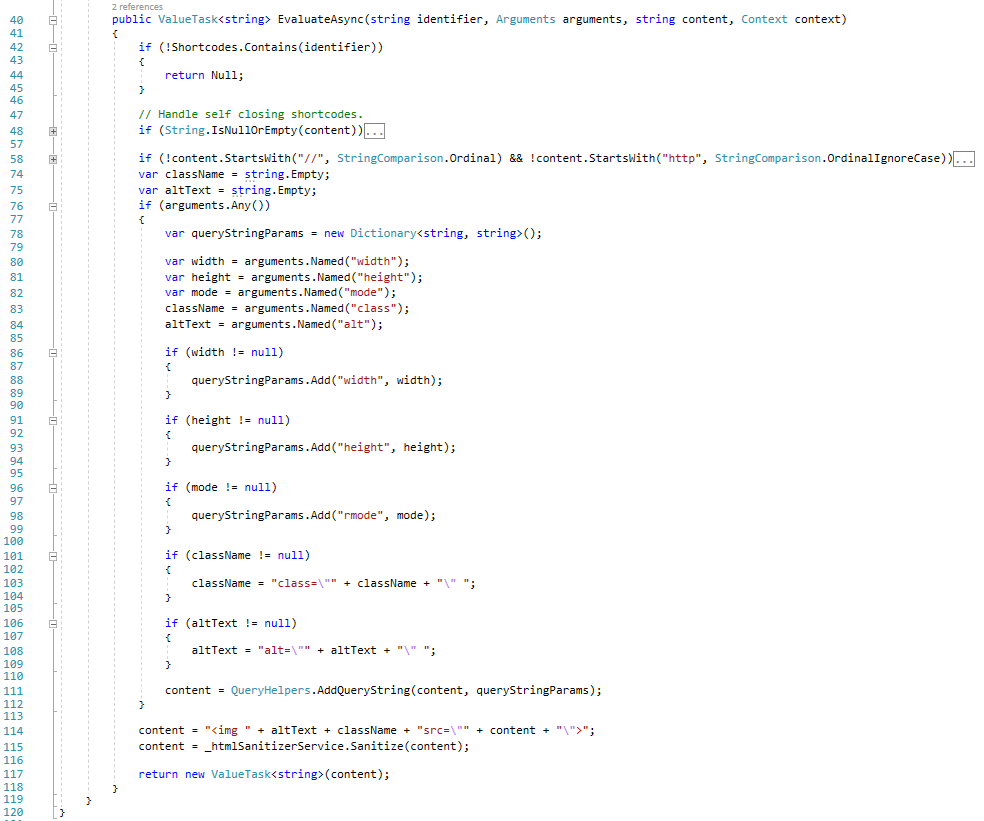
Users with Manage Users permission can't delete themselves or change their roles
If you try to delete the admin account and you are currently the admin what you could do is actually block everyone from being able to edit the site if the admin is the only user. The idea here is that you can't delete yourself.
If you navigate to Security -> Users and edit the admin user, you will see that the editor of the roles and the Is enabled? checkbox are disabled.
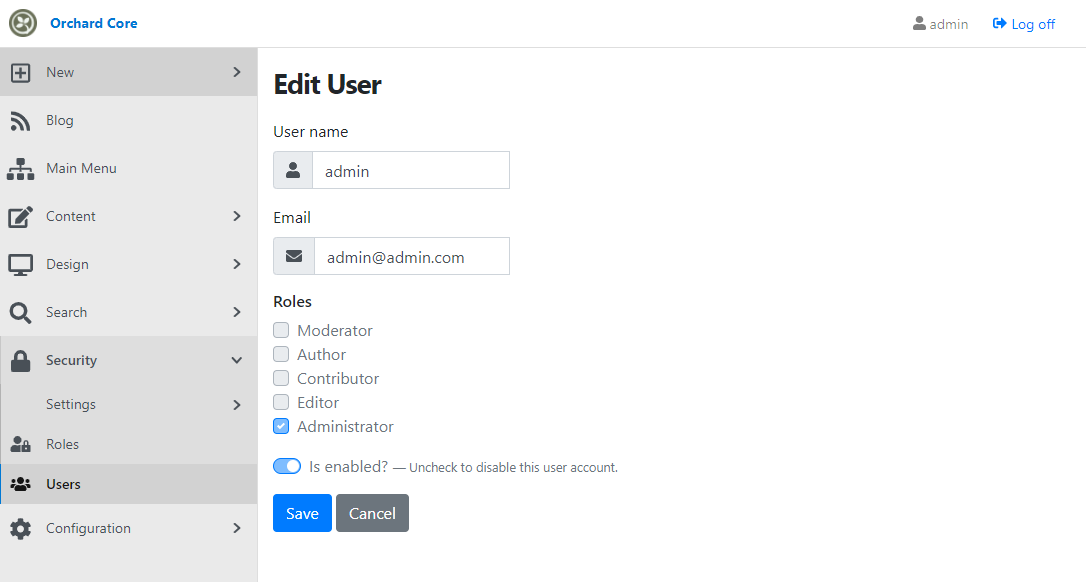
Don't Detach a document already loaded for update
This is about how documents are loaded from cache stores. If you use the ASP.NET caching abstractions you can store in the IMemoryCache or in the IDistributedCache. The main difference between these two is that in the IDistributedCache you would put stuff that has to be and can be serialized. In IMemoryCache you can put stuff that is not serialized. It's a live object that can be changed and updated. There is a new method for documents in the ISessionHelper called GetForCachingAsync that gets a single document (or create a new one) for caching and that should not be updated, and a bool indicating if it can be cached, not if it has been already loaded for an update. Note that for full isolation, it needs to be used in pairs with the LoadForUpdateAsync method that loads a single document (or create a new one) for updating and that should not be cached.
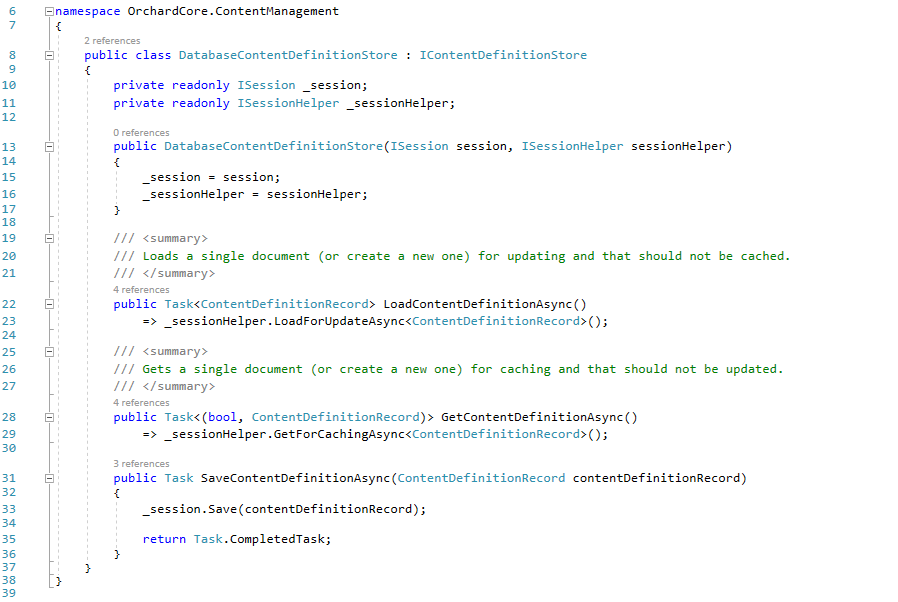
When you call the GetForCachingAsync method you say that the object that you want to load from the database will be cached, which means you should not change it. You should not be able to update it, it's for caching. When you get a document from the database from this layer it will tell you if you are allowed to change it or not. This way you know you can put it in a durable cache or a live cache.
Use Azure AD as an external identity provider guide
In order to authenticate users with AzureAD, you must enable and configure the OrchardCore.MicrosoftAuthentication.AzureAD (you can learn more about here) and the OrchardCore.Users.Registration features.
There is a new guide in the documentation where you will learn to build a blog that allows users to login with their AzureAD account and gets assigned roles based on the Security Groups they belong to.
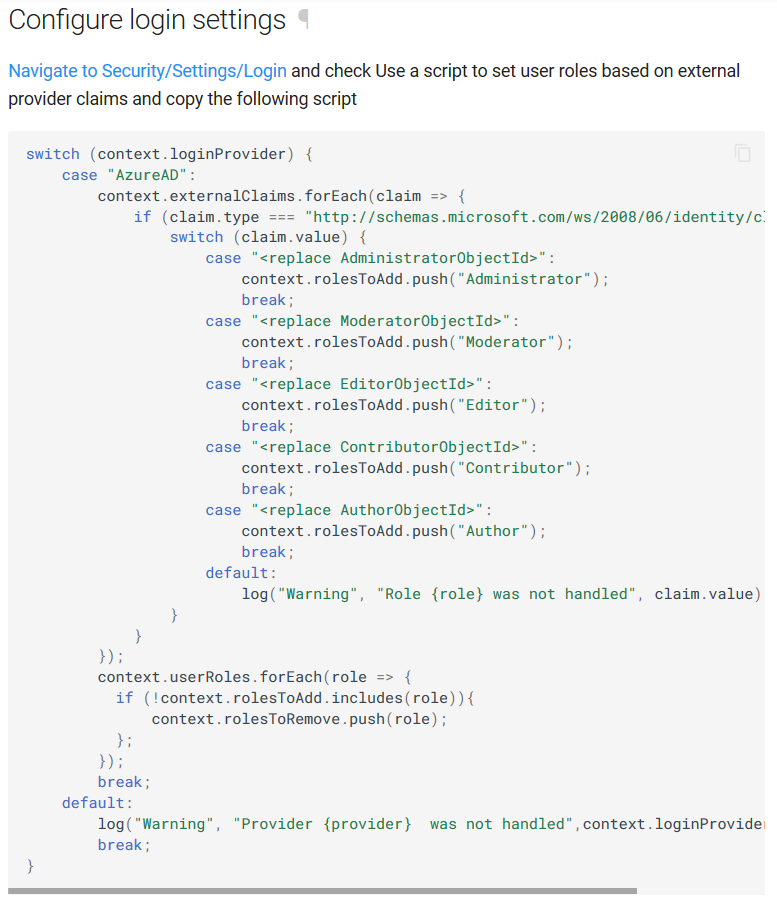
Demos
Shape Tracing Helpful Extensions
Lombiq Shape Tracing Helpful Extensions adds a dump of metadata to the output about every shape. This will help you understand how a shape is displayed and how you can override it. But let' see how you can use it in your solution! Imagine you have a NuGet-based Orchard Core solution and you would like to use the Shape Tracing Helpful Extensions. For that, you have to clone or download the orchard-core-preview branch of the Helpful Extensions repository that is targeting a recent nightly build of Orchard Core and you will only find the Shape Tracing Helpful Extensions in that branch. Now head to the GitHub repository of the Helpful Libraries module (same branch) and clone or download that too. You will need this library to use the Helpful Extensions. Now add these as an existing project to your solution and don't forget to check the project reference between these two! Reference the Lombiq.HelpfulExtensions module in your Web project and now you are ready to go!
Set up a site using the Blog recipe then navigate to Configuration -> Features and search for the word helpful. Here you can find all of the following independent extensions of the module. If you are interested in the other ones too, check out the Readme.MD file of the repository for more!
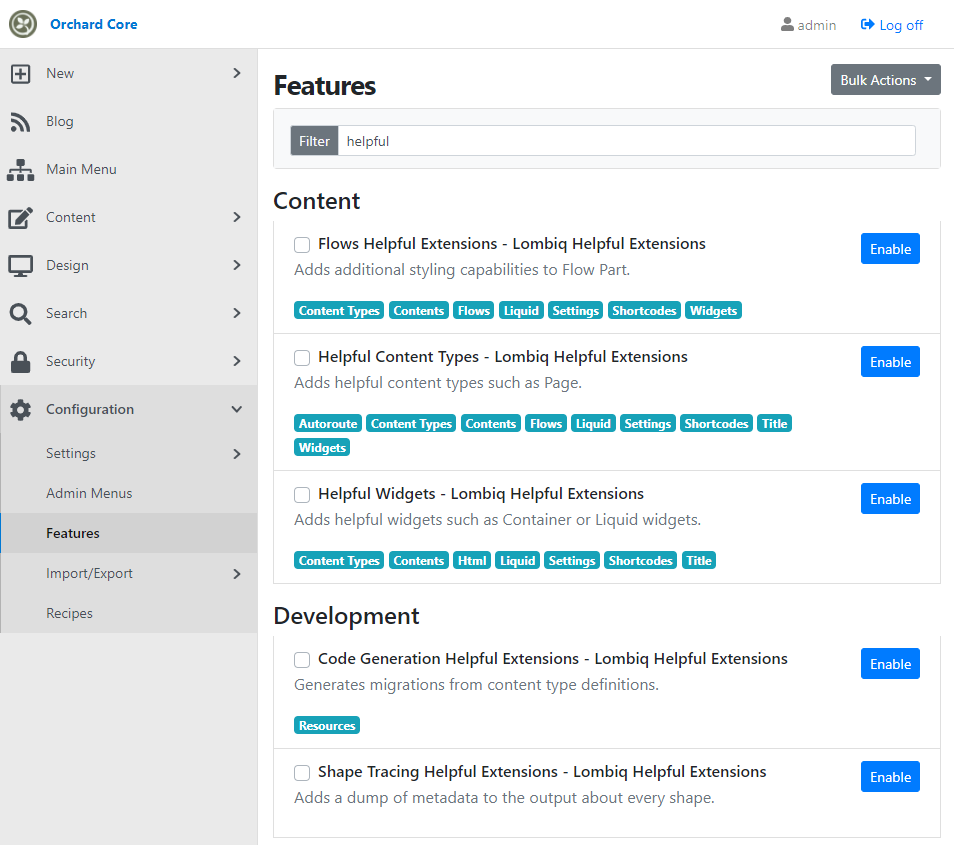
Now we will enable the Shape Tracing Helpful Extensions - Lombiq Helpful Extension feature. After you will get a dump about shapes in the HTML output. Just view the page source where you will see several comments in the code. These are generated when the shape is displayed that gives you some basic debug data. You can use these to actually override the shape. If you navigate to the detail view of the built-in blog post, you will see every relevant data that could be important for you to override the given shape, check the display type, the position, the differentiator, the wrappers of the shape and many more!
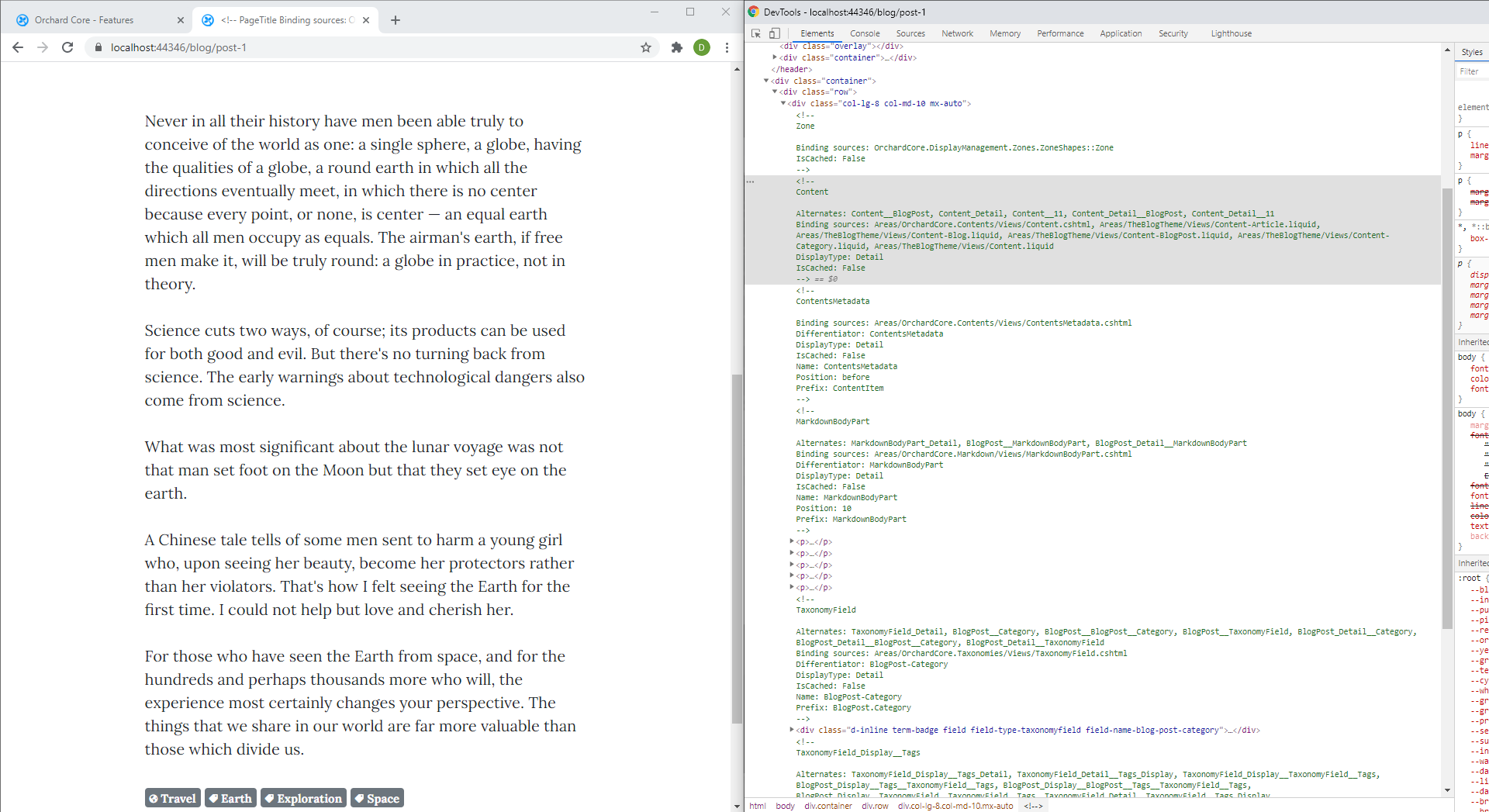
But that's not all about Shape Tracing Helpful Extensions! If you would like to see more, don't forget to check out this recording on YouTube!
News from the community
Orchard Nuggets: How to debug a NuGet-based Orchard Core solution?
How can you debug Orchard Core code when you're working with a solution that loads Orchard packages from NuGet? Easily! In our newest Orchard Nuggets post, we give you the answer! Check out the other posts for more such bite-sized Orchard tips and let us know if you'd have another question!
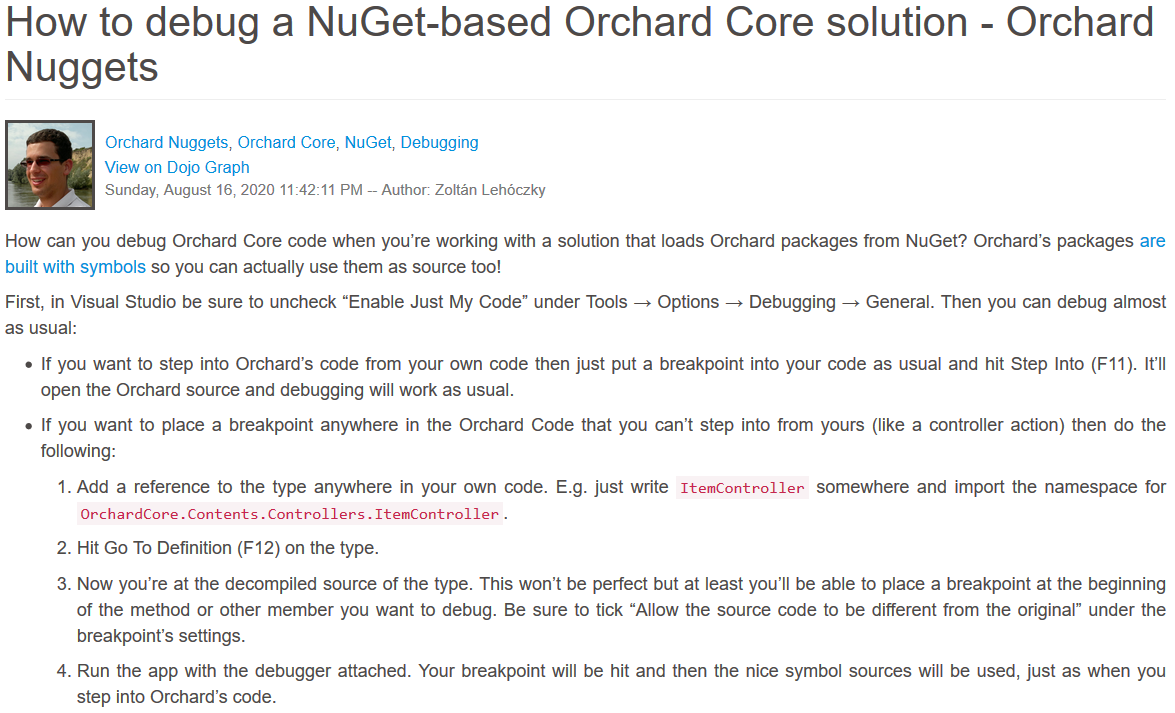
Orchard Core workshops
The contributors of Orchard Core will hold some unique online workshops in September 2020. So even with Orchard Harvest postponed due to the coronavirus pandemic we'll get some new learning events.
Are you looking to get up to speed with Orchard? Check out the workshops' details on the Orchard Core homepage!
Orchard Dojo Newsletter
Now we have 160 subscribers of the Lombiq's Orchard Dojo Newsletter! We have started this newsletter to inform the community around Orchard with the latest news about the platform. By subscribing to this newsletter, you will get an e-mail whenever a new post published to Orchard Dojo, including This week in Orchard of course.
Do you know of other Orchard enthusiasts who you think would like to read our weekly articles? Tell them to subscribe here!