This week in Orchard - 6/20/2018
The Orchard community is so close to release the Beta 2 version of Orchard Core. If you check out the beta2 milestone tag in the project’s GitHub page, you can see the few issues that are left for the upcoming release.
On Orchard 1.x
But this week is not just about fixing the issues of Orchard Core and implementing its new features. Smaller bug fixes were also added to Orchard 1.x: E.g. if you wanted to hide and show text per radio button, it works by clicking on the radio button, but at Page Load everything was shown. Or new css rule-sets added for superscripts and subscripts of the Theme Machine’s Site.css, and now these tags don't look like normal text.
On Orchard Core
Workflows (OrchardCore.Workflows)
As mentioned, there were a lot of merged changesets to the developer branch of Orchard Core. If you are interested about every fix and feature, check out the recording of the latest Orchard community meeting from 3:15.
Forms (OrchardCore.Forms)
The OrchardCore.Workflows module is available, and you can enable it from the dashboard.
The Workflows module provides a way for users to visually implement business rules using flowchart diagrams. And from now every activity can start a workflow, not just Event activities, that typically listen for an event to happen before execution continues.
There are also two sub-features of the Workflows module: HTTP Workflows Activities and Timer Workflow Activities. By enabling HTTP Workflows Activities, you have the option to add new task and event type activities to your workflows.
For example you can add an Http Request Event activity that you can set as a starting point of your workflow. By sending an HTTP request to a generated URL (like https://localhost:44300//Workflows/Invoke?token=CfDJ8MBBg4_qSN5) you can fire different events.
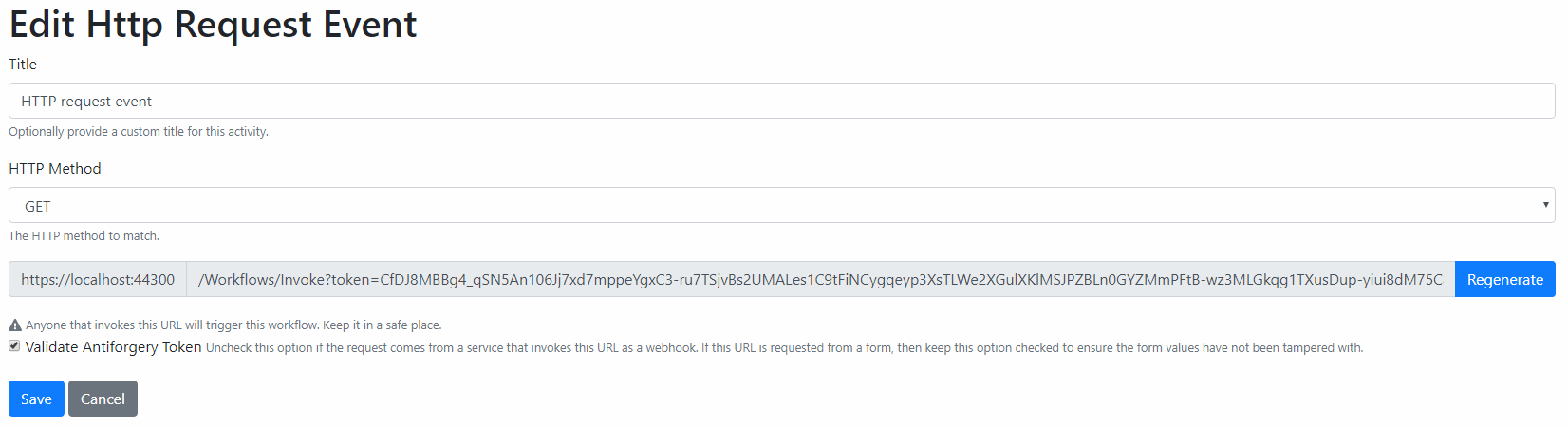
In the attached screenshot, after invoking this endpoint with a GET request the site will redirect the user to the homepage using the HTTP Redirect Task (that also comes from HTTP Workflows Activities) and show a notification to the user.
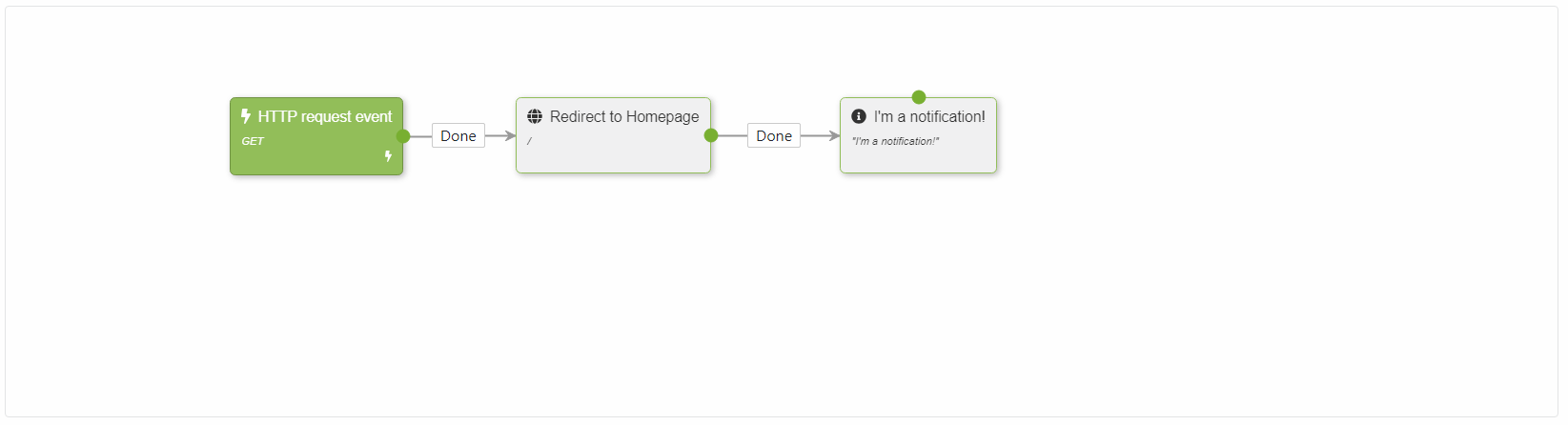
For more information about the Workflows module, check out the author's, Sipke Schoorstra's post about the new features of this module or if you are interested in a tutorial on creating a new content approval workflow from the ground up, please follow the steps of this demo: http://www.ideliverable.com/blog/orchard-core-workflows-walkthrough-content-approval.
You can find a Readme.md file in the module's project, where you can read about the available activities.
Forms (OrchardCore.Forms)
By enabling the OrchardCore.Flows module, you have the ability to attach Flow content parts to your content types. The OrchardCore.Forms module relies on this module, that means now you can add several different type of Widgets to your custom type.
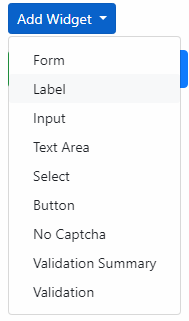
Therefore you can simply build a form where users can enter a text and submits its content.
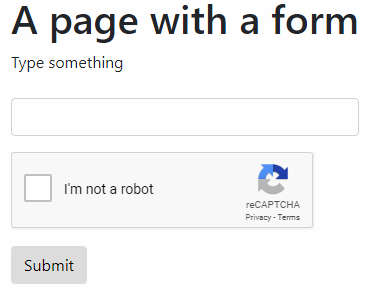
The editor looks like the following:
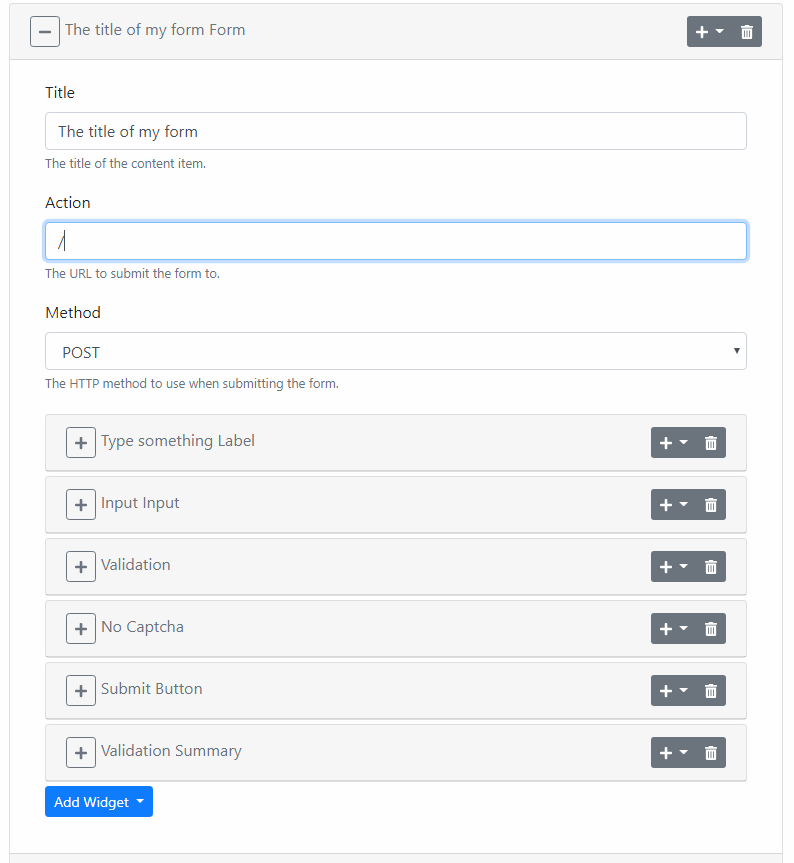
You can see the settings of the Form and the added widgets, like Input, Button and Validation. To be able to use Captcha, don’t forget to set up the Site Key and the Site Secret under /Admin/Settings/nocaptcha.
Demos
In this week we don't have any demos, but because this is the first post of the 'This week in Orchard’ series, let’s check out some demos from the previous meeting.
New editor type for the Boolean field
When you add a new Boolean field to your content type you have the ability to choose what type of editor you want to use.
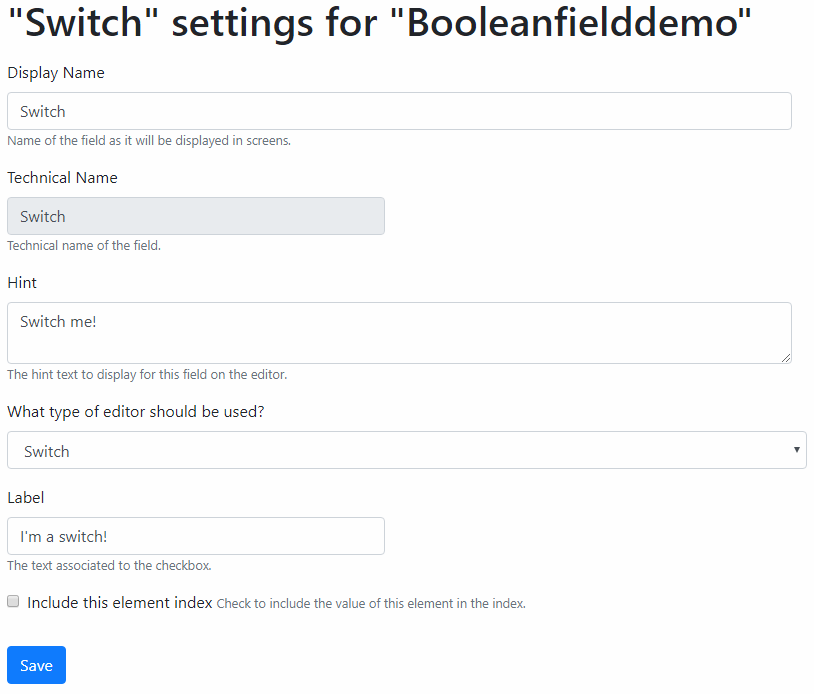
If you chose the 'switch' option, you'll have a different styling for the Boolean field when you specify the value of that field while creating a new content item of that type. In this screenshot below you can see two editors with switch and standard types.
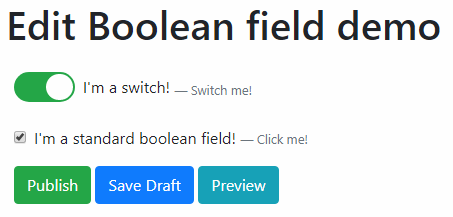
Setting database presets
If you enable the Tenants module, you have the ability to create multiple tenants. When you create a new tenant, you have the option to set the database presets under /Configuration/Tenants. Let’s say you would like to use SQLite for your database.
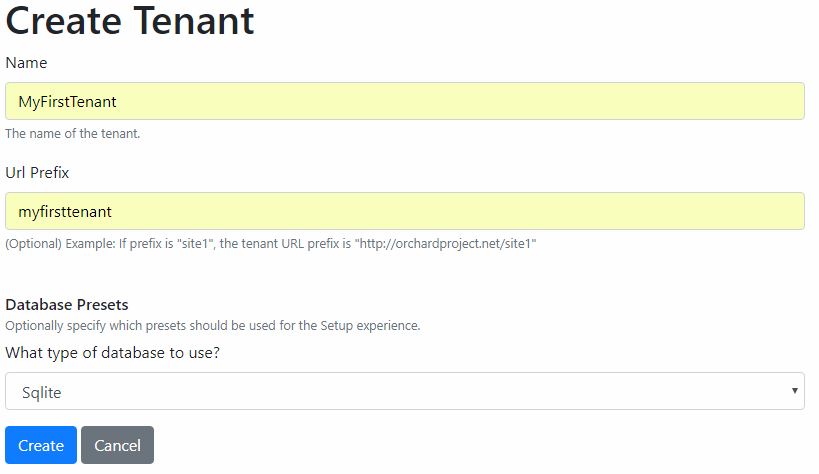
Then if you navigate to the setup screen of the newly created tenant, you don’t have the ability to set or change any setting regarding the database presets. If you choose SQL Server for the database, you also have to specify the connection string from the main tenant. You can't configure the connection properties from the subtenants.
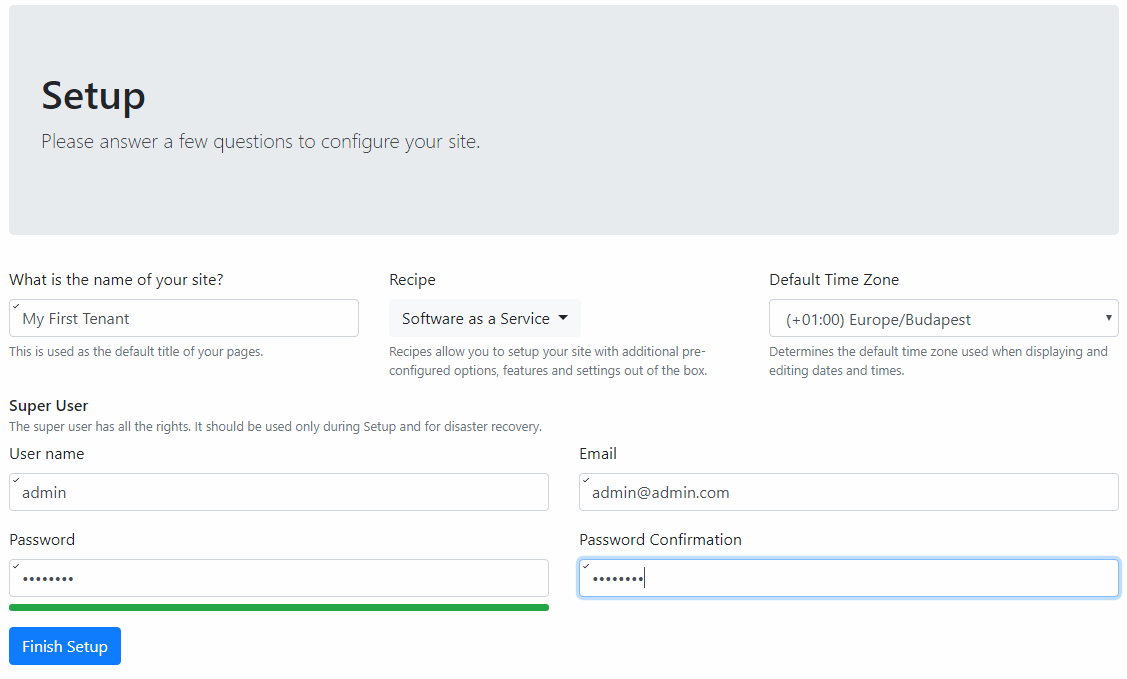
If you are interested in every new issue and feature that was added to Orchard Core, don't forget to check out the whole recording of the latest Orchard community meeting!