This week in Orchard - 6/28/2018
Orchard Core Beta 2 is out now! Orchard Core Framework and Orchard Core CMS Beta 2 are now public on NuGet. Read the release notes and the documentation for more details.
On Orchard 1.x
Orchard 1.x has only one small change regarding the WebRequestActivity.cs where the handling of HTTP Delete method was missing.
On Orchard Core
Orchard Core Beta 2
The Beta 2 release of Orchard Core comes with several changes. To list the changes from the release notes:
- Update to ASP.NET Core 2.1
- Precompiled Razor Views
- Razor Pages
- Updated to Bootstrap 4.1
- Admin responsive menu
- Assets user interface improvements
- Fragment caching
- Content and Query tag helpers
- Code based manifest files
- Updated OpenId
- Social login support
- Email module
- Password reset
- Email confirmation
- Site and User timezones
- Date Time (with timezone), Date and Time fields
- Workflows module
- Forms module
- Azure Blob Storage
- Assets
- Data Protection
dotnet newtemplates
There were 60 contributors on Orchard Core, and it's just the second beta release. Check out the trend in the project's GitHub page!
Now, by using Read the Docs, Orchard Core has a quite detailed documentation about how to start working with the framework, descriptions about the CMS and Core modules and so on.
The community also provides a solution with several Orchard Core samples in GitHub. This sample web application is demonstrating how to build a modular and multi-tenant ASP.NET Core application.
But if you need a step by step tutorial about building a multi-tenant ASP.NET Core application read Sipke Schoorstra's article on Building multi-tenant ASP.NET Core Applications with the Orchard Core Framework.
If you have a profile on Facebook, follow the newly created Orchard Core page where you can read about the most important news around Orchard Core and don't forget to join to the Orchard Core User Group.
Demos
Creating a new website using the code generation templates
In the next short tutorial, we will create a new Orchard Core website using only the code generation templates. First you have to make sure that you have the latest version for both Runtime and SDK of .NET Core. The current version of the SDK is v2.1.301 and the Runtime has a version of v2.1.1. You can download the installers from here.
Fire up the Command Prompt with administrator privileges.
The following command will install the most stable templates for creating Orchard Core Cms web applications.
dotnet new -i OrchardCore.Cms.Templates::1.0.0-beta2
You can also use the latest dev branch of Orchard Core if you specify the NuGet source to use during install, but for now let's just work with the most stable version.
dotnet new -i OrchardCore.Cms.Templates::1.0.0-beta2 --nuget-source https://www.myget.org/F/orchardcore-preview/api/v3/index.json
Navigate to the folder where you want to install your application.
The dotnet new occms command will install a new Orchard Core Cms Web App to the current directory.
If you type dotnet run, the compiler will compile your application and for default it will listening on http://localhost:5000.
Open a browser and visit the newly created site.
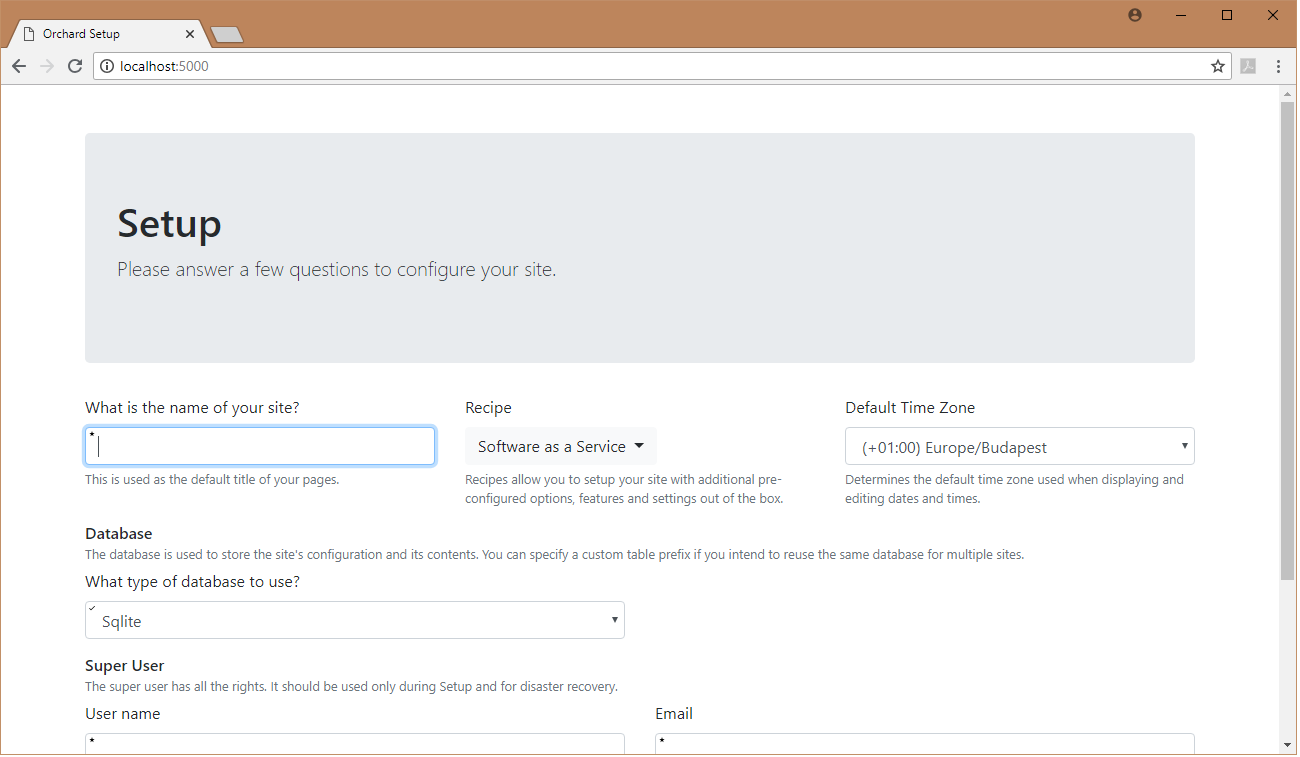
If you are interested in every new changes that added to the Beta 2 version of Orchard Core to this week, don't forget to check out the recording of the weekly Orchard podcast. Now go ahead and set up your Orchard Core application!