This week in Orchard - 7/26/2018
Orchard Podcast is back with 3 demos about the new features of Orchard Core!
On Orchard 1.x
At this meeting, the community discussed the two new fixes that goes the dev branch of Orchard 1.x, that we have mentioned last week, thanks to Chaleomkiat Munkong. Firstly, he fixed an error in ContainerSettings while editor validating, that comes when attaching a ContainerPart to a content type that has too many parts inside and some of these parts has settings with input validation. When saving with invalid value, you will get an exception. You can see that fix here.
This issue also comes up while validating the values of Date Time Fields, so now we also have a fix for that.
On Orchard Core
Demos
This week we had 3 demos about the new features of Orchard Core. Notice that these features are under development, so you will not have these changes in the dev branch of Orchard Core.
Having a UI when running setup recipes
Now you have the ability to run setup recipes using the Dashboard. You can head to the Configuration/Recipes menu, where Orchard lists you the available recipes. When you click run, the system will execute the commands in the selected recipes.
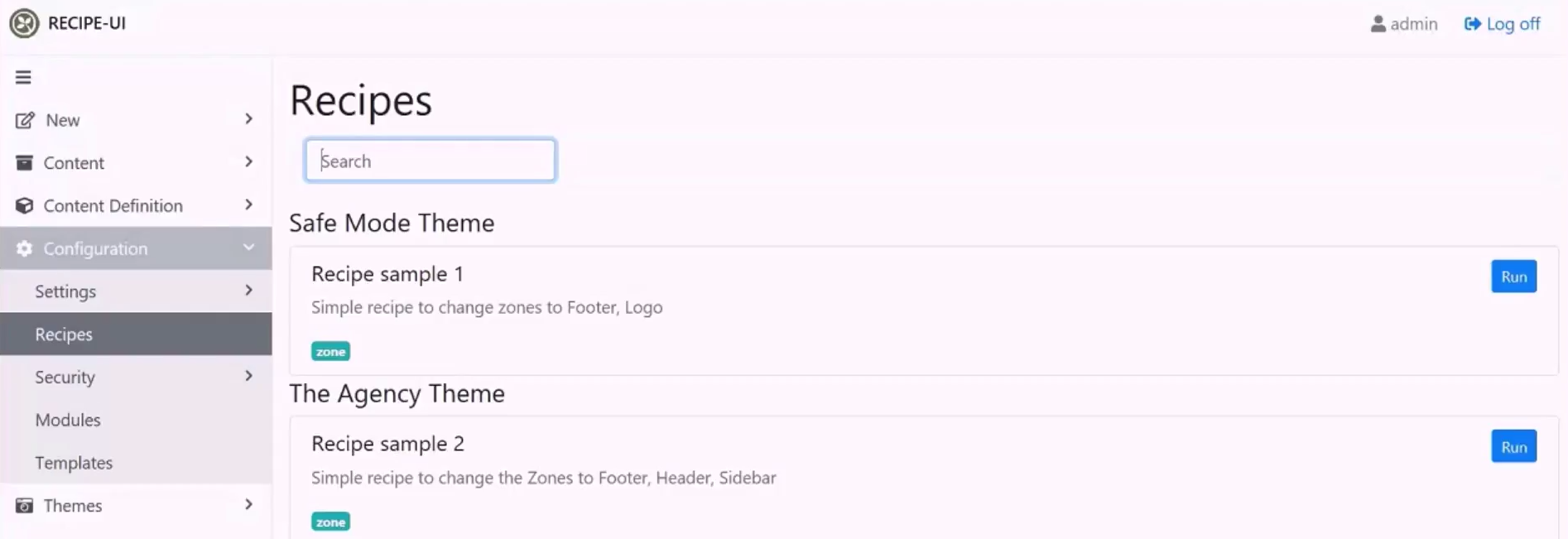
After the demo, the community have a discussion about the further improvements of this feature. That could be a very useful feature, if the admin would have the ability to pass parameters from the dashboard to the recipes, like in the ARM templates.
That could be also a good improvement to have recipes like migrations. So, the users could write a migration in recipe files.
YouTube Video field
Let's say that you attached the YouTube Video field to the Page content type. When you edit the content definition of the Page, you have the ability to set the width and the height of the embedded YouTube video.
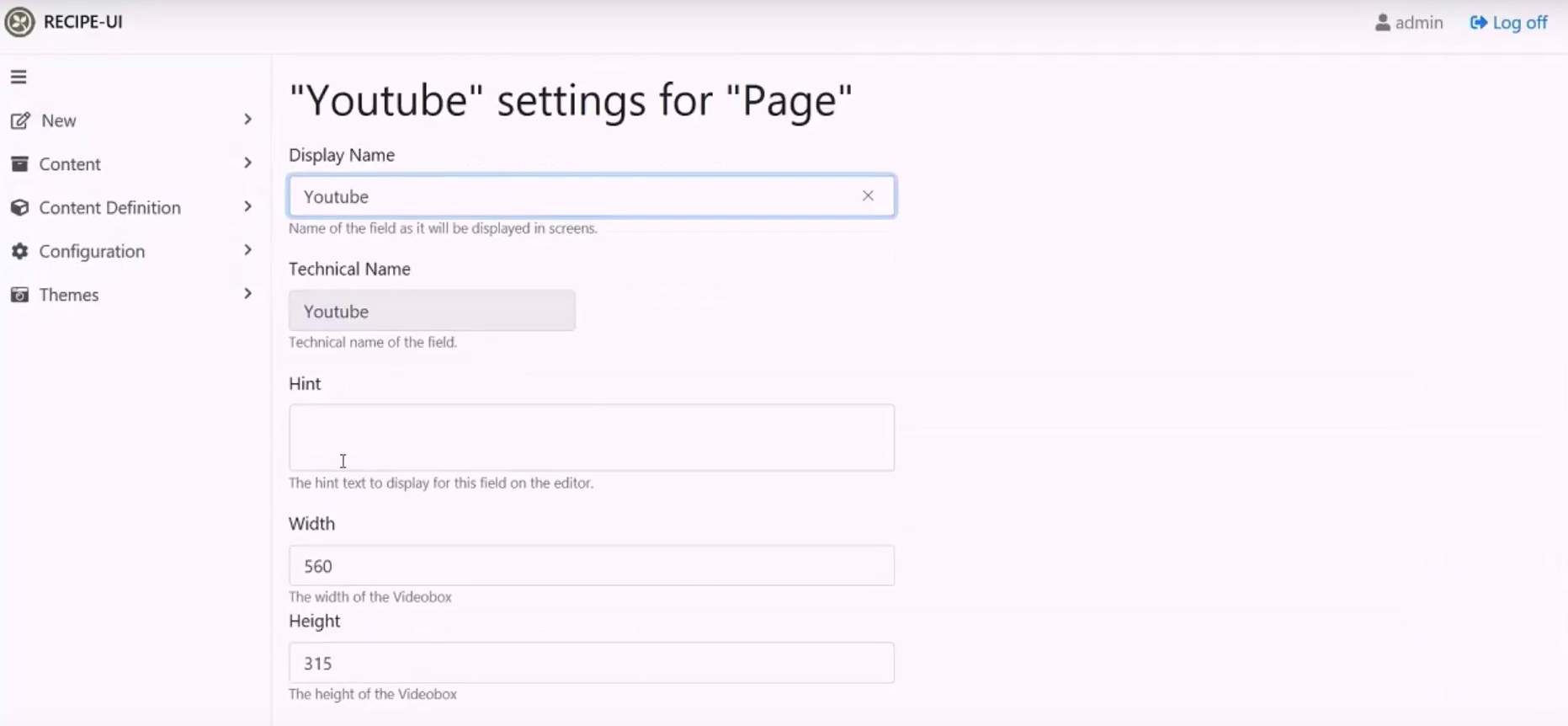
And when you create a new Page, you can enter the embedded URL of that YouTube video.
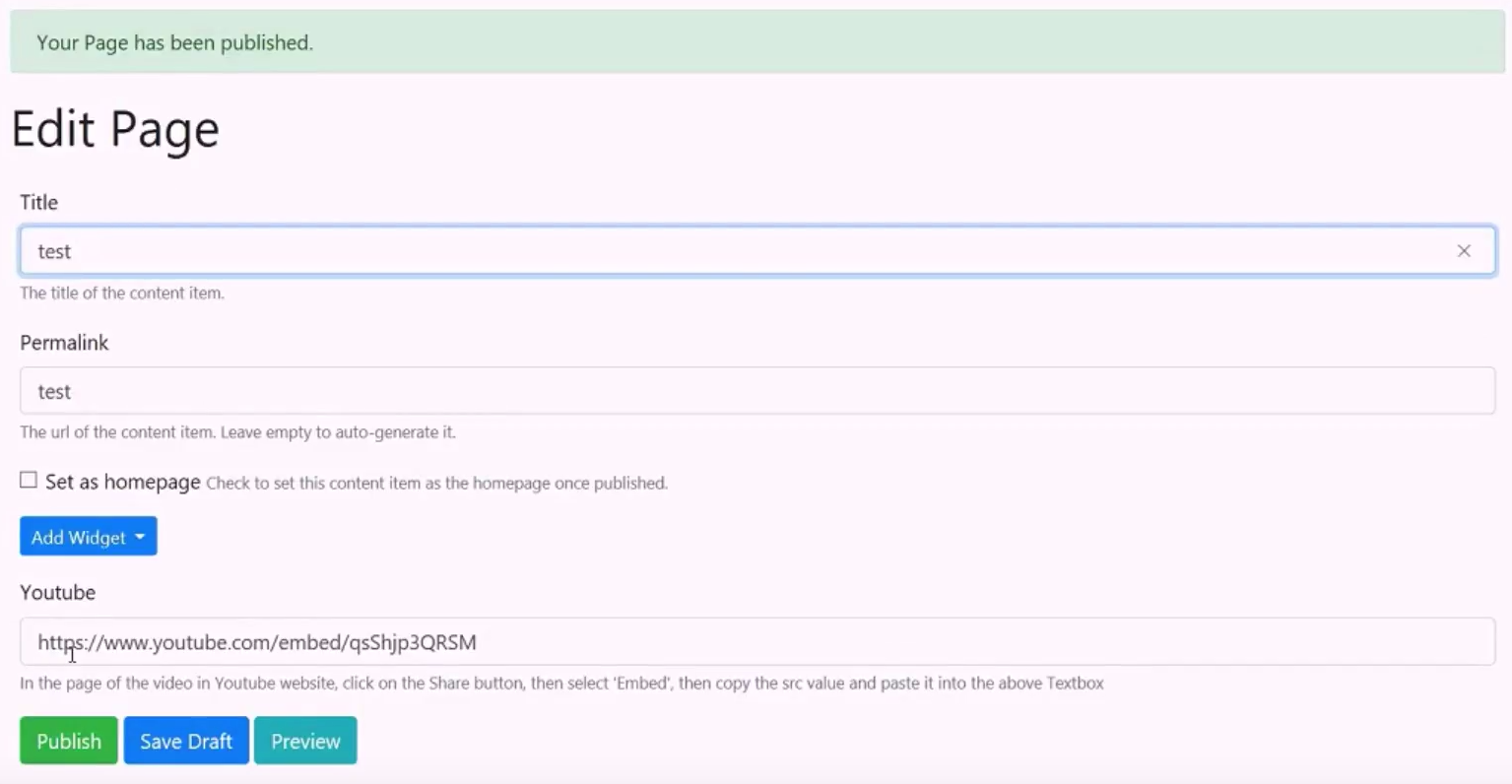
The next improvement could be to let the users insert the original YouTube video URL (just copy it from the address bar of the browser), because now they need to have the embedded URL pasted here.
Default culture
When you enable the Localization module, now you have the possibility to set the default culture of the current tenant using the General page of Settings.
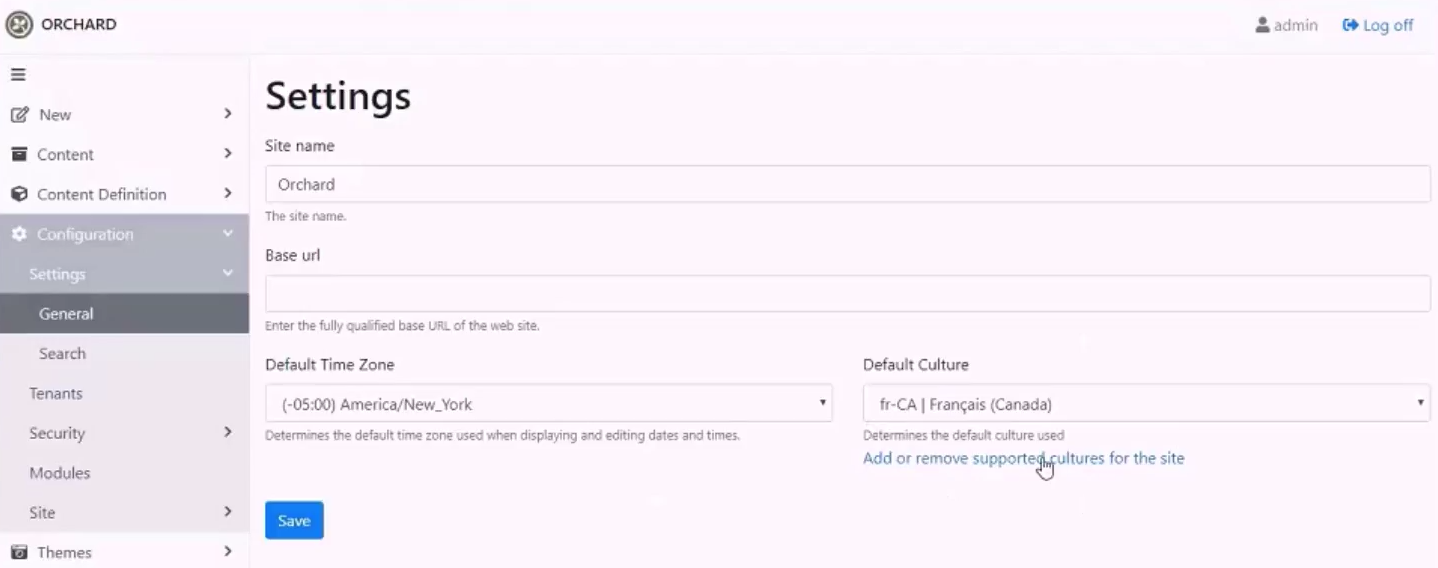
You can also add or remove different cultures to the tenant, like in the page below.
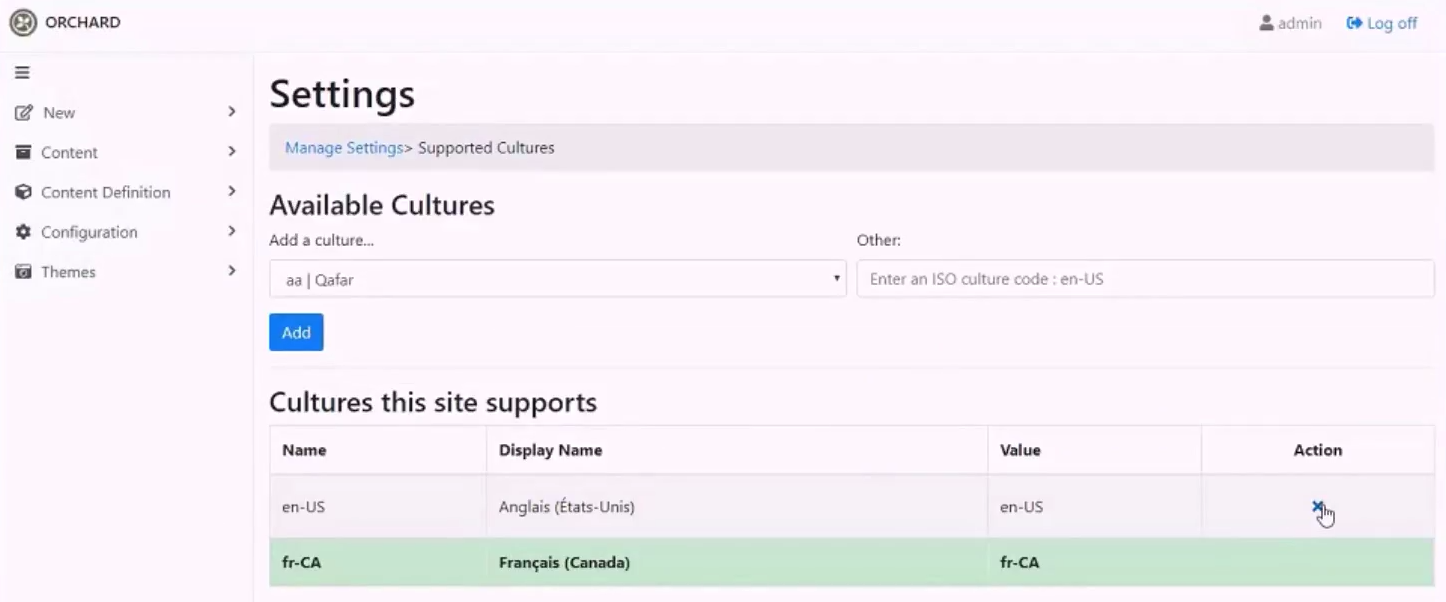
If you are interested in every new commit of the dev branch, head to the GitHub repository of Orchard Core!
You can also watch the whole recording of this week's Orchard meeting!