Admin Culture Picker, Enhance BagPart to honor permissions - This week in Orchard (12/08/2022)
Enhance BagPart to honor permissions, add permissions for the Amazon S3 module, improve the workflow function description in the document, and a demo about the Admin Culture Picker! Let's get started!
Orchard Core updates
Enhance BagPart to honor permissions
Let's say you want some users to be able to add content items to a specific bag while others to only be able to view only existing items. Currently, any content item contained in a BagPart is always editable regardless if the contained item is securable or not. In most cases, this is fine. However, this function should also be extended to honor the security rules when the contained item is securable. This means a user with EditContent permission can add/edit items to the BagPart whereas a user with ViewContent permission only should see the content item as a read-only version "like preview" but should not be able to make any change to it. So, this addition is about enhancing the BagPart to honor permissions for the contained content types.
To try this one out, set up a site using the Agency recipe which contains the Landing Page content type which has several BagParts attached. Now, let's say that users with the Editor role will not be able to edit the services section of the Landing Page. Meaning the Editor role will not have Edit permission for the Service content items. We have to do things to achieve this:
- Edit the Service Content Type and put a tick to the Securable check box. This means this content type can have custom permissions.
- Edit the permissions of the Editor role. First, revoke the Edit content for others permission.
- Now, make sure that the Editor has no Edit Service for others permission regarding the Service Content Type.
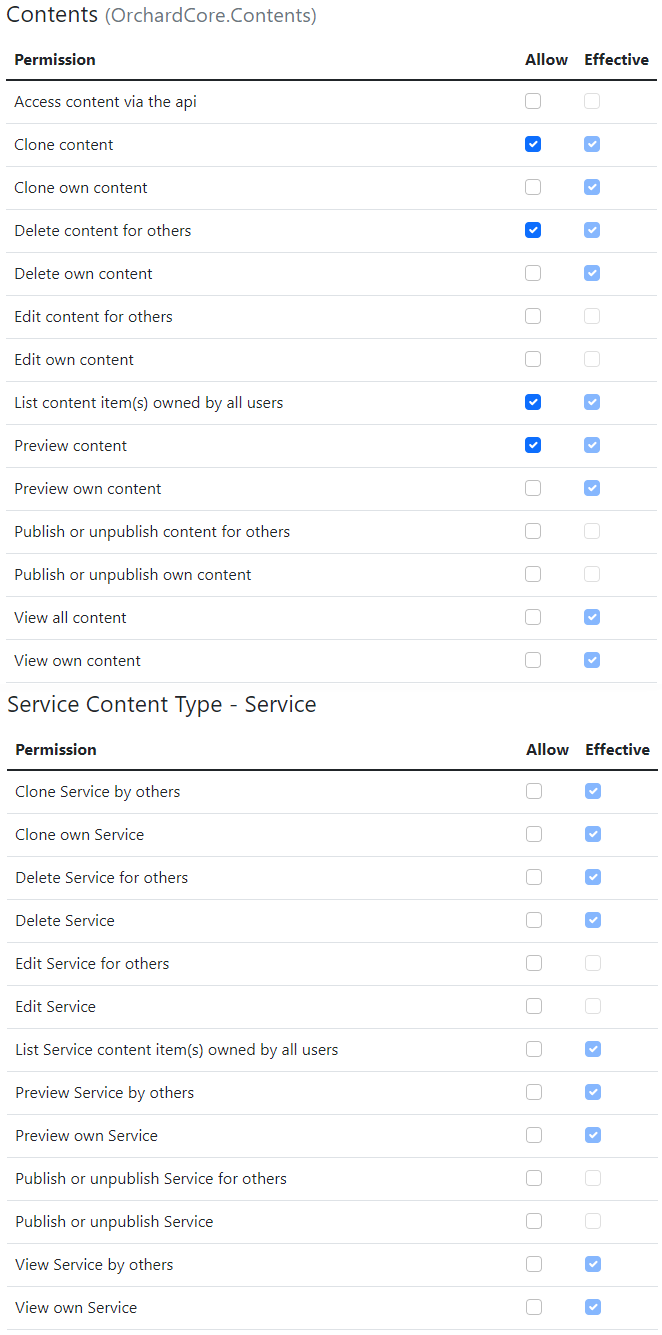
Now we set up that users with the Editor role will not be able to edit securable content types. Let's create a user with this role and log in as this new user. Now, we need to find the predefined Landing Page content item and edit it.
As you can see, this user cannot add or edit an existing Service content item by using the editor of the BagPart. They can view the content of these items, but that's all. Notice that they can edit the Portfolio content items under the Services one.
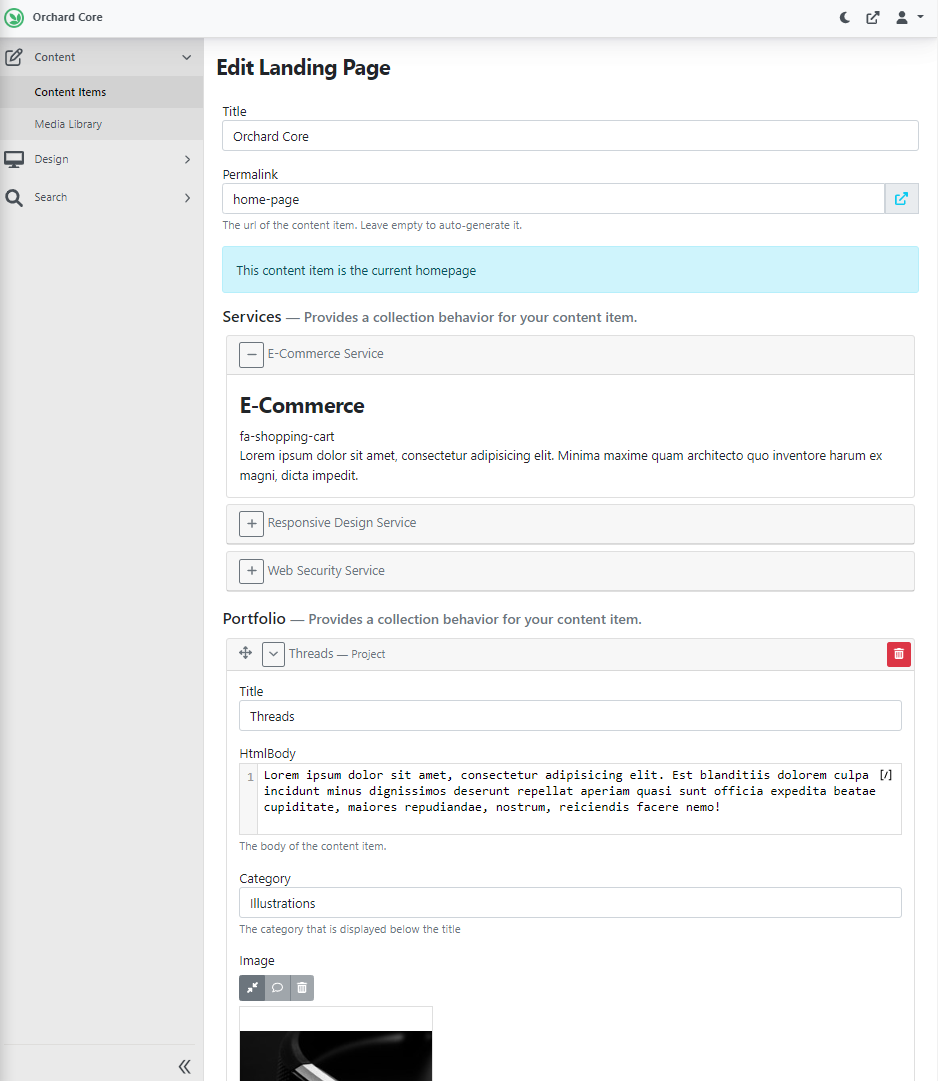
Add permissions for the Amazon S3 module
A few weeks ago, we mentioned the new Amazon S3 module. The Amazon Media Storage feature enables support for storing assets in Amazon S3 Bucket. The feature replaces the default App_Data file-based media store with an Amazon Media Storage Provider.
And now, you will see new permissions for that module called View Amazon S3 Media Options. If you have this permission, you can access the page under Configuration -> Media -> Amazon S3 Options which lists the Amazon S3 storage options.
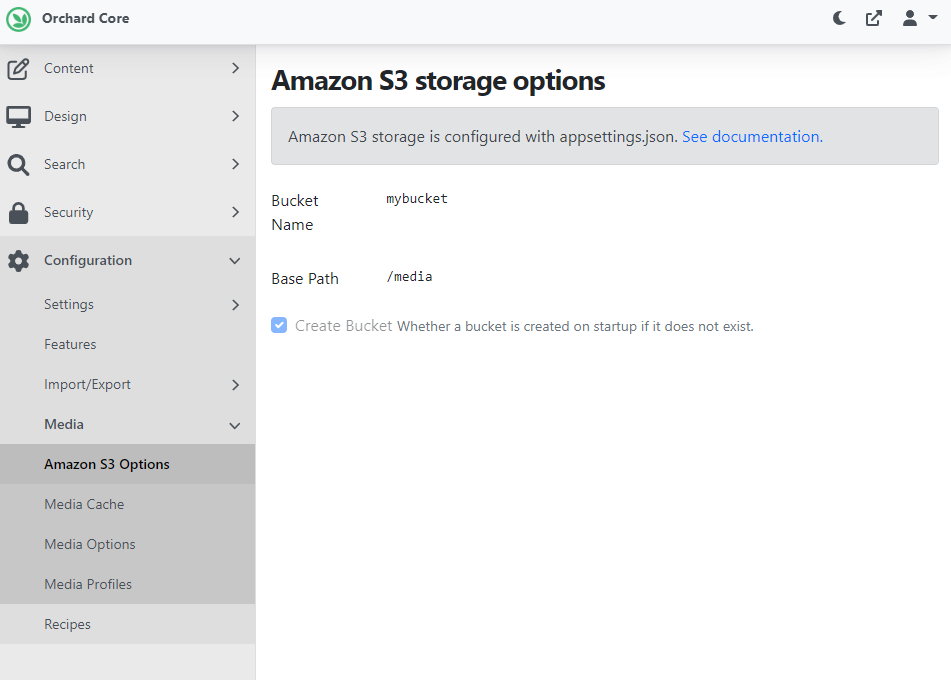
Improve the workflow function description in the document
The Workflows module provides a way for users to visually implement business rules using flowchart diagrams. Many activities have settings that can contain either JavaScript or Liquid syntax. The fields of these activities allow you to enter Liquid markup, enabling access to system-wide variables and filters, as well as variables from the workflow execution context. And several JavaScript functions are available by default to any activity that supports script expressions.
This page of the documentation lists these functions. And now, this table has been updated with some lines about the setProperty, executeQuery, and log functions.
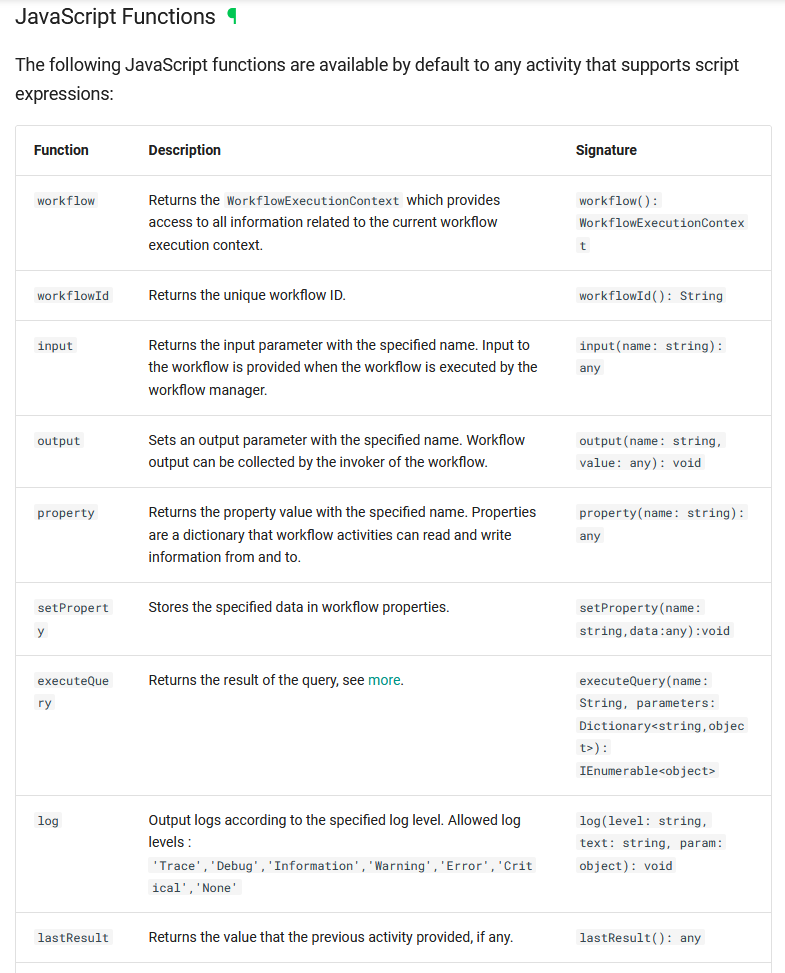
Demos
Admin Culture Picker
Unless you have a language switcher on website pages, you could not switch a language in the admin panel. This demo is about showing you a dropdown button in the admin panel header to switch languages.
First of all, open up the admin UI of Orchard and head to Configuration -> Features, and enable the Admin Culture Picker one, which provides a culture picker shape for the admin. Don't forget to enable the Localization feature too, to be able to try out this culture picker. Now you can say that your site supports multiple cultures. Head to Configuration -> Settings -> Localization -> Cultures and have at least two supported cultures.
And as you can see, the dropdown now contains all the cultures that the site supports. You can switch between them, and if you choose a given language, the UI of the admin will be shown by using the words of the given language.
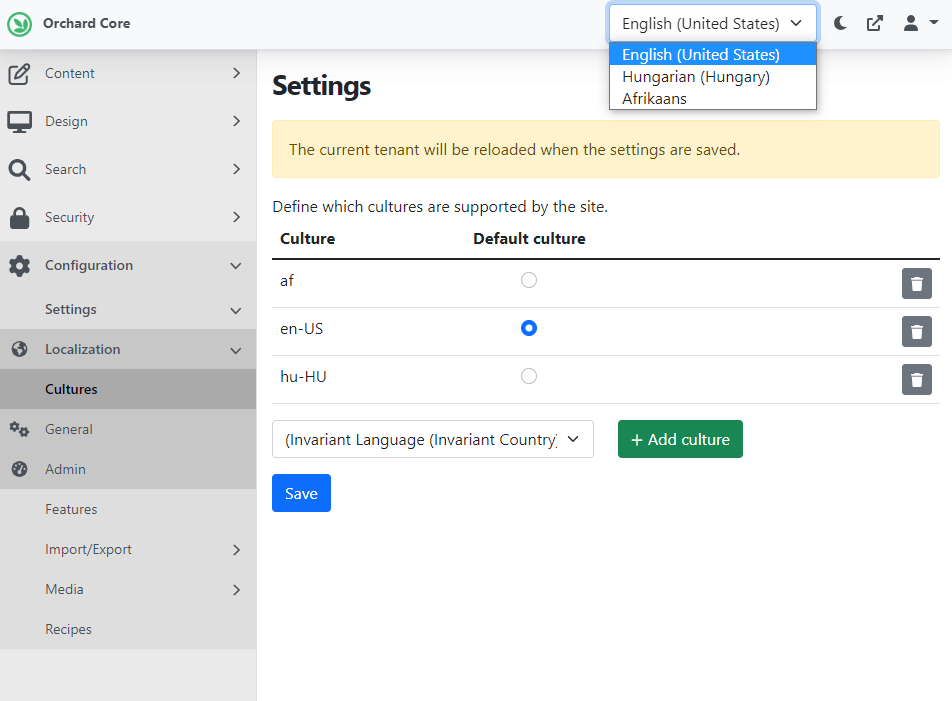
If you would like to see this picker in action, head to YouTube for a short demo!
News from the community
Orchard Dojo Newsletter
Lombiq's Orchard Dojo Newsletter has 315 subscribers! We have started this newsletter to inform the community around Orchard with the latest news about the platform. By subscribing to this newsletter, you will get an e-mail whenever a new post is published to Orchard Dojo, including This week in Orchard of course.
Do you know of other Orchard enthusiasts who you think would like to read our weekly articles? Tell them to subscribe here!