AI Data Source Management feature, allow the use of the site's time zone in workflow timer activities - This week in Orchard (13/06/2025)
This time, you can see a fascinating AI Data Source Management feature demo! But first, let's look at our other topics, like allowing the use of the site's time zone in workflow timer activities, and adding a warning when using Redis for data protection. Don't forget to fill out our Orchard Core Admin UI experience renewal survey to help shape the future of Orchard Core!
Orchard Core updates
Allow the use of the site's time zone in workflow timer activities
The CRON pattern in a workflow timer activity was always based on UTC. This change introduces an option to use the site's time zone setting instead. The change is optional to prevent unintended behavior in existing workflows. Let's see it in action!
First, navigate to Tools -> Features and enable the Workflows and Timer Workflows Activities features. Now, you will see the Workflows option under Tools. Let's click on it and create a new Workflow! Once you have your workflow, hit the Add Event button and find the Timer event. Once you have that, click the little pencil icon to edit our event. And here comes the new stuff! As you can see, there is a Use site time zone checkbox. You can check this box to use the site's time zone instead of UTC.
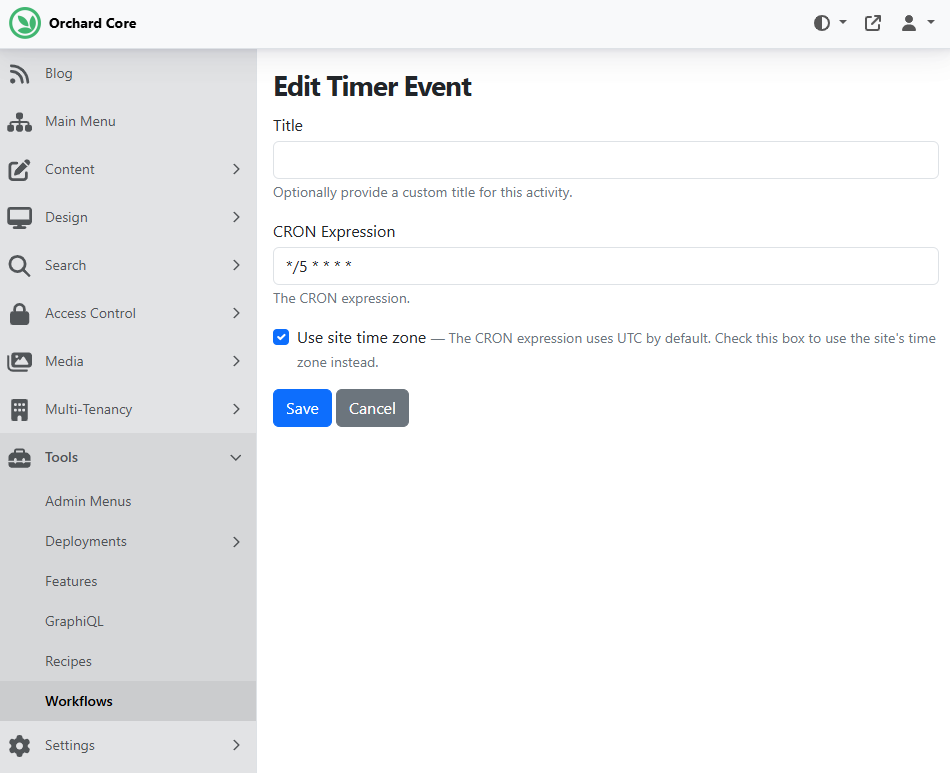
Add a warning when using Redis for data protection
This change serves as an initial proposal for implementing warnings to users about the potential risks of misusing a Redis server for data protection when no persistence has been configured. If Redis is not persistent, there is a warning if this feature is enabled to tell you that it can now detect that you have enabled this feature, and that your keys are not safely stored on the file system. It means you should configure Redis to put your keys in it.
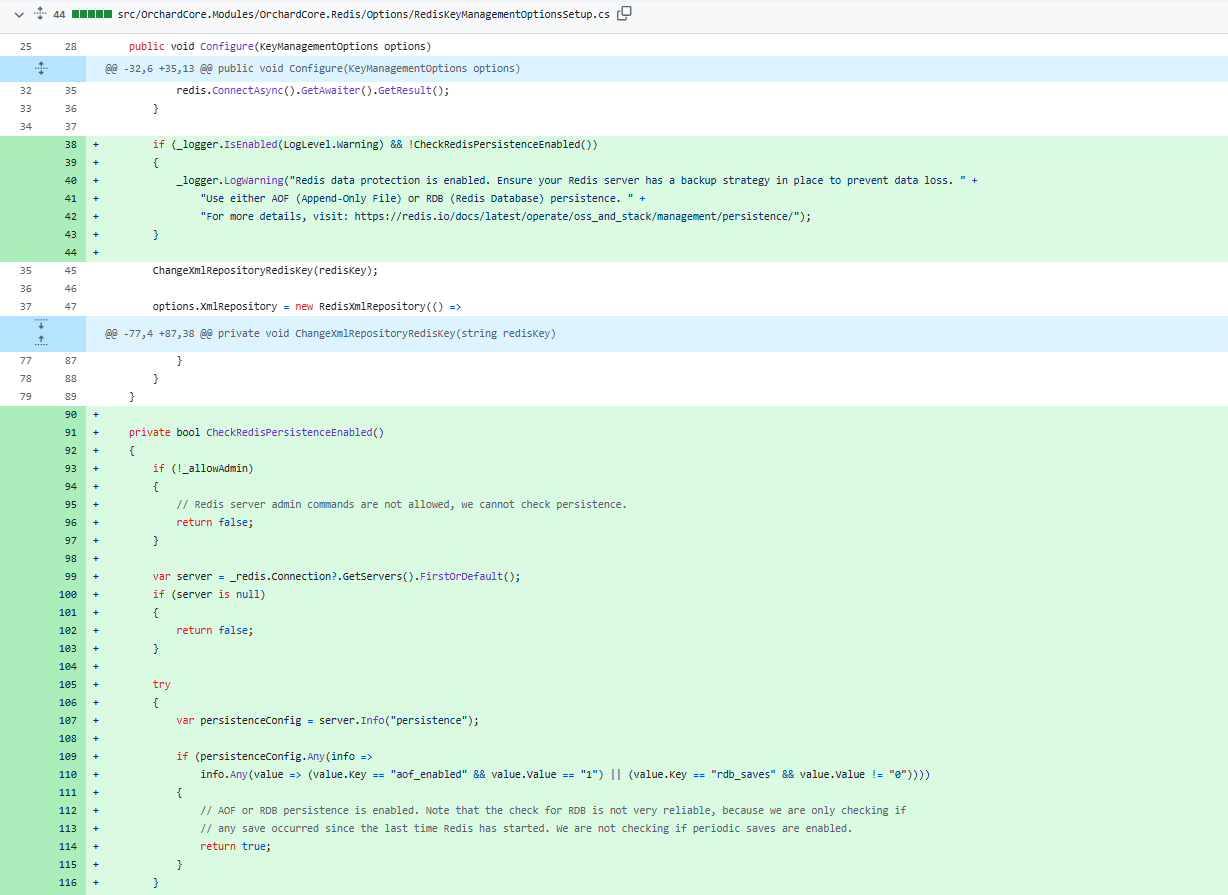
Demos
AI Data Source Management feature
At the beginning of this year, we mentioned a new module created by Mike Alhayek, which is an implementation of OpenAI that allows you to interact with any AI model. He worked a lot on that solution, and from time to time, he added many new features, which we mentioned here and here. After that, we highlighted the Model Context Protocol (MCP) Client and Model Context Protocol (Local MCP) Client features, and last time, we mentioned the Orchard Core AI Agent feature. Here is the GitHub repository for this project, along with its corresponding NuGet package.
Now let's see the newest Artificial Intelligence Suite addition, the AI Data Source Management feature! Previously, we had a way to add Azure AI Search as a data source to search data against. Now you can have more than one data source, and you don't need to use Azure if you don't want to. If you navigate to Configuration -> Features, you will find a new feature, AI Data Source Management, which provides a way to manage AI data sources. There are multiple implementations here that you can pick from. The Azure AI Search-Powered Data Source feature enables integration with OpenAI and Azure Search data via the Azure service provider. A feature called Elasticsearch-Powered Data Source enables integration with OpenAI and Elasticsearch data via the Azure service provider. Finally, the MongoDB-Powered Data Source feature integrates OpenAI and MongoDB data via the Azure service provider.
How it all works is under the Artificial Intelligence option on the menu; you will see a new one called Data Sources. Under that option, you can manage your data sources. We enabled all the features mentioned before, so as you can see, we have three providers from which to choose.
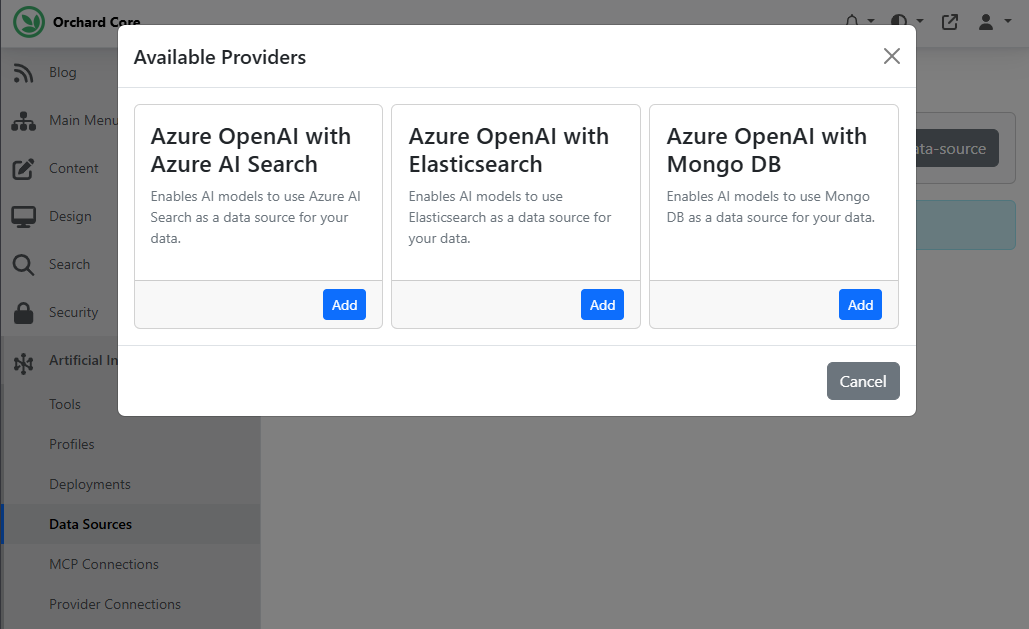
Let's say we select the Azure OpenAI with Elasticsearch provider. You still need to utilize our indexing feature to create your indexes, which you can do under Search -> Indexing. The indexes will manage all the data for you. When setting up the AI Data Source provider, you can specify which index you want to use as a data source.
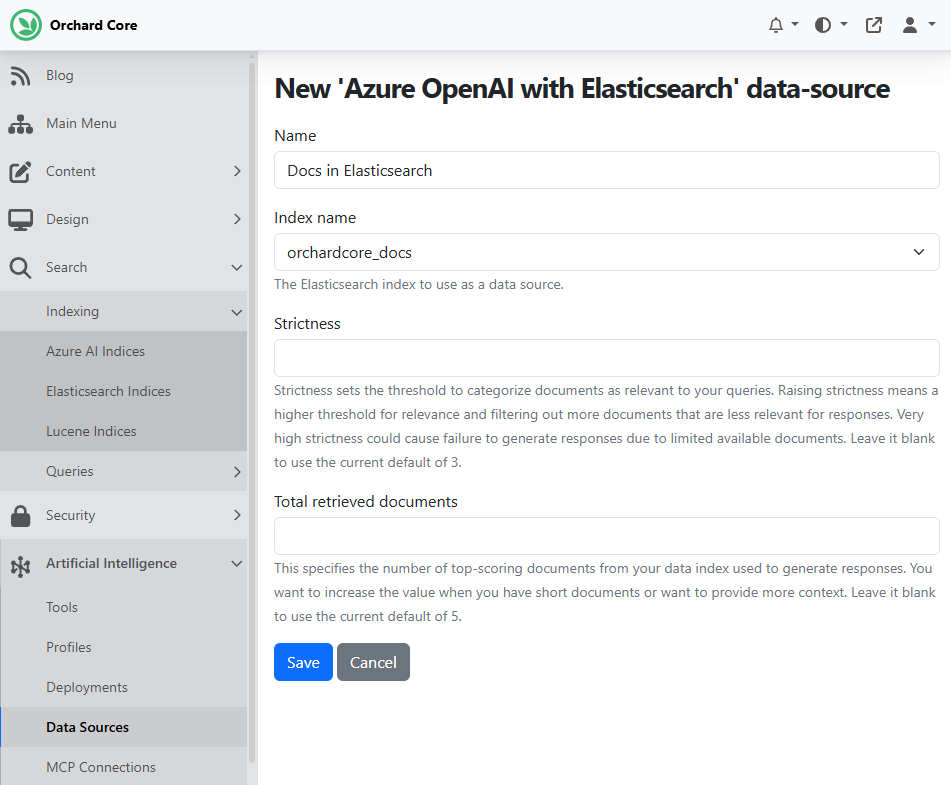
And the last step is to connect an AI Profile with a Data Source. To do that, you must navigate to Artificial Intelligence -> Profiles and select the Azure OpenAI with Your Data source after hitting the Add Profile button. Here, you can choose which data source you want to search against.
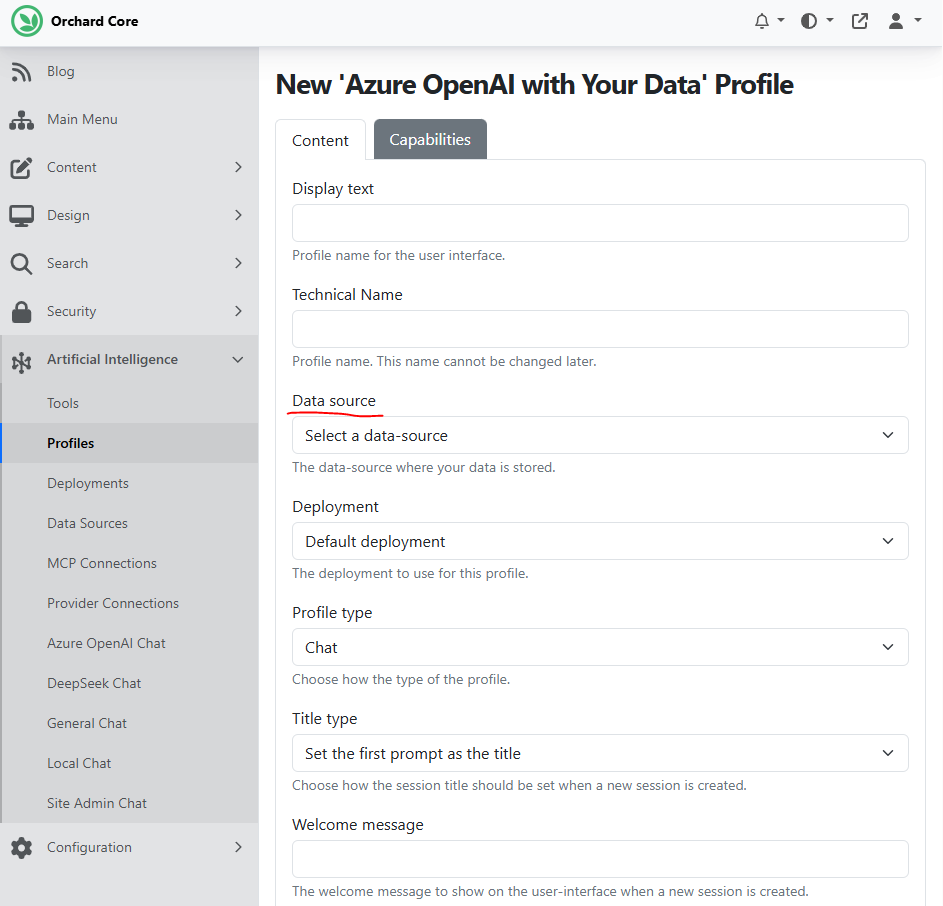
And that's not all of it! To learn more about this module, watch a recording on YouTube!
News from the community
Orchard Core Admin UI experience renewal survey
At the beginning of this year, we started a discussion about renewing the admin area with the help of a UX professional. We aim to have a modern admin UX that’s functional, convenient, unobtrusive, and something that ordinary contributors can extend by following patterns. The point is to improve the usability of the admin, not just making it prettier (though making it prettier would be nice too). The first step of the admin area renewal is to explore how people use the admin UI of Orchard Core and what their needs look like. Combined with contributor input, this will help us improve usability, guide design decisions, and align with long-term platform goals.
For that, we have conducted a survey. Please take a few minutes to fill out our survey and help shape the future of Orchard Core. Feel free to share it with anyone you know who uses or has used Orchard Core, including colleagues, clients, or contributors you've worked with.
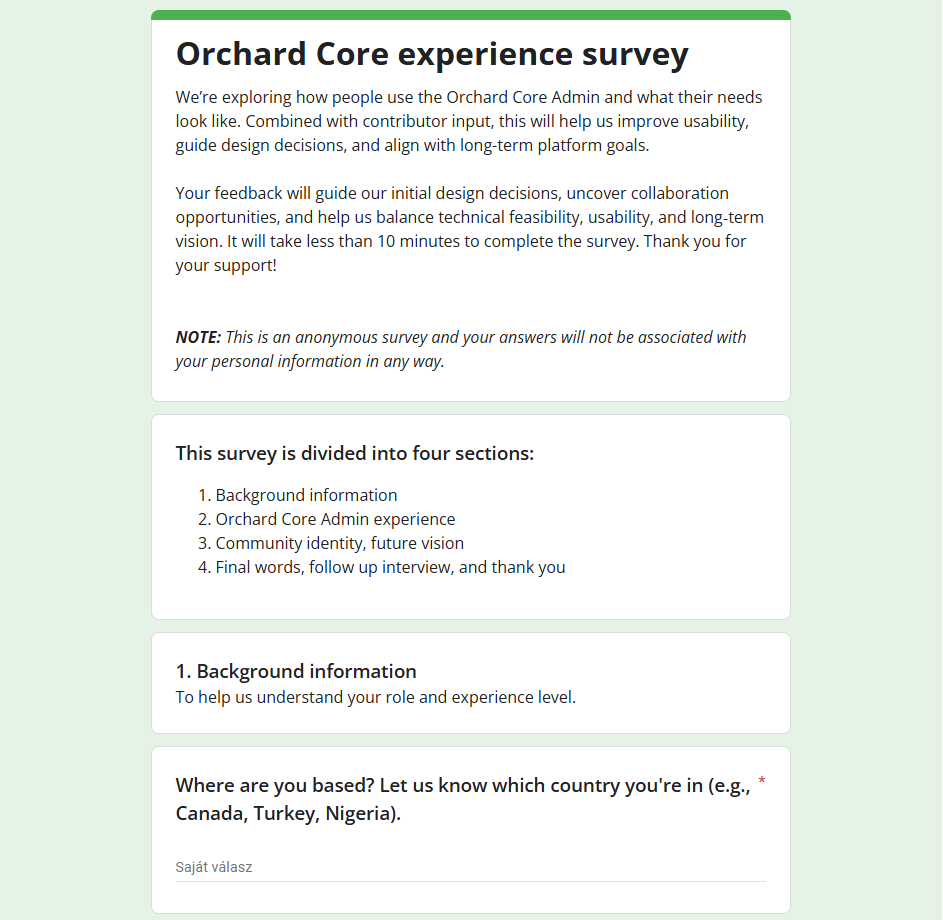
Be a speaker at Orchard Harvest 2025
After last year, the Orchard Harvest Conference will be held again in 2025. Last year, it was held in Las Vegas, and we had a really great time there. We would like to try to organize it again in Europe this year. The first step was to assess the potential interest and what would be needed. We created a survey, and we had the results!
The Orchard Harvest 2025 conference will be held in Prague, and we look forward to seeing you all this autumn in the Czech Republic, in the heart of Europe. Our confirmed dates for this year are the 11th and the 12th of November. To make our conference happen, we need our unreplicable speakers. Do you have an interesting Orchard Core-related topic you'd like to present to the community? Development techniques, memorable case studies, and valuable experiences that you'd like to share? Click on this link now to apply as a speaker! Selected speakers will receive complimentary tickets!

As we move forward, we will keep community members informed of the details, and you will also find every detail in this newsletter! We also updated the official website with the latest information about Harvest.
Orchard Dojo Newsletter
Lombiq's Orchard Dojo Newsletter has 451 subscribers! We have started this newsletter to inform the community around Orchard of the latest news about the platform. By subscribing to this newsletter, you will get an e-mail whenever a new post is published to Orchard Dojo, including This week in Orchard of course.
Do you know of other Orchard enthusiasts who would like to read our weekly articles? Tell them to subscribe here!