Carousel Widget in the Lombiq UI Kit, new Filters in Fluid - This week in Orchard (02/05/2025)
This time, you can see a demo about the Carousel Widget in the Lombiq UI Kit! But first, let's take a look at our other topics, such as the new filters in Fluid and adding OAuth 2.0 Pushed Authorization Requests support to the OpenID module!
Orchard Core updates
New Filters in Fluid
There are two new Liquid filters in Shopify that convert a string into a hash. The hmac_sha1 filter converts a string into an SHA-1 hash using a hash message authentication code (HMAC), and the hmac_sha256 filter converts a string into an SHA-256 hash using a hash message authentication code (HMAC).
If you have a list and need to find a property with its value, the filter called find will return the first element that has this property with this value. So, it's like the FirstOrDefault method in C#. The find_index does the same thing but returns the index of the element.
Here, you can see the new has and reject filters, too. Now, you can utilize all the mentioned filters when building your Orchard Core site.
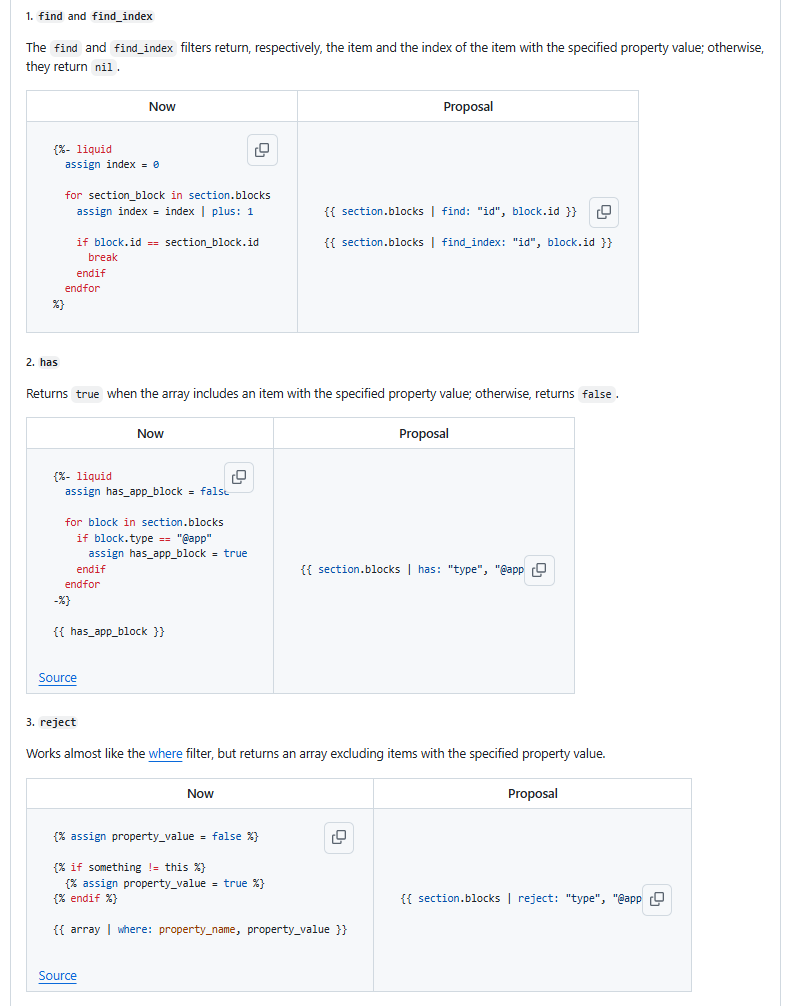
Add OAuth 2.0 Pushed Authorization Requests support in the OpenID module
OpenIddict 6.1.0 introduced full support for OAuth 2.0 Pushed Authorization Requests in both the client and server stacks: https://documentation.openiddict.com/configuration/pushed-authorization-requests.
While Orchard Core just migrated to OpenIddict 6.1.0, that feature is not currently enabled. Since it drastically improves the security level of interactive flows for confidential clients, we should consider supporting it.
This change:
- Enables the OAuth 2.0 PAR Endpoint by default, as it helps make interactive flows a lot more secure for confidential clients.
- Adds a data migration updating the server settings and all the existing applications allowed to use the authorization endpoint also to allow them to use the new PAR endpoint.
- Updates the UpdateDescriptorFromSettings() extension to support handling the PAR endpoint permission.
- Adds an option that allows you to force a specific application to use PAR in the application create and edit views.
- Adds a global option that allows you to force all clients to use PAR in the server options.
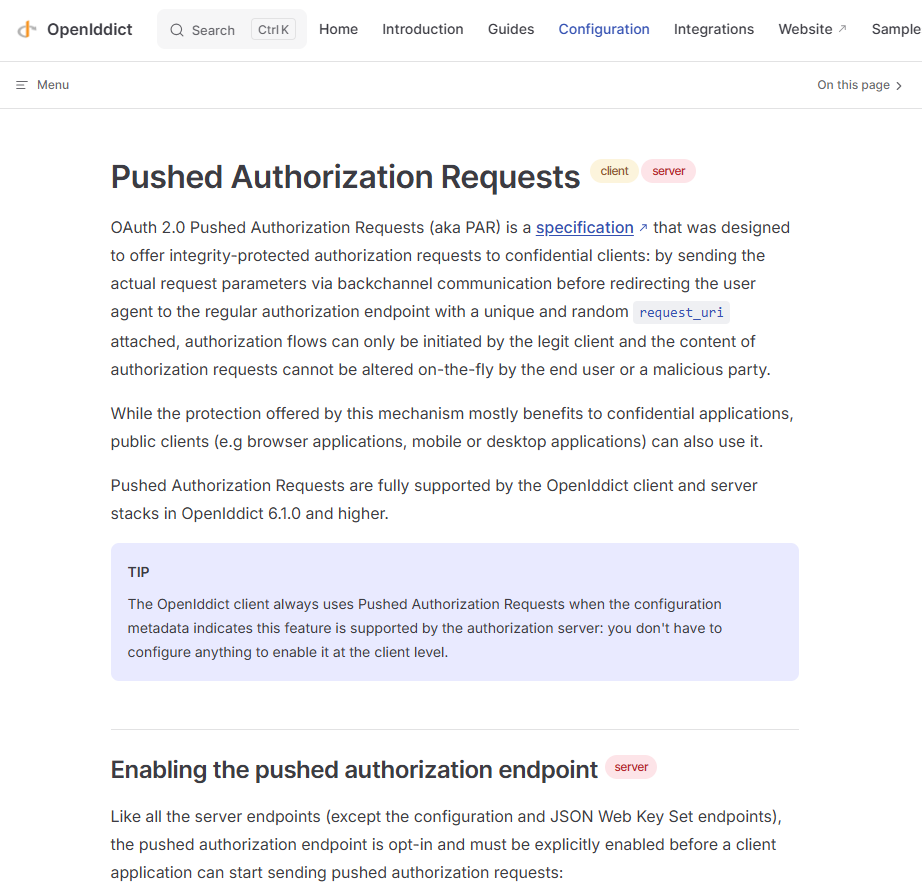
Demos
Carousel Widget in the Lombiq UI Kit
The Lombiq UI Kit for Orchard Core module contains reusable shapes like text editors, custom-style checkboxes, dropdown editors, and, in the future, potentially more complex editors. The Lombiq UI Kit - Widgets is a module that provides widgets based on the Lombiq UI Kit's reusable shapes. Currently, it contains one widget, the Carousel Widget.
To try this out, you should add this project to your solution. Then go to the Admin panel and enable Lombiq.UIKit.Widgets by going to Configuration -> Features. Once it's enabled, you can use all widgets from this module just like any other widget. Based on the UI Kit's SlickCarousel shape, this widget makes it easy to create carousels from the admin panel. The widget doesn't have any styles (except the default Slick style), but you can make ones that fit your site's needs without any overhead.
To quickly see the carousel widget in action, go to Configuration -> Recipes and find Lombiq UI Kit - Widgets - Sample Content - Carousel Widget recipe. This recipe will add a new page called Carousel Widget Example, which will contain a carousel widget.
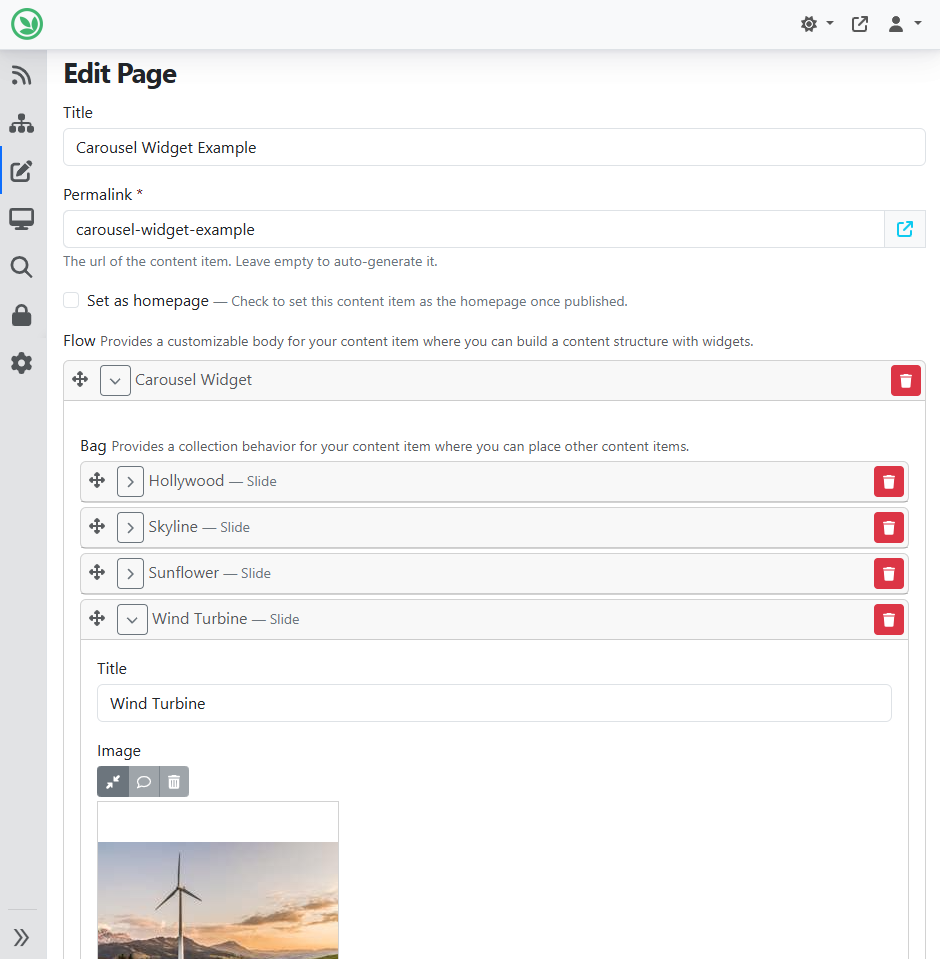
If you edit the page called Carousel Widget Example, you will see how to use the Carousel Widget. It contains a Bag Part that you can use to add slides. Each slide has a title and an image that you can define to set up the carousel slides.
To configure the global settings (for all carousel widgets), go to Content -> Content Definition -> Content Types. Find the CarouselWidget content type and click on the Edit button. There, under parts, edit CarouselWidget, and on that page, you can set Slick slider options using JSON. For example, you can say you want to display dots under the slides and display two slides side by side.
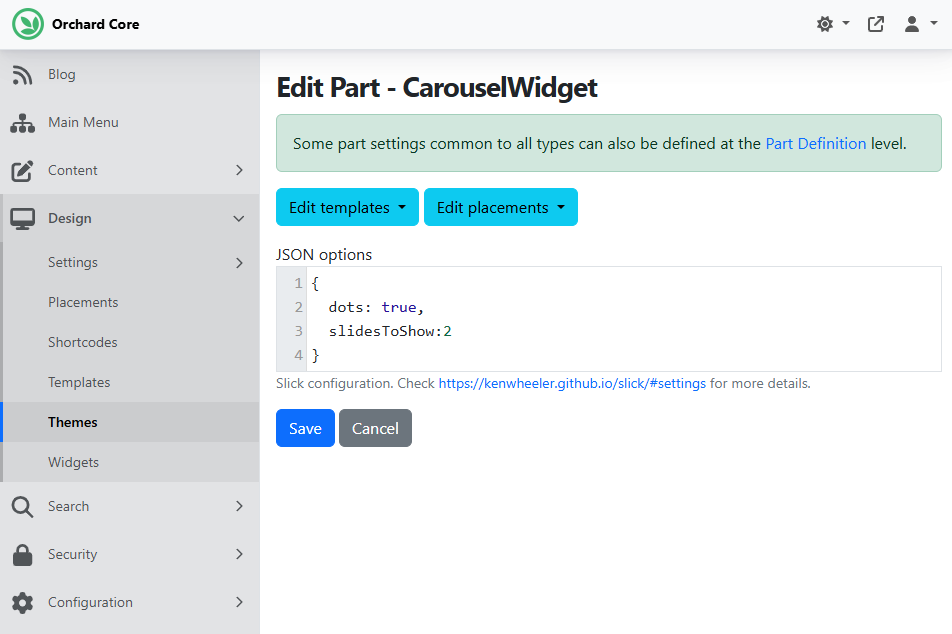
Once you save it and check out the page called Carousel Widget Example, you will see that the dots appear under the slides. Notice that the widget displays two slides side by side.
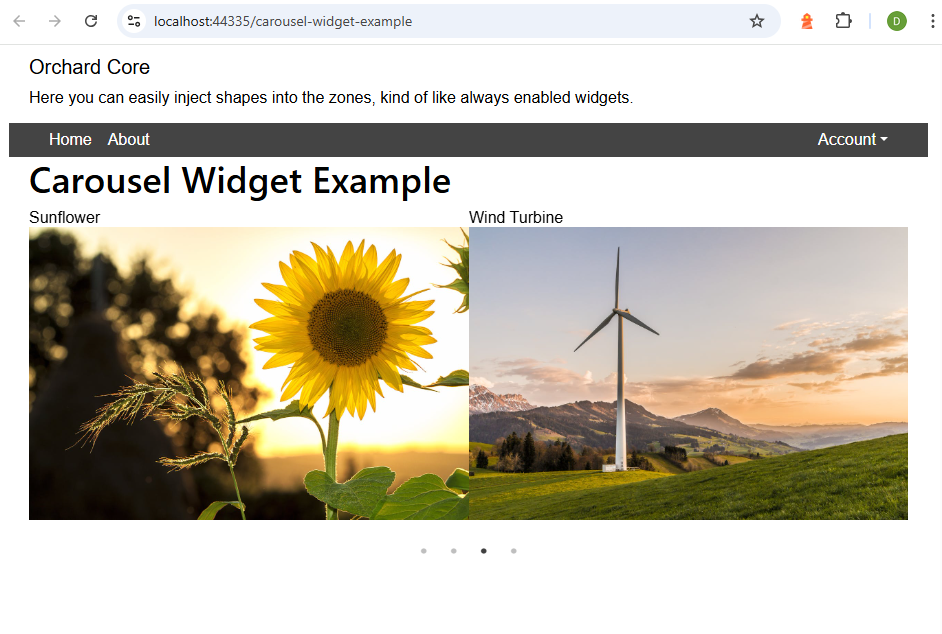
And as always, if you want to see more of this widget in action, head to YouTube for a recording!
News from the community
Lombiq UI Testing Toolbox for Orchard Core v13
Maybe you have already heard about the Lombiq UI Testing Toolbox, which is our web UI testing toolbox, mostly for Orchard Core applications. Everything you need to do UI testing with Selenium for an Orchard app is here. We wrote about it several times here, as well, first when we open-sourced it, when we added some Orchard Core Features tests to it, when we added the automated monkey testing feature, and when we introduced the Visual verification testing. At the end of 2022, we showed you the latest updates about integrating UI testing into Orchard Core and how to use WebApplicationFactory, a fake video capture source, or the interactive mode. At the end of 2023, we showed how you can do security scanning with ZAP using our UI Testing Toolbox. At the beginning of this year, we introduced two new features: the Shift Time feature, which adds a custom IClock implementation that allows a specified value to shift the clock, and a feature that can be used when using Orchard Core as a headless app.
We are proud to present the release of version 13 of the UI Testing Toolbox, a significant and impactful update! We have upgraded xUnit to v3, which now properly cancels tests. This means no more dangling browser or driver processes after a test cancellation. We fixed the reliability issues that Chrome v134 brought, and to avoid random bugs due to browsers updating on their own, all browsers are now pinned to a specific version and automatically managed behind the scenes, in all environments. But that's not all of the improvements. Check out the details of the release here!
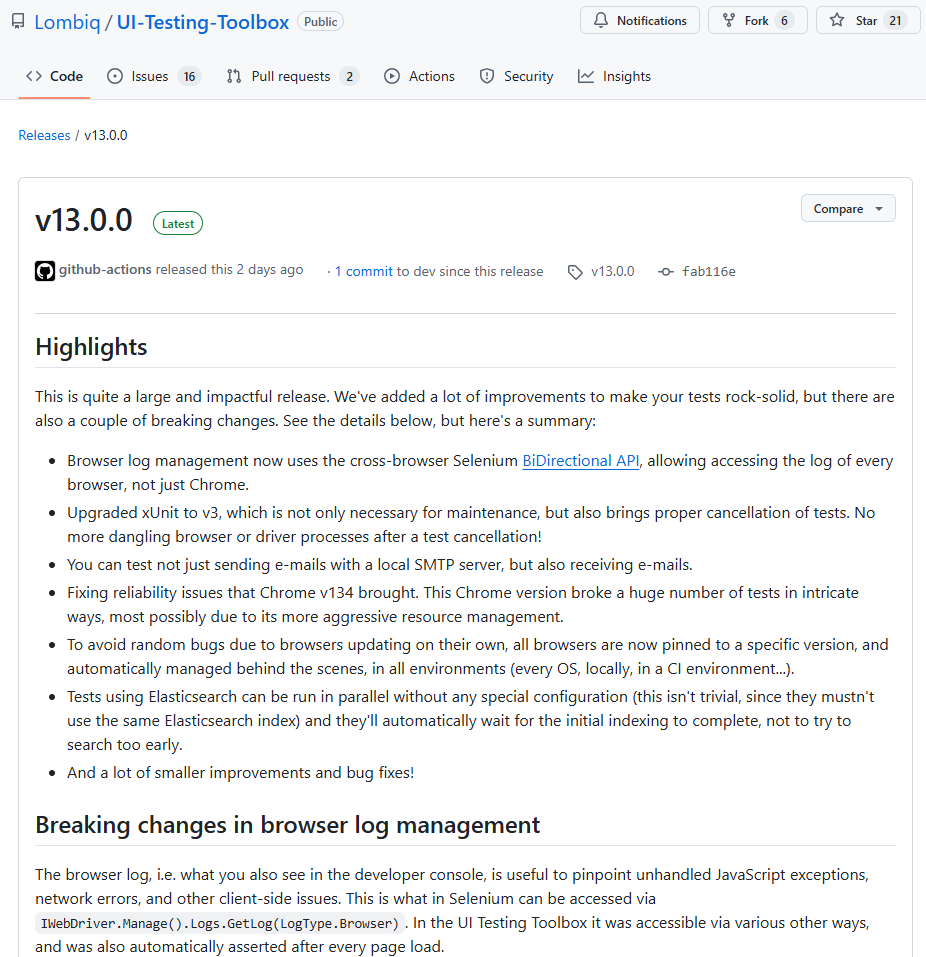
Orchard Dojo Newsletter
Lombiq's Orchard Dojo Newsletter has 455 subscribers! We have started this newsletter to inform the community around Orchard of the latest news about the platform. By subscribing to this newsletter, you will get an e-mail whenever a new post is published to Orchard Dojo, including This week in Orchard of course.
Do you know of other Orchard enthusiasts who would like to read our weekly articles? Tell them to subscribe here!