Improved Feature Profiles feature, self-service tenant registration - This week in Orchard (03/03/2023)
Add placement example for dynamic parts, responsive Admin Theme, improve the Feature Profiles feature, and a demo about self-service tenant registration! Check out our post for the details!
Orchard Core updates
Added placement example for dynamic parts
We have an article on the Orchard Core Documentation site that is about display management and placement files. Any module or theme can contain an optional placement.json file providing custom placement logic. This article describes the format of the placement.json file, how to render a shape, editor shape placement, and so on. Now you can see a new section here as well, telling you the structure of the placement file when you are working with dynamic parts.

Responsive Admin Theme
Last November, we mentioned that a huge improvement is coming to Orchard Core that makes the Admin Theme responsive. Note, that it's an option that is disabled by default, and you have to do some modifications in the appsettings.json file to make this work (under the StyleSettings section), and after that, your custom editors rendered in the admin have to support this, by utilizing the necessary helpers, like Orchard.GetEndCssClasses(). You can read more about how to set up the TheAdmin theme in the Change Logs of the upcoming release.
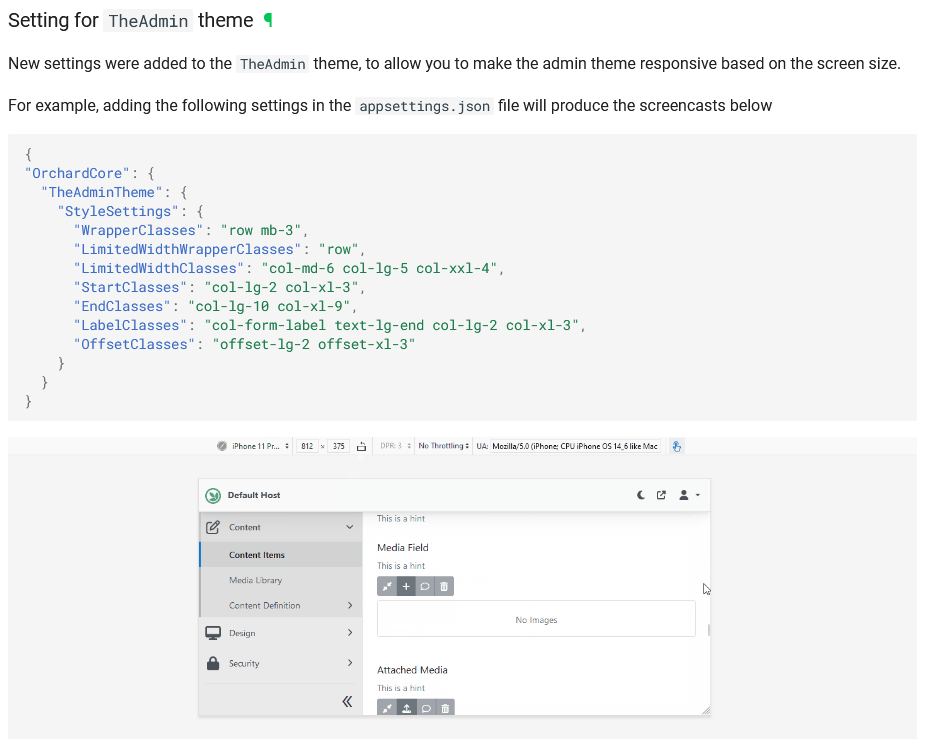
Improve the Feature Profiles feature
If a Feature Profile is renamed, it'll break existing tenants since the name is stored in the appsettings.json file, and also, other modules are not able to contribute to the Feature Profiles setup.
We have had Feature Profiles for a long time now in Orchard Core, and if you haven't heard about it, you can check out a demo in this post. In a nutshell, this is about using app settings/configuration to add the ability to restrict the features and/or themes that are available to either a tenant and/or all tenants or a mix of both. You can add Feature Profiles under Configuration -> Tenant Feature Profiles once the Tenant Feature Profiles module is enabled.
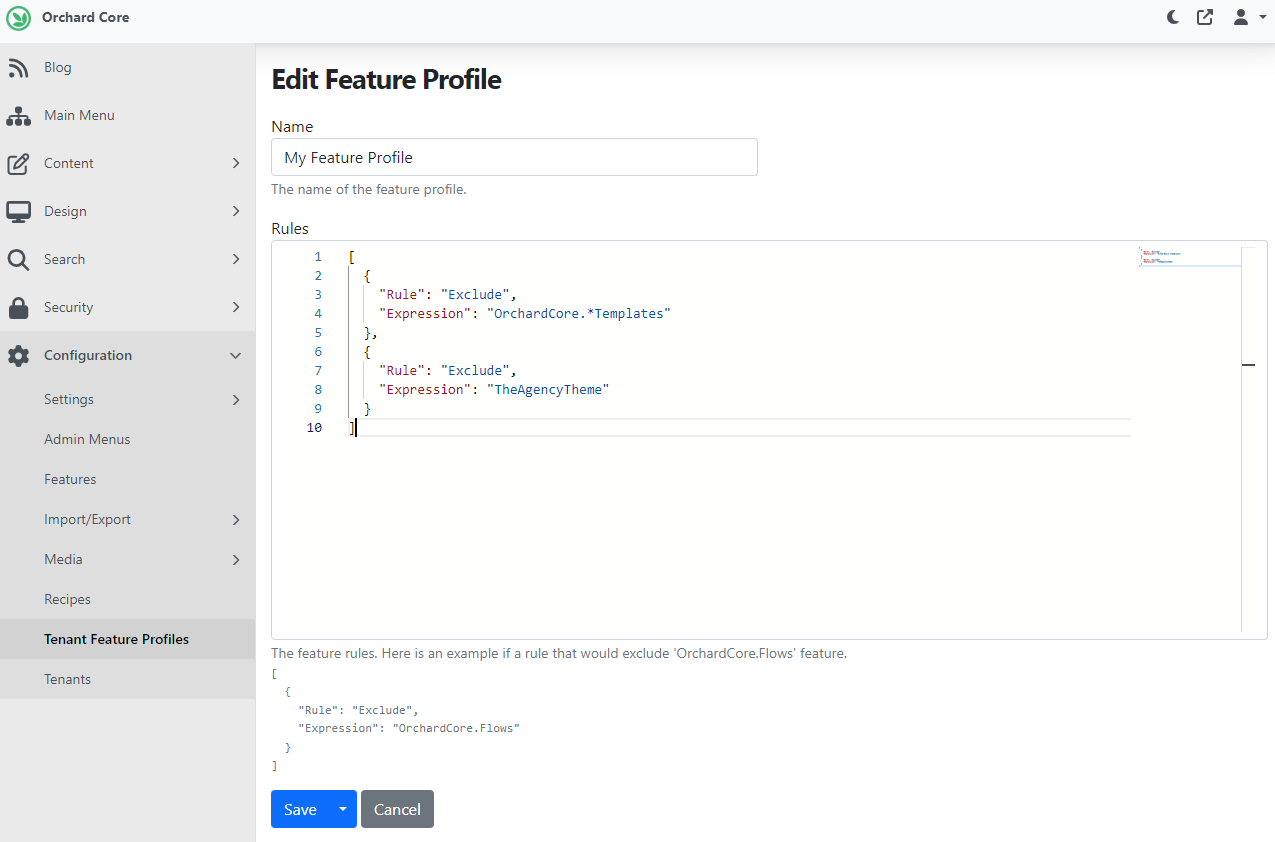
Here you can set the rules that you want to use. By default, you can have an Include and an Exclude rule. By using these, you can easily say that I don't want to allow the given feature for the assigned tenants or I want to allow my custom feature to the given tenants. The Expression contains the name of the feature, but it can include stars like OrchardCore.*Templates that will match the OrchardCore.Templates, OrchardCore.AdminTemplates and OrchardCore.ShortCodes.Templates feature as well. Let's say that we don't want to allow the TheAgencyTheme and the features with names that start with OrchardCore. and end with .Templates.
And if you create a tenant, you can optionally specify which Feature Profile should be applied to the given tenant.
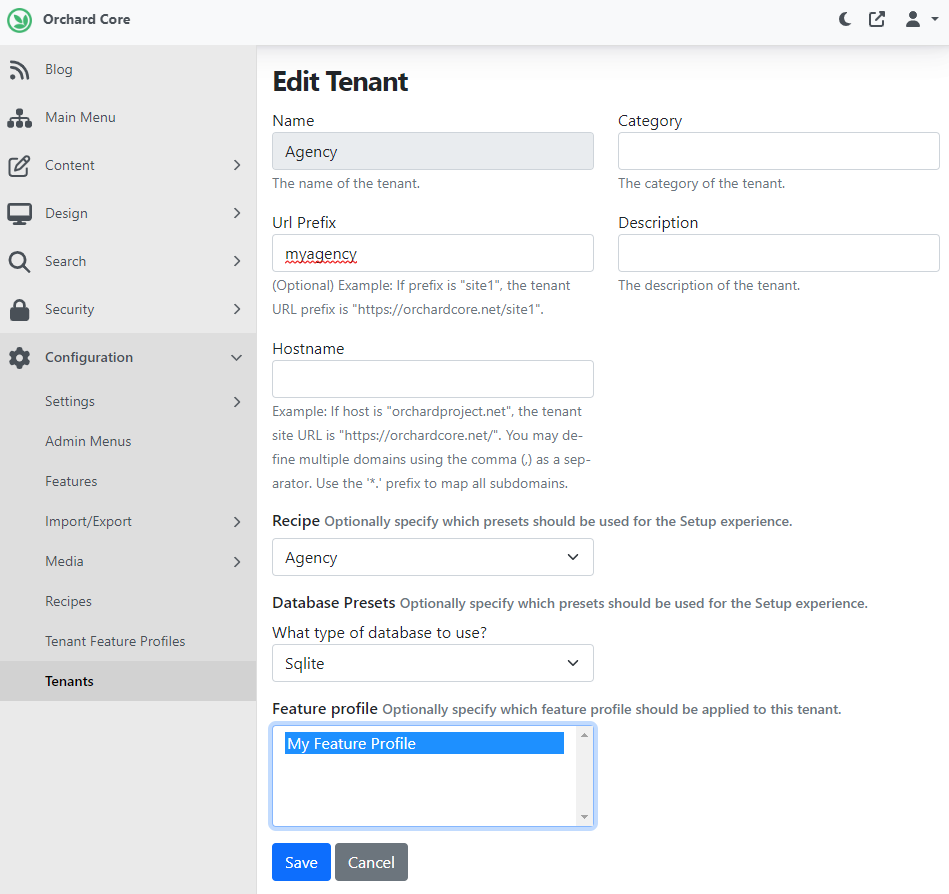
You can rename the Feature Profile if you want, and renaming it could cause some issues. So, from now on when using Feature Profiles, we add an ID to the profile instead of using the existing editable name. This way renaming the profile won't break anything. To keep it backward compatible, we treat the current name as the ID for old entries. Note renaming old entries won't cause any issues since we consider the ID as the name before the new name is saved. If you check out the appsettings.json file of this tenant, you will see the ID here.
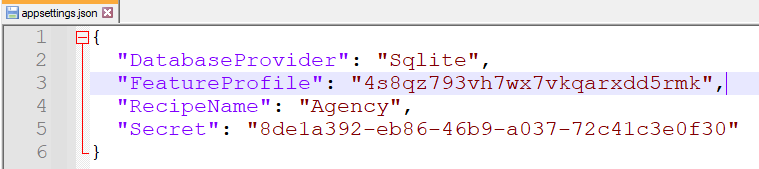
And also, we allow the user to have multiple profiles more than explained in In a SaaS setup, how can the SaaS admin/owner manage the tenant features?
Demos
Self-service tenant registration
In this demo, we can see a module created by Niraj Soni. He provides you with a new way to implement a site sign-up, so you actually create steps for someone to sign up, pay and get access to the tenant in a SaaS environment and everything happens right away. If you install the module, you will see a Registration Pages option in the menu under Multi Tenancy, where you can actually create the flow of the sign-up process.
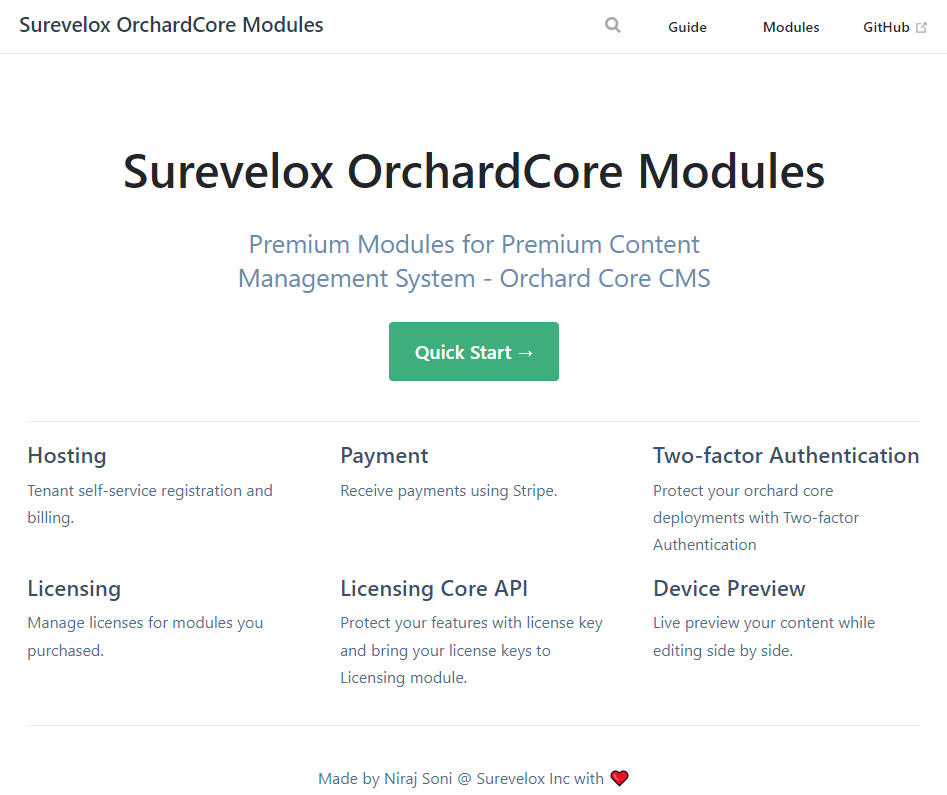
Here is a page called School, where you can capture school-related information using widgets during the sign-up process, like address, city, state, zip, etc. On another page, you can capture information to create an admin account, like user name, password, and email. There is also a step to verify email and capture payment. This contains integration with Stripe, so this will be utilizing Stripe. And finally, you can review and finish the whole process. Using this feature, you can add any page you want; you can remove a page if you want.
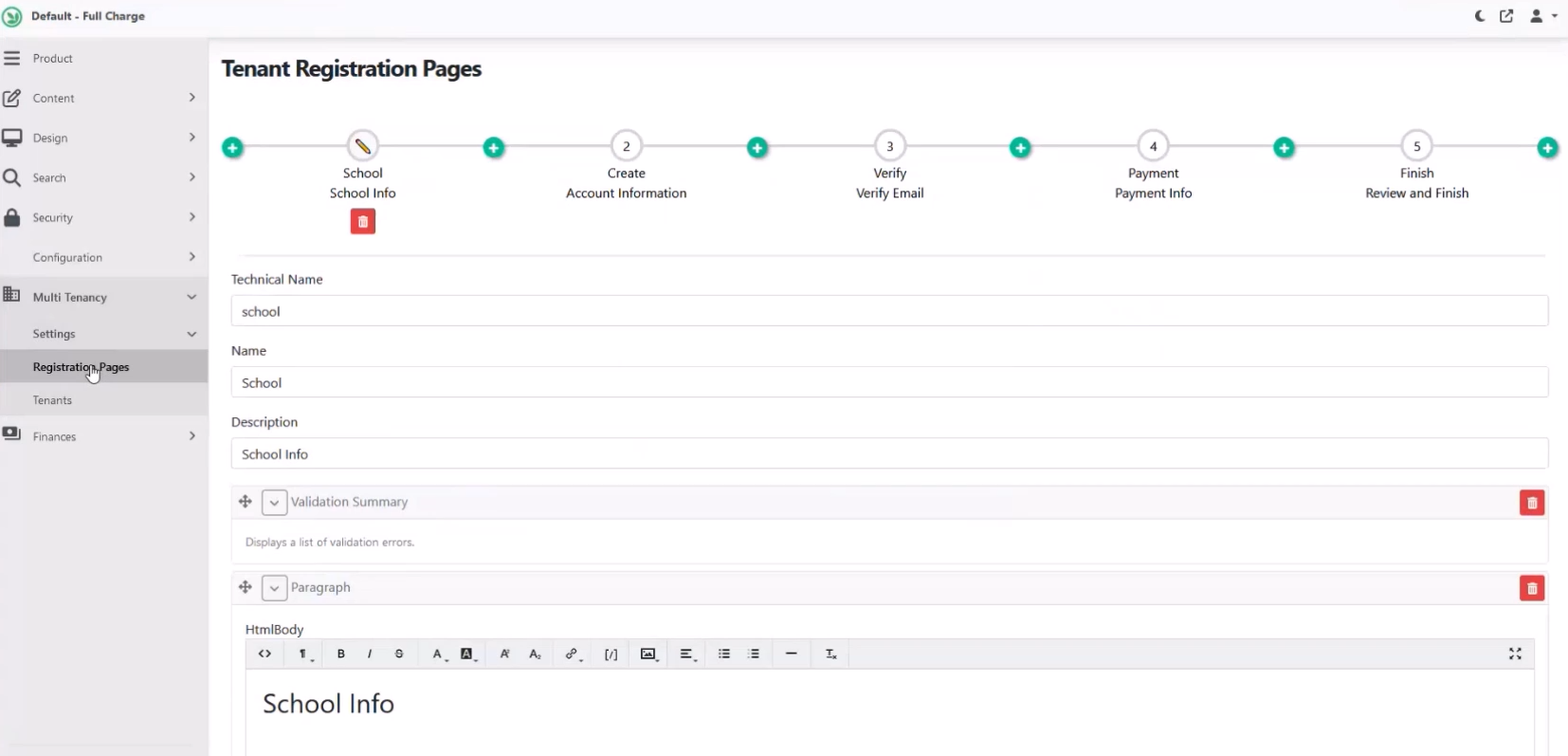
And that's just the surface! If you would like to see this in action, check out this recording on YouTube!
News from the community
Orchard Dojo Newsletter
Lombiq's Orchard Dojo Newsletter has 406 subscribers! We have started this newsletter to inform the community around Orchard of the latest news about the platform. By subscribing to this newsletter, you will get an e-mail whenever a new post is published to Orchard Dojo, including This week in Orchard of course.
Do you know of other Orchard enthusiasts who would like to read our weekly articles? Tell them to subscribe here!