This week in Orchard - 03/08/2019
The release notes for Orchard 1.10.3 is here! Read our post for the latest features that will be available in the Beta 3 release of Orchard Core!
On Orchard 1.x
Orchard 1.10.3.Release Notes
The release notes for the Orchard 1.10.3 release are ready and available on ReadTheDocs!
Orchard 1.10.3 fixes bugs and introduces the following notable changes and features:
Features
- Shape placement parsing strategy is now extendable with providers.
- Added support for static Razor compilation, which also allows the usage for C# 7.3 language features.
- Added support for Dynamic C# and Razor Compilation to be able to handle C# 7.3 language features.
- Added support for PostreSQL.
Improvements
- Added the ability for emails sent to notify the sender when the recipient reads the email.
- build/ClickToBuild.cmd support added for Visual Studio 2017.
- LifecycleStatus added to FeatureDescriptor, so specific features can be marked as deprecated without marking the whole extension as deprecated.
- Improved Text Tokens so that all of them are chainable and added TrimStart Token.
Added global Media Library permissions: ViewMediaContent, EditMediaContent, DeleteMediaContent, ImportMediaContent. - Added support for LocalizationStreamParser to be able to process multi-line PO entries.
- Added validation to enforce Media folder names that are valid for public URLs.
- Added scaling option to the Resize Filter in Media Processing.
- Default ItemController's display type parameter can now be overridden.
- Updating a content item's Tags received a performance improvement.
- Added CreatedContent token to be used after submitting a Dynamic Form.
- Data Migrations now support byte[] columns.
- Added Workflows Unpublished Event and Unpublish Task.
- Projection Queries can be configured to use Draft, Published (default) or Latest content versions.
- A user logging out now takes effect in all sessions.
- Added CreateContent permission and checking against it when creating content on the Dashboard.
- Placement configuration provided on the Dashboard only applies to the Dashboard.
- Added .editorconfig file for Visual Studio 2017 (and above).
- Added Numberbox (input type="number") editor shape to Orchard.Forms.
- Deleting Media files now also delete associated files generated by Media Processing in both File System Storage and Azure Blob Storage.
- Added default connection string for the Azure Storage Emulator to the Orchard.Web's Web.config.
For the full notes head to the documentation!
On Orchard Core
Update content fields
The way you access the field properties is changed by duplicating the major properties from the fields. If you are in the field template and render a field, you don't have to use @Model.Field.Text, you can simply use @Model.Text. The previous one is still working, because we still have access to the main field data, but the main properties are also available at the part level, so there are no breaking changes.
The documentation also updated with the new behavior.
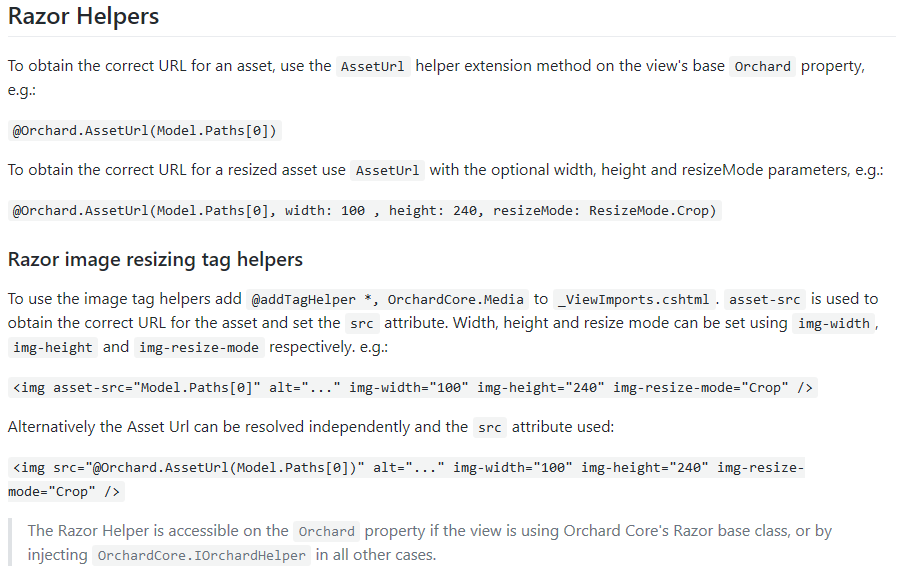
Allow theming for Login/Registration/ResetPassword screens
Now the login views (Registration, Login, and ResetPassword) are no more AdminControllers, which means they are not rendered by the admin theme. The UsersThemeSelector sets the admin theme as a default theme for rendering these views. Using settings for these views will let you override this behavior and be able to use these views from your front end theme. So you don't have to create an admin theme just to override these views. But by default, it's using the admin views, so you don't have to theme these pages.
If your login experience is part of the front end experience, then you can now enable these settings. You can read more about these settings in our previous post.
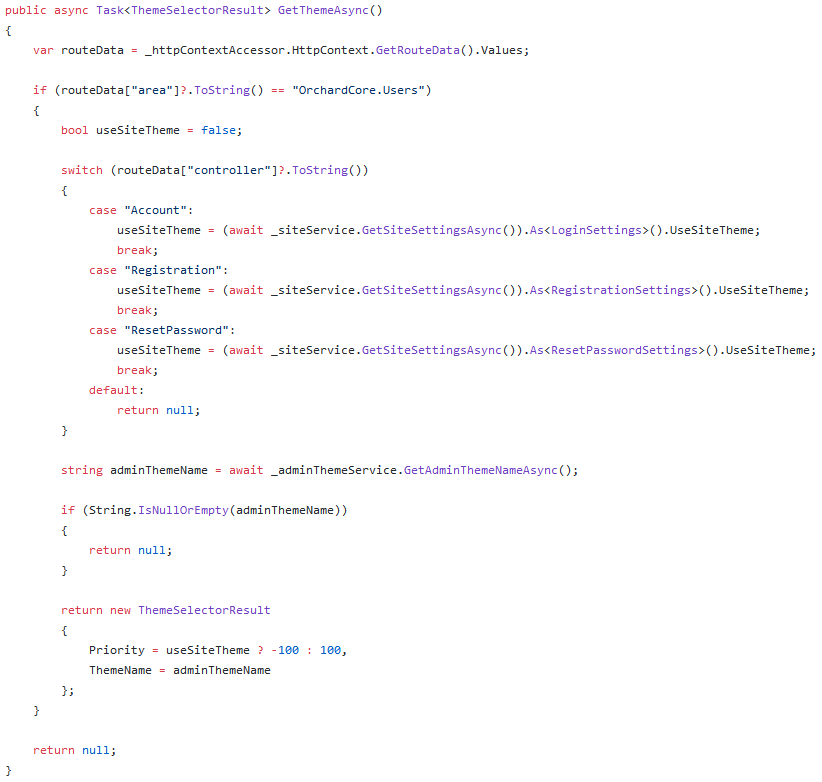
Refactoring Media validation
We have also written about the Media validation refactoring in our previous post, where we mentioned the MaxRequestBodySize and MaxFileSize settings. Now we have the list of extensions you can upload to prevent some exe or whatever malicious files upload. This is a whitelist and we used the same values here as WordPress. Using the configuration you can change the list of extensions you can accept.
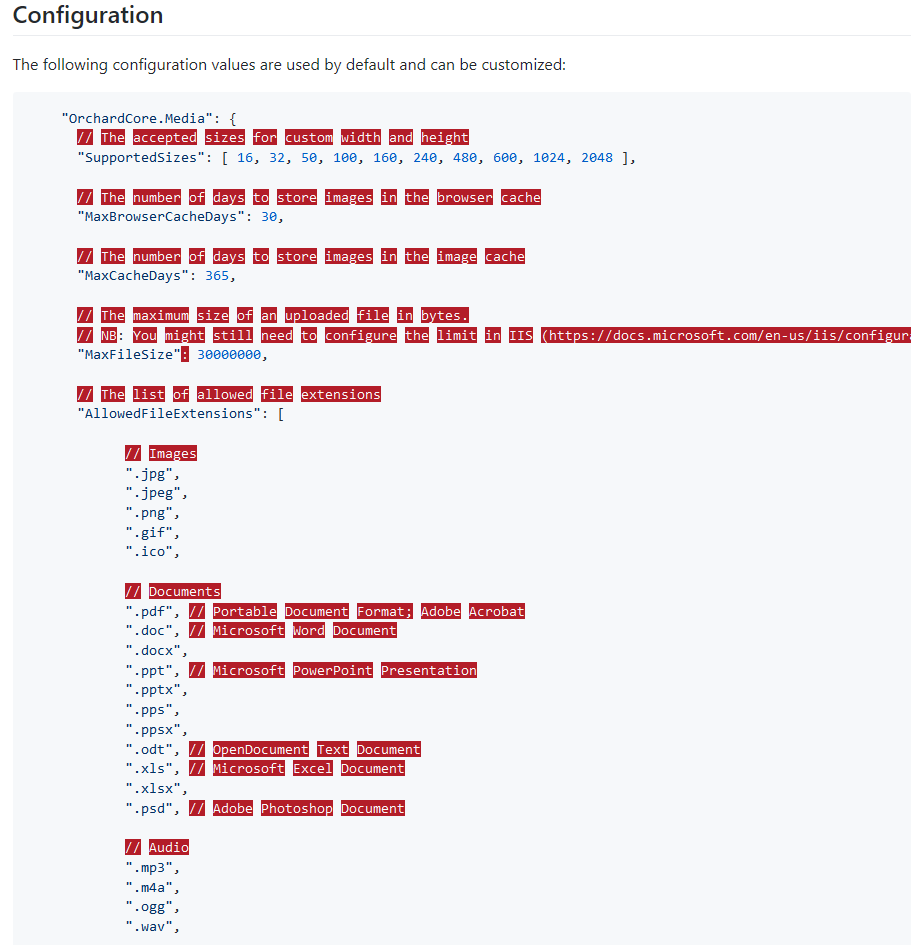
Disable encoding for templated queries
If you are creating SQL or Lucene queries, these queries are actually templated. If you use Liquid inside your query, it will be evaluated and rendered using Liquid. The issue was that the default logic was HTML encode every output tag, which means HTML is not SQL and is not Lucene, so the encoding was wrong. Now there aren't any encoding, but you are supposed to use a new Liquid filter for instance for JSON, that will encode the content into JSON.
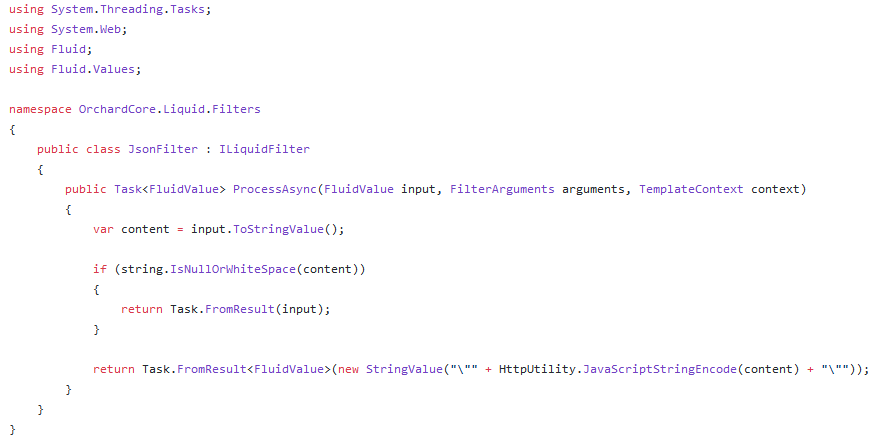
On Lombiq
Orchard Dojo Newsletter
Now we have 46 subscribers of the Lombiq's Orchard Dojo Newsletter! We have started this newsletter to inform the community around Orchard with the latest news about the platform. By subscribing to this newsletter, you will get an e-mail every time when a new post published to Orchard Dojo, including This week in Orchard of course.
Do you know of other Orchard enthusiasts who you think would like to read our weekly articles? Tell them to subscribe here!