This week in Orchard - 07/19/2019
New Media Library web search providers for Orchard 1.x, improved documentation, and demo about the ability to set localization cookie when using the Content Culture Picker in Orchard Core. Read our post for the latest news around Orchard!
On Orchard 1.x
Demos
New Media Library web search providers
If you navigate to the modules, you will see some new ones in the Media category: now you can have Bing, Google, and Pixabay web search providers! Let's enable them and see how you can use it.
For any web search provider that you would like to use you need to have an API key and provide them to Orchard under Settings -> Media.
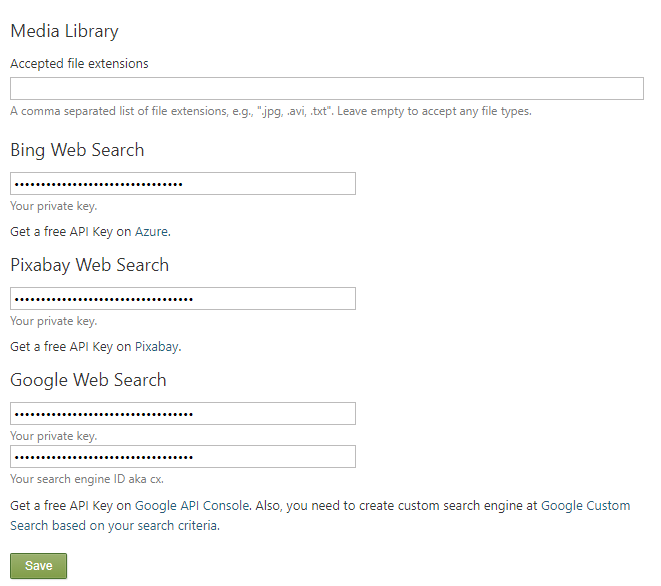
Now head to the Media Library and hit Import. Then select Web Search from the list to get the Search text box and a select list near that. Here you can use those web search providers, that you have provided an API key for. For example, let's choose Pixabay. If you select one or multiple files and hit the Import button, the selected files will be downloaded and Orchard puts them in the folder you have previously selected.
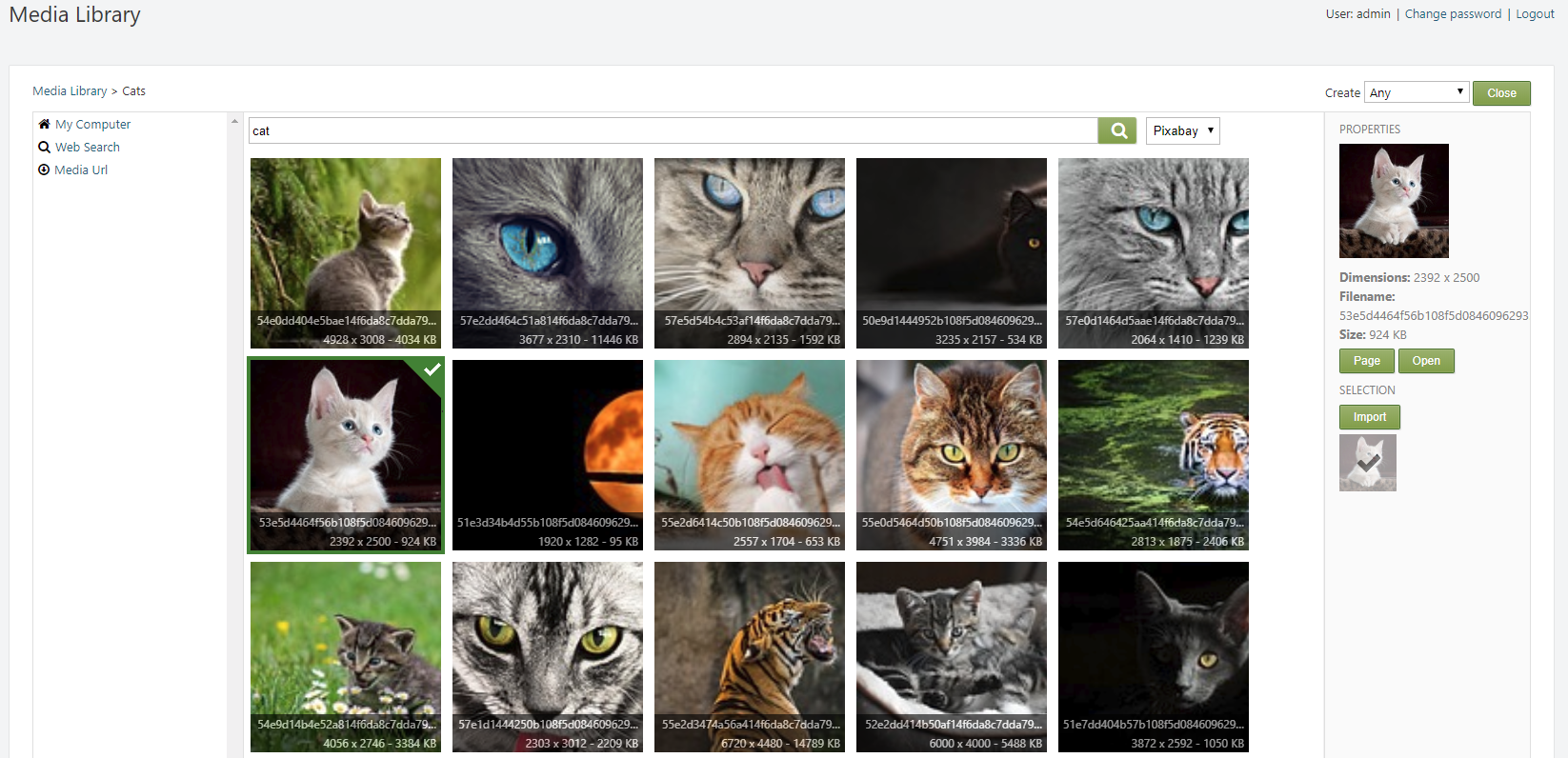
Thank you for the contribution to Milán Keszthelyi from Lombiq Technologies!
On Orchard Core
Role-based permissions to display admin menus
In the following GIF, you can see two admin menus (admins only and contributors only). Their visibility is configured from the roles page. If you logged in as an administrator, you can see both, but if you are a contributor you can only see one of them.
Being able to see an admin menu doesn't mean you can see everything inside it, of course, normal permissions still apply. For example, a contributor can see the link menu, but can't see the content types links if they don't have the right permissions for them.
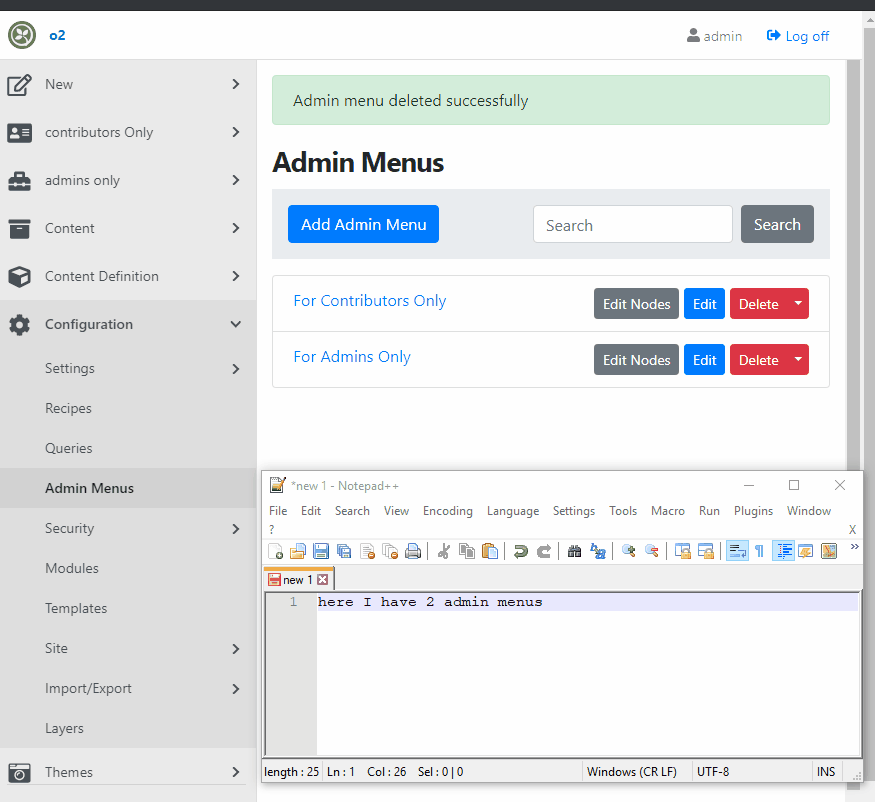
Consuming Content Parts and Fields using C#
For a while now it's possible to get strongly typed versions of Content Parts and Fields using Orchard Core. Thank's to John Rom, he wrote great documentation about how you can do that!
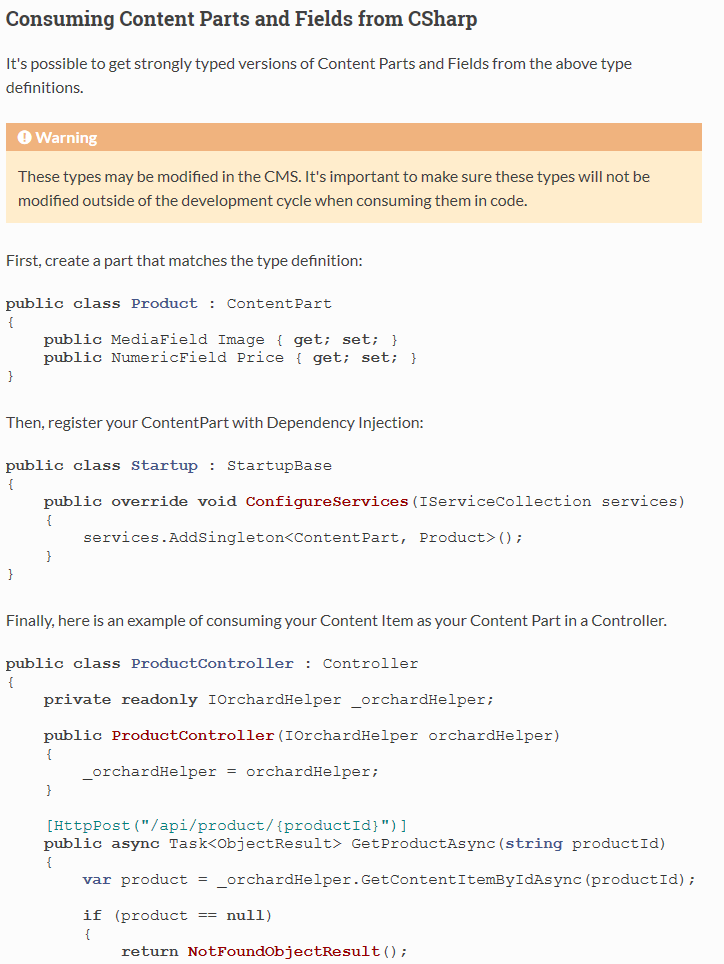
Demos
Content Culture Picker - Add ability to set Localization Cookie
Last week we wrote about the Content Culture Picker feature of Orchard Core. The Content Culture Picker module helps you to manage cultures for the frontend and now comes with two now options you can set.
If you enable the Content Culture Picker module, you can head to Configuration -> Settings, where you will see a new option, called ContentCulturePicker. Here you can decide to set the localization cookie when switching between cultures (this is enabled by default) and to redirects to the homepage of the target culture if the ContentItem of the target culture does not exist.
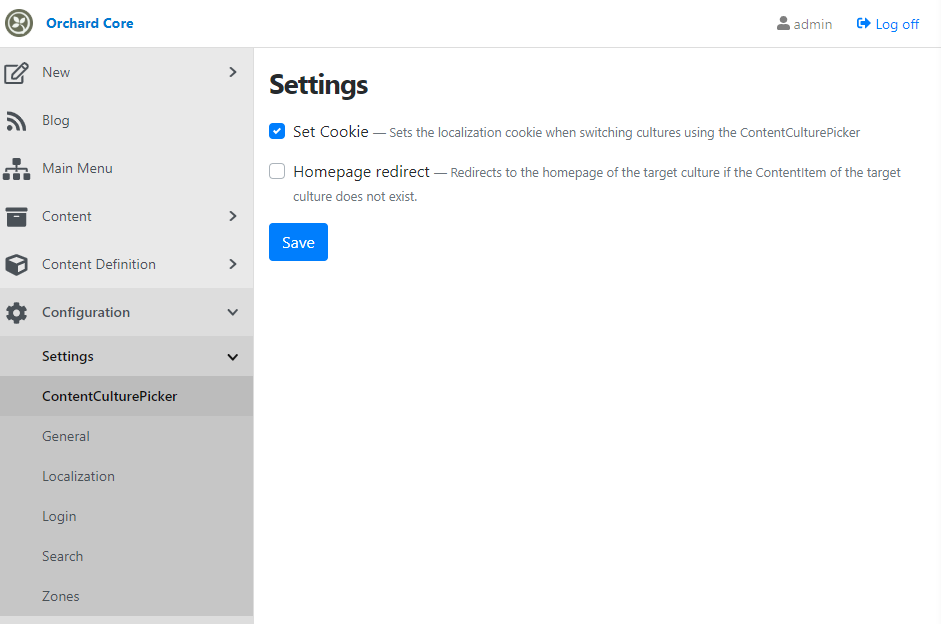
The documentation is also updated about how to set the cookie from the admin site of Orchard Core or by using a recipe step.
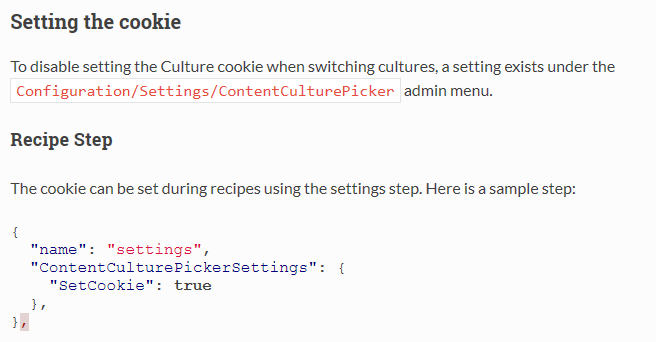
On Lombiq
Orchard Dojo Newsletter
Now we have 80 subscribers of the Lombiq's Orchard Dojo Newsletter! We have started this newsletter to inform the community around Orchard with the latest news about the platform. By subscribing to this newsletter, you will get an e-mail every time when a new post published to Orchard Dojo, including This week in Orchard of course.
Do you know of other Orchard enthusiasts who you think would like to read our weekly articles? Tell them to subscribe here!